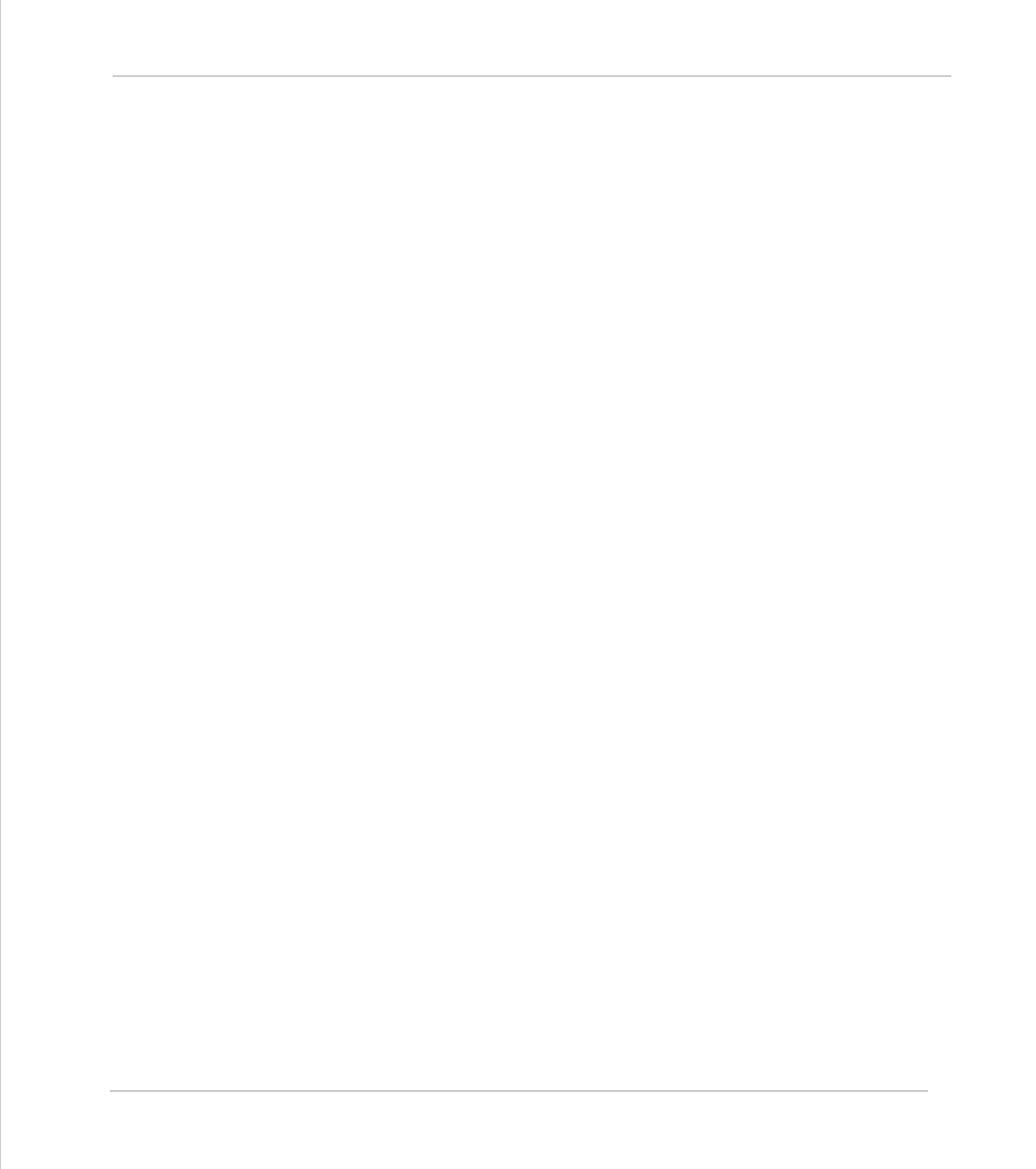Motion Coordinator Technical Reference Manual
Communications Protocols 13-8
Profibus
Profibus
This section applies to the BASIC program developed for Motion Coordinator types
that can take the P297 Profibus DP Daughter Board. The program is provided for
evaluation and example purposes and no guarantee is made as to its suitability
for a particular Profibus application.
In order to include the Motion Coordinator in a Profibus network the following
components are required:
1. Trio BASIC program P297DRxxx.bas (where xxx is the version number of the
program)
2. Profibus GSD file; TRIO0595.GSD. (Electronic Data Sheet for COM PROFIBUS)
3. Motion Perfect and serial programming cable.
The program example and Profibus GSD file are available to download from the
Trio Website
www.triomotion.com.
Installation and Set-up
1. Trio BASIC program.
The program must be loaded into the Motion Coordinator and set to run from
power-up. Set the "node" variable in the program to the required Profibus
Address for the Motion Coordinator. Make sure the "db" variable is set to the slot
number of the Profibus Daughter Doard.
Once the SPC3 chip on the daughter board is initialised, the software is very effi-
cient at transferring data in and out. In the MC204, Euro205 and MC216 however,
a fast process is recommended for optimum running. When using the MC206 or
MC224, a low process number may be used with less impact on processing speed.
2. Profibus GSD File.
The GSD file supplied (TRIO0595.GSD) must be copied to the GSD folder used by
COM PROFIBUS or the equivalent Profibus configuration tool supplied by the PLC
vendor. The Motion Coordinator can then be added to the Profibus network by
selecting OTHER and P297 Motion Coordinator from the list.
The following sequence shows how to include the Motion Coordinator in a field-
bus network using COM PROFIBUS.