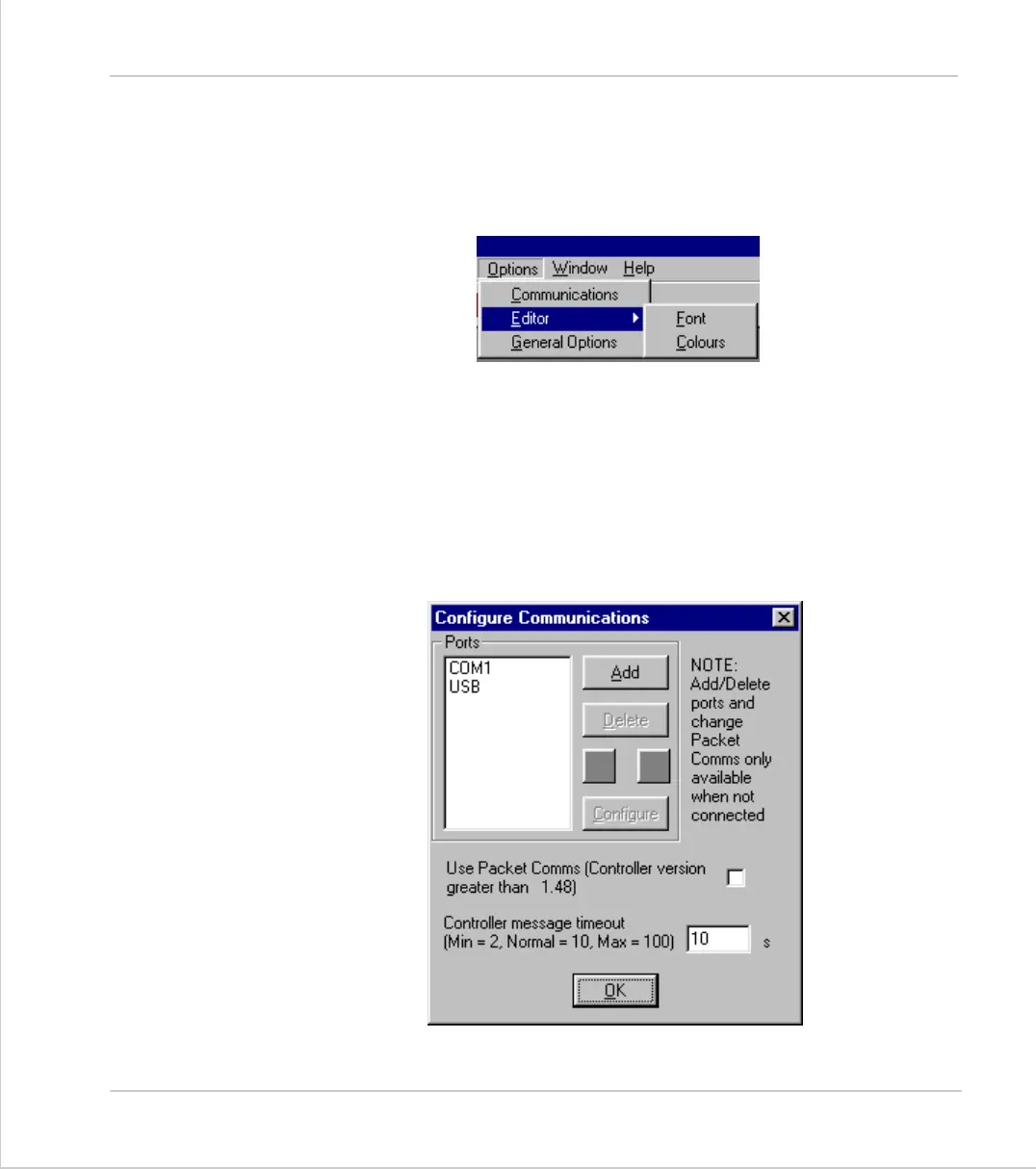10-64Support Software
Configuring The Motion Perfect 2 Desktop
Trio Motion Technology
Configuring The Motion Perfect 2 Desktop
There are a number of ways in which you can configure Motion Perfect 2 to suit
your requirements. The Options menu provides a number of choices:-
Communications
Set up the default communications device for Motion Perfect 2 to use.
Motion Perfect 2 needs a single serial connection to the controller in order to
operate. This can be an RS-232 serial connection, or a USB connection if your
controller and PC have USB ports. It will normally recognise the ports installed in
your PC and will display these in the Configure Communications window.
