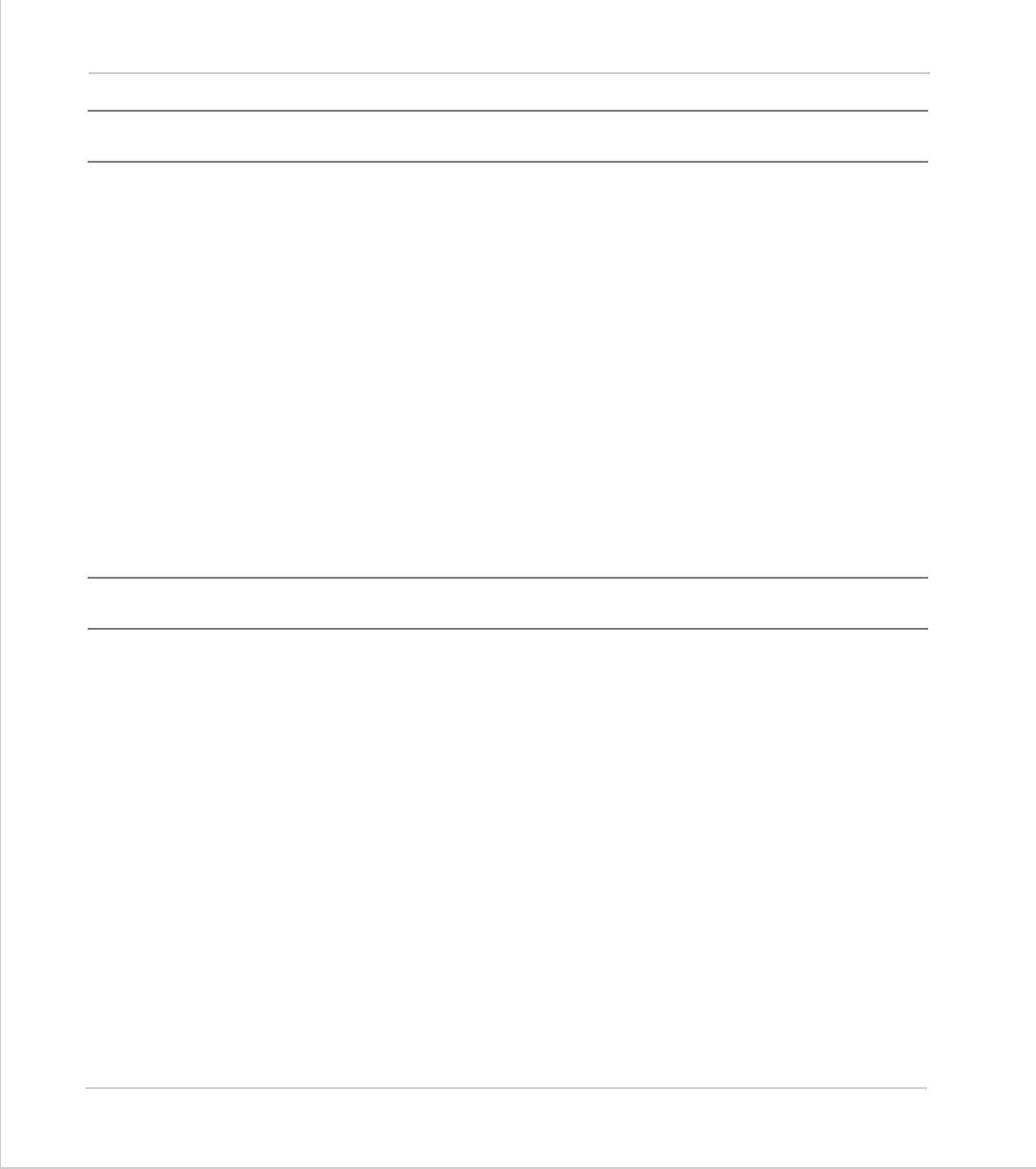8-112Trio BASIC Commands
System Parameters and Commands
Trio Motion Technology
RUN
Type:
System Command
Description:
Runs a program on the controller.
Parameter:
A program name, and process number may optionally be specified.
Note:
Execution continues until:
• There are no more lines to execute
•or
HALT
is typed at the command line. This stops all programs
•or
STOP
“name” is typed at the command line. This stops single program
RUN may be included in a program to run another program:
RUN "cycle"
Example:
RUN
- this will run currently selected program)
Example 2:
RUN “sausage”
- this will run the named program)
Example 3:
RUN “sausage”,3
- run the named program on a particular process)
RUNTYPE
Type:
System Command
Syntax:
>>RUNTYPE progname,autorun[,process#]
Description:
Sets whether program is run automatically at power up, and which process it is to
run on. The current status of each program’s
RUNTYPE
is displayed when a
DIR
com-
mand is performed. For any program to run automatically on power-up ALL the pro-
grams on the controller must compile without errors.
Parameters:
Example:
>>RUNTYPE progname,1,10
- Sets program “progeny” to run automatically on power up on process 10
program name
Can be in inverted commas or without autorun
autorun
1 to run automatically,
0 for manual running
<process number>
optional to force process number