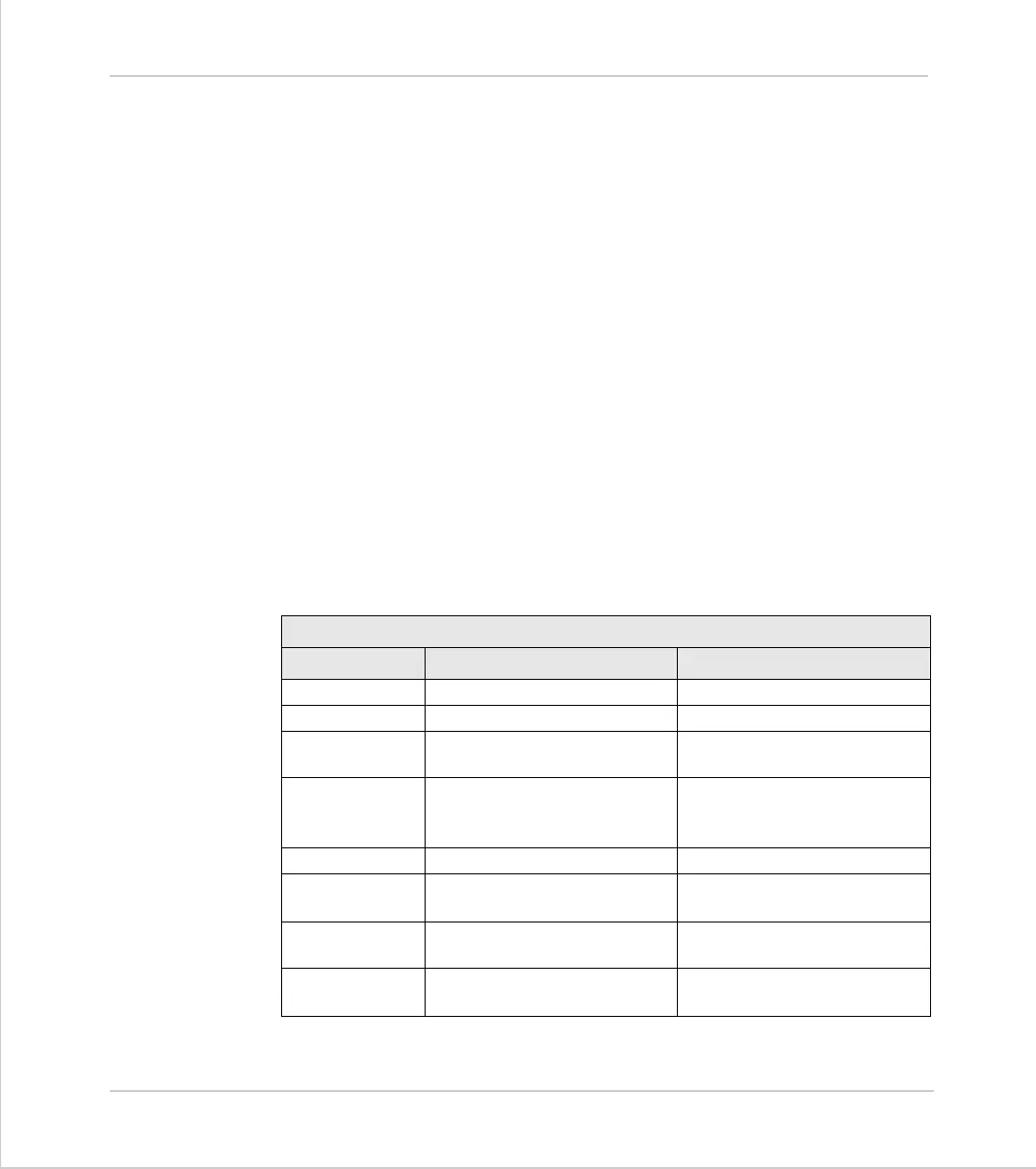5-24 Expansion Modules
Operator Interfaces
Trio Motion Technology
Keypad KEY ON - KEY OFF Mode
Keypads with software version 3.00 (see back panel for version number) and
higher support a mode of operation where the keypad returns the key pressed
and then a further character (31) is returned when the key is released. The
keypad has to be set into this mode. On power up the keypad is in the normal
mode where it returns just the key number.
Example:
To set KEY ON-KEY OFF mode:
PRINT#4,CHR(140);CHR(127);CHR(136);
To return to default mode:
PRINT#4,CHR(140);CHR(0);CHR(136);
Note:
In this mode the key presses should be fetched with a GET#4 rather than
GET#3. This is because the KEY RELEASED character (31) is not included in the
DEFKEY table used with GET#3.
This character sequence is formatted as a Trio network message (type 4). It is
designed to work only when there is one keypad and one Motion Coordinator
OR where the keypad is the next node in the network. See chapter 11 for
details of how to construct network messages for keypads at other nodes.
Summary of Features
P503 Membrane Keypad P502 Mini-Membrane
Size
230mm x 180mm x 50mm 192mm z 183mm x 50mm
Weight
1.450Kg 0.600Kg
Operating Tem-
perature
0-45 degrees C 0-45 degrees C
Power supply
24V dc, Class 2 transformer
or power source.
18 ... 29V dc 500mA.
24V dc, Class 2 transformer or
power source.
18 ... 29V dc 500mA.
Number of Keys
37 25
Type of Keys
Metal dome tactile,
debounced.
Metal dome tactile,
debounced.
Display 4x20 Vacuum Fluorescent, with
anti-glare filter.
2x20 Vacuum Fluorescent, with
anti-glare filter.
Environmental
Sealed to IP65, provided mat-
ing face to panel is sealed.
Sealed to IP65, provided mat-
ing face to panel is sealed.