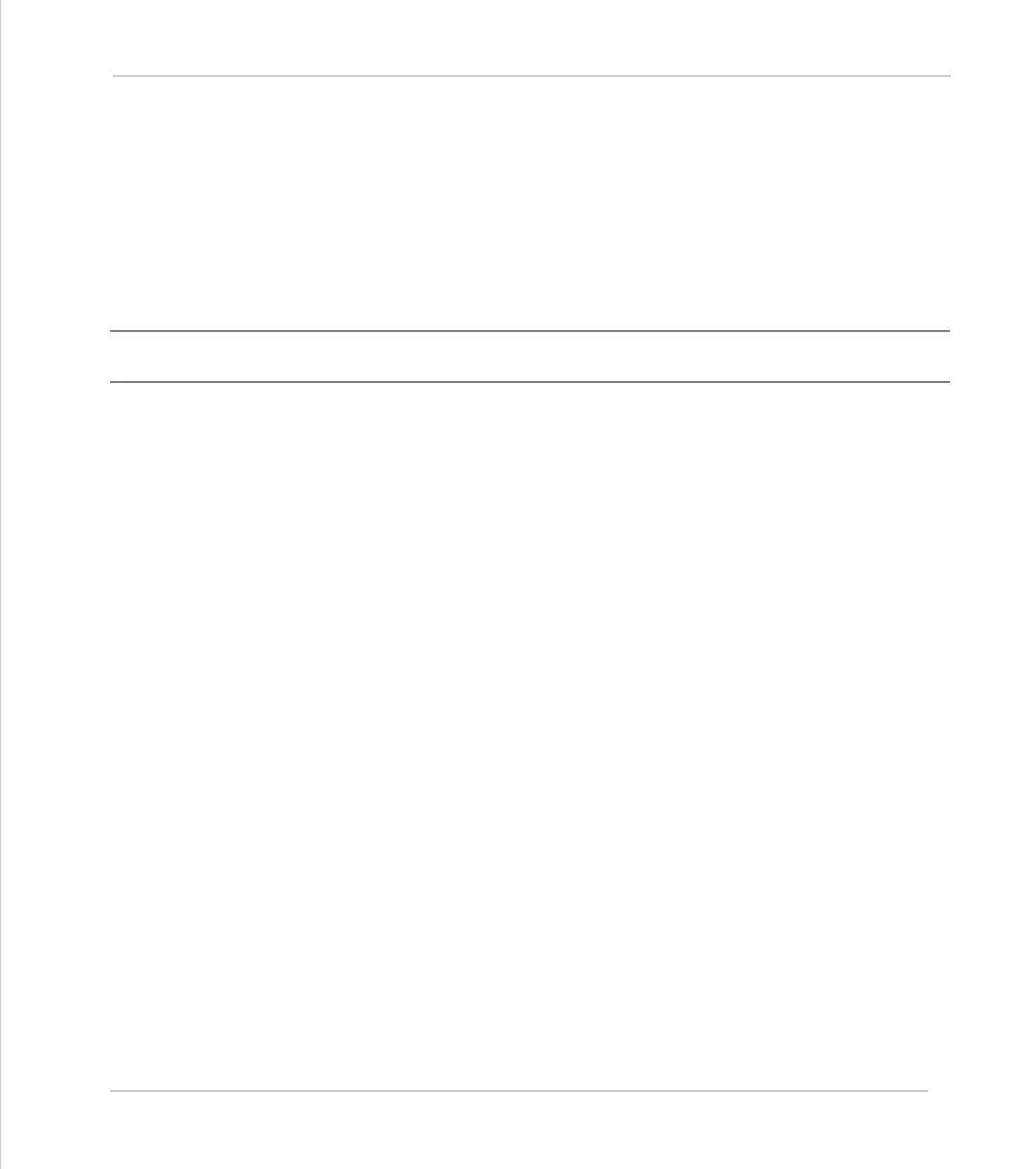Motion Coordinator Technical Reference Manual
Trio BASIC Commands 8-113
System Parameters and Commands
>>RUNTYPE "progname",0
- Sets program "progname" to manual running
Note:
To set the
RUNTYPE
using Motion Perfect select the “Set Power-up mode” option in
the “Program” menu.
Note 2:
The
RUNTYPE
information is stored into the flash EPROM only when an
EPROM
com-
mand is performed.
See Also:
POWER_UP
SCOPE
Type:
System Command
Description:
The
SCOPE
command is used to program the system to automatically store up to 4
parameters every sample period. The sample period can be any multiple of the
servo period. The data stored is put in the
TABLE
data structure. It may then be
read back to a PC and displayed on the Motion Perfect Oscilloscope or stored to a
file for further analysis using the “Save TABLE file” option under the “File” menu.
Motion Perfect uses the
SCOPE
command when running the Oscilloscope function.
Parameters:
Example 1:
SCOPE(ON,10,0,1000,MPOS AXIS(5), DPOS AXIS(5))
This example programs the
SCOPE
facility to store away the
MPOS
axis 5 and
DPOS
axis 5 every 10 milliseconds. The
MPOS
will be stored in table values 0..499, the
DPOS
in table values 500 to 999. The sampling does not start until the
TRIGGER
com-
mand is executed.
ON/OFF control
Set ON or OFF to control the SCOPE function. OFF implies
that the scope data is not ready. ON implies that the scope
data is loaded correctly and is ready to run when the TRIG-
GER command is executed.
Period
The number of servo periods between data samples
Table start
Position to start to store the data in the table array
Table stop
End of table range to use
P0
first parameter to store
P1
optional second parameter to store
P2
optional third parameter to store
P3
optional fourth parameter to store