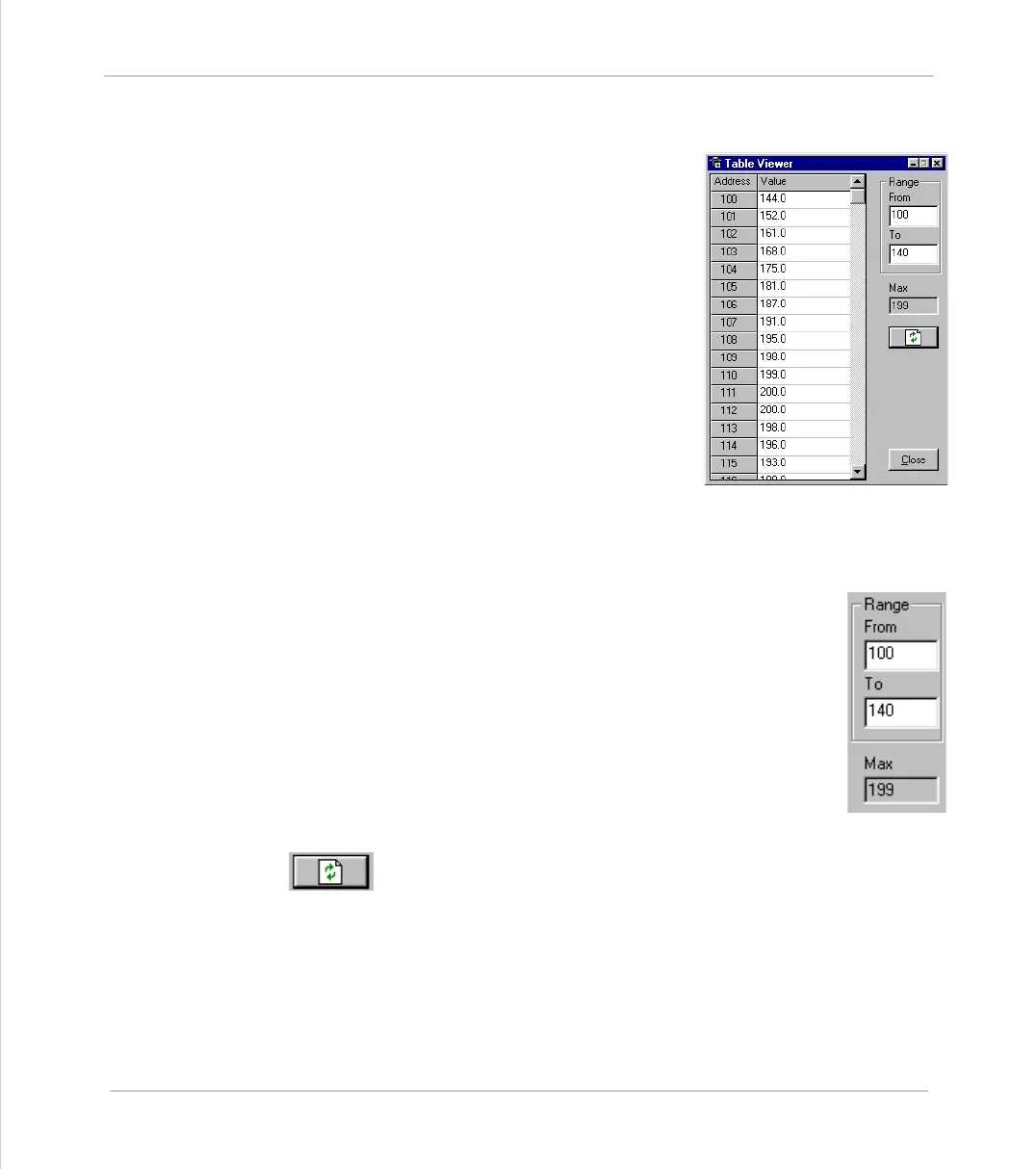Motion Coordinator Technical Reference Manual
Support Software 10-37
Motion Perfect Tools
Table / VR Editor
The Table and VR Editor tools are very similar.
You are presented with a spreadsheet style
interface to view and modify a range of values
in memory.
To modify a value, click on the existing value
with the mouse and type in the new value and
press return. The change will be immediate and
can be made whilst programs are running.
Options
Range
In both tools you have the option to set the start and end of the
range to view. In the Table view tool the max value displays the
highest value you can read (this is the system parameter TSIZE).
If the range of values is larger than the dialog box can display, then
the list will have a scrollbar to enable all the values to be seen.
Refresh Button
This screen does not update automatically, so if a Table or VR is
changed by the program you will not see the new value until you
refresh the display.