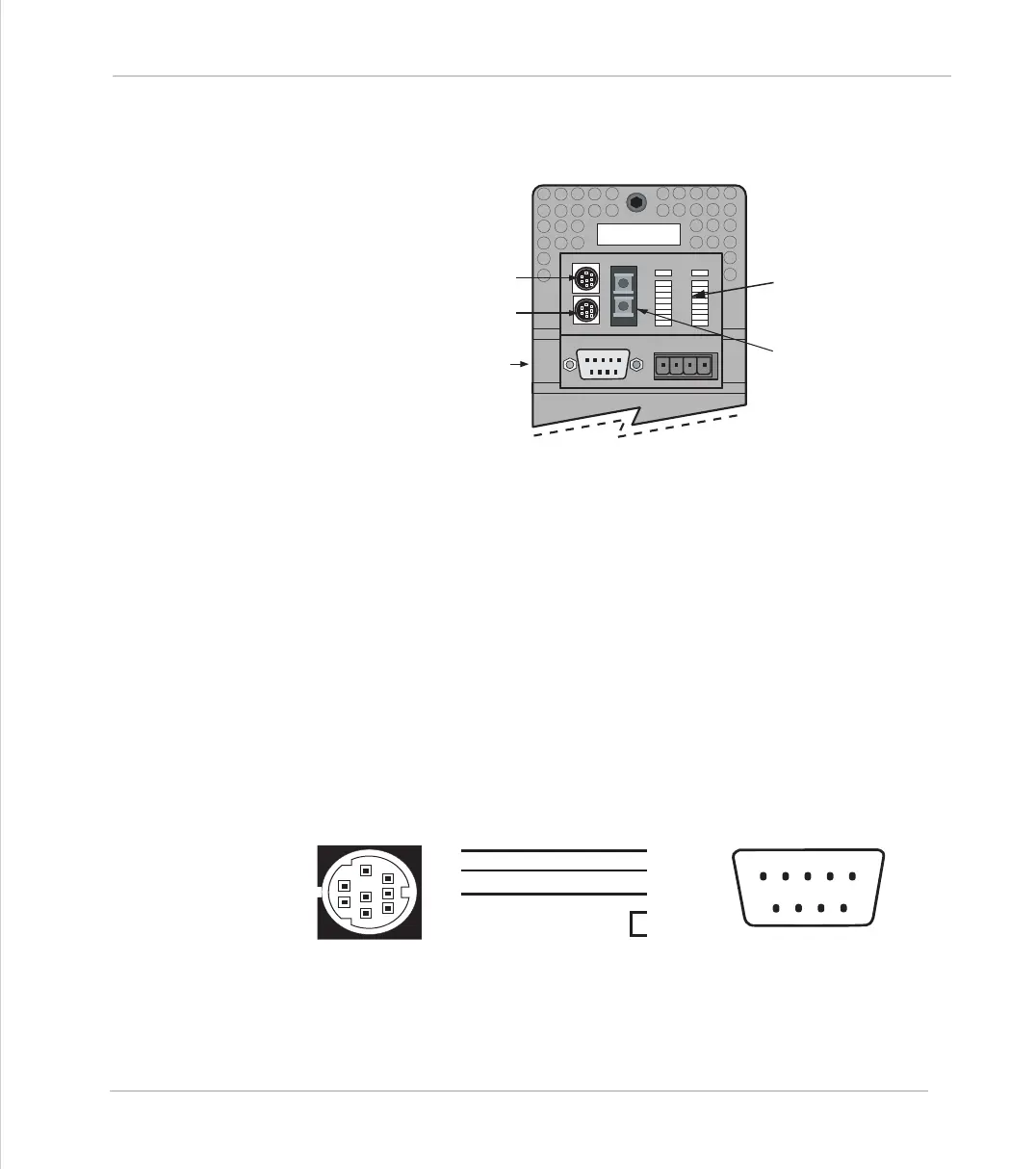Motion Coordinator Technical Reference Manual
Hardware Overview 2-35
Motion Coordinator MC216
Connections to the MC216
MC216 upper front panel
MC216 Serial Connections
The MC216 features two serial connectors. Both ports feature a standard RS-232
serial interface. The lower connector (port 1) also has connections for RS-485
multi-drop (addresses as port 2).
Port 0 is the default connection between the Motion Coordinator and the host
PC running Motion Perfect for programming. Motion Perfect may also be
connected via USB with the optional (P295) USB Daughter Board
Serial Cables
Trio recommend the use of their pre-made serial cables (product code P350). If
cables need to be made to connect to a PC serial port the following connections
are required:
ENCODER
V+ V- R
0v
5 4 3 2 1
9 8 7 6
Trio
8
9
10
11
12
13
14
15
0
OK
NET
0
1
STATUS
1
2
3
4
5
6
7
Axis Daughter Board Slot 0
Serial Port 0
Serial Port 1/2
Fibre-Optic Network
(Optional)
LED Status Display
1
2
3
4
6
7
5
8
3
5
4
2 - Rx
3 - Tx
5 - Gnd
7 - RTS
8 - CTS
12345
6
7
8
9
Motion Coordinator to 'AT' style PC with 9pin serial connector