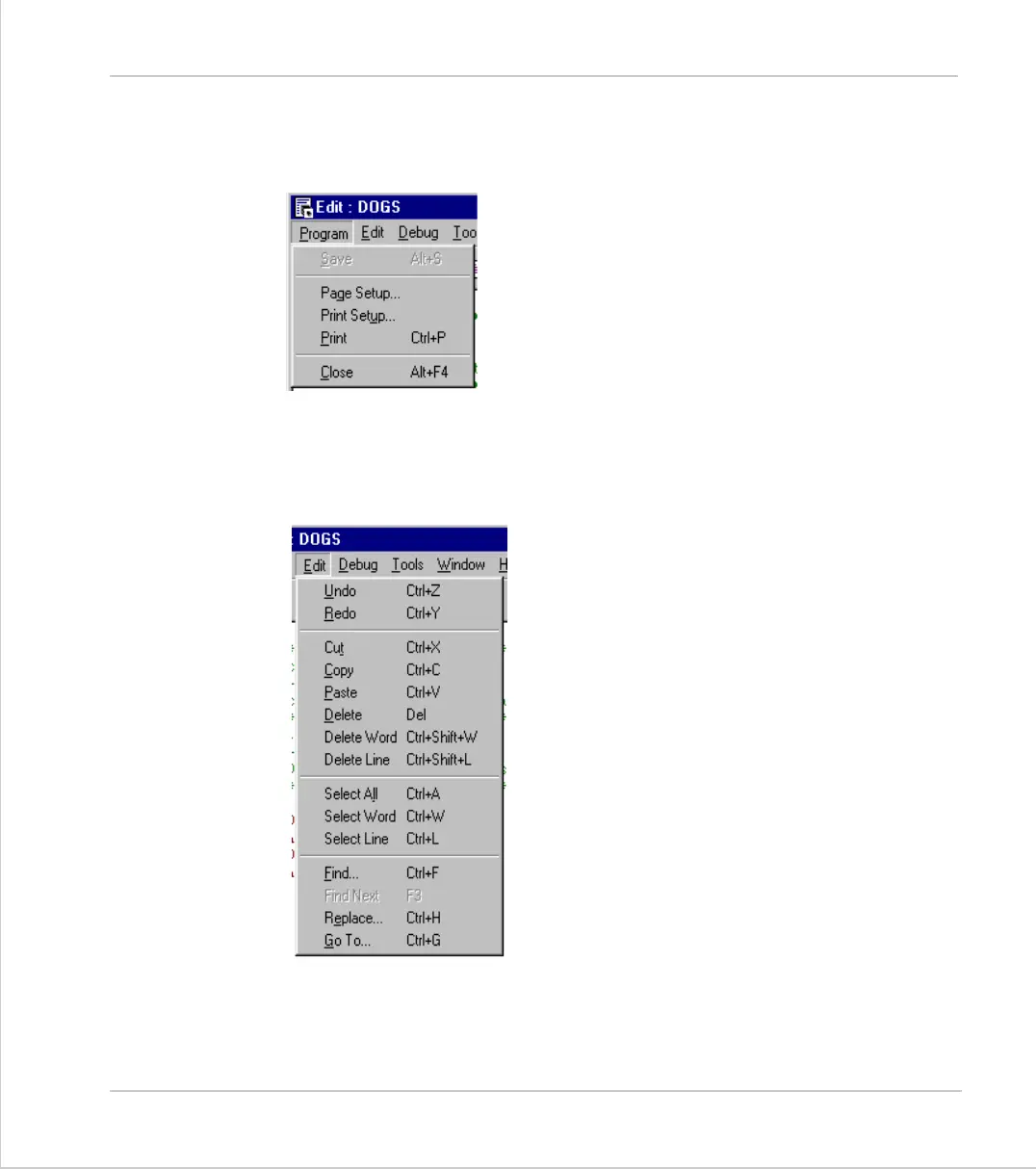10-56Support Software
Creating and Running a program
Trio Motion Technology
Editor Menus
Program
Save
Normally the program is only saved to disk when the
editor is closed or a program is run, however if you
have modified the program the Save Button will be
available and will force Motion Perfect to save the file
immediately.
Printing
Use Page Setup to set the page mrrgins, Print Setup to configure you printer set-
tings and the Print option to send the program to the printer.
Edit
The edit menu functions are similar to many other
text editors and provide the standard block cut/
copy/paste operations as well as a simple text find/
replace, and various select and delete functions.