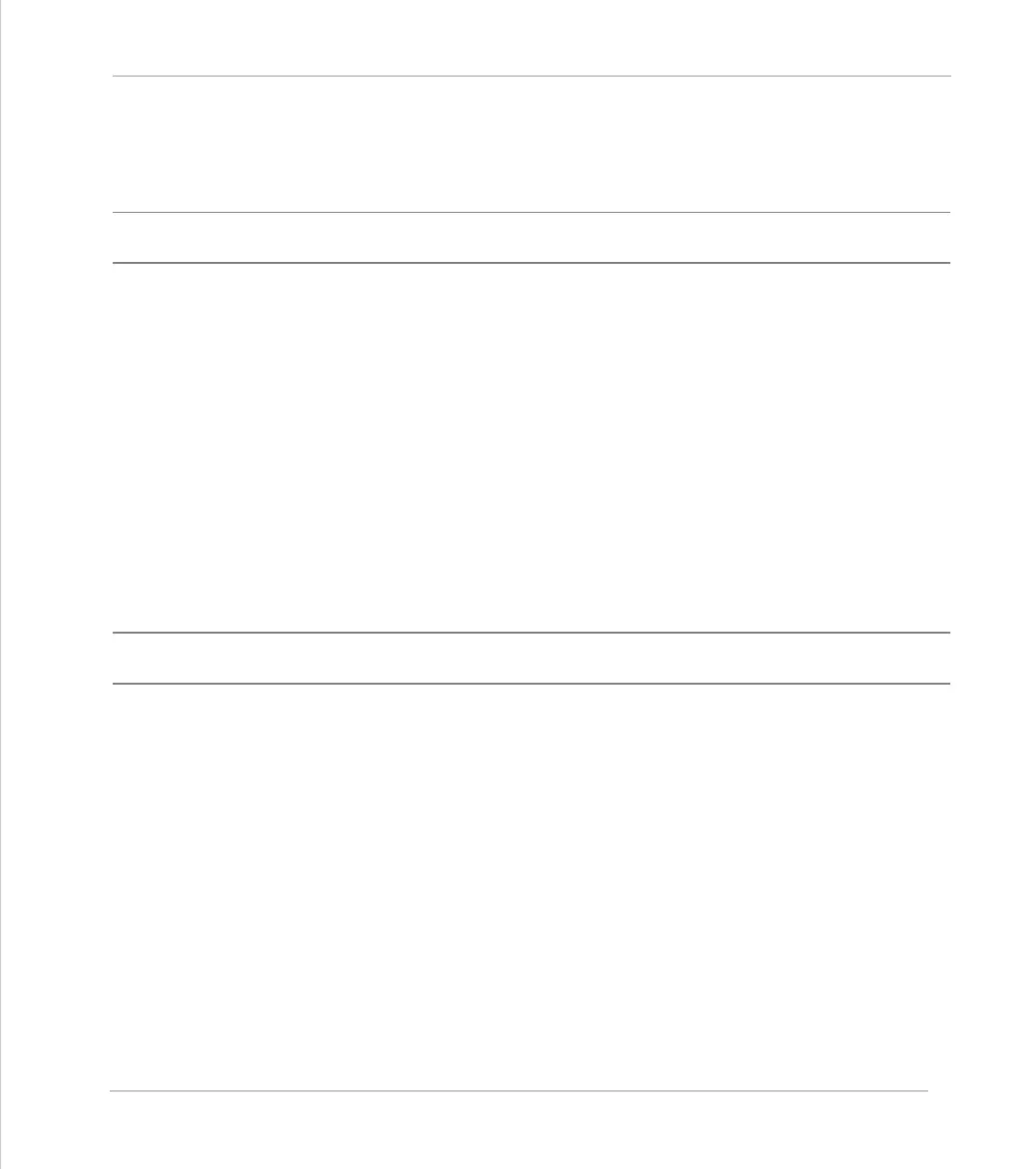Motion Coordinator Technical Reference Manual
Using the Trio ActiveX Control 12-7
Properties
Properties
Board
Description
Specifies the board number for a PCI connection. It must be specified before the
OPEN command is used.
Type
Long
Access
Read / Write
Default Value
0
Example
Rem Open a PCI connection and refresh the TrioPC indicator
If TrioPC.Board <> 0 Then
TrioPC.Board = 0
End If
TrioPC_Status = TrioPC1.Open(3, 0)
frmMain.Refresh
HostAddress
Description
Used for reading or changing the ethernet host IP address, and must be set prior
to opening an ethernet connection. The SetHost command can also be used for
setting the host adddress.
Type
String
Access
Read / Write
Default Value
“192.168.0.250”
Example
Rem Open a Ethernet connection and refresh the TrioPC indicator
if TrioPC.HostAddress <> “192.168.0.111” Then
TrioPC.HostAddress = “192.168.0.111”
End If
TrioPC_Status = TrioPC1.Open(2, 0)
frmMain.Refresh