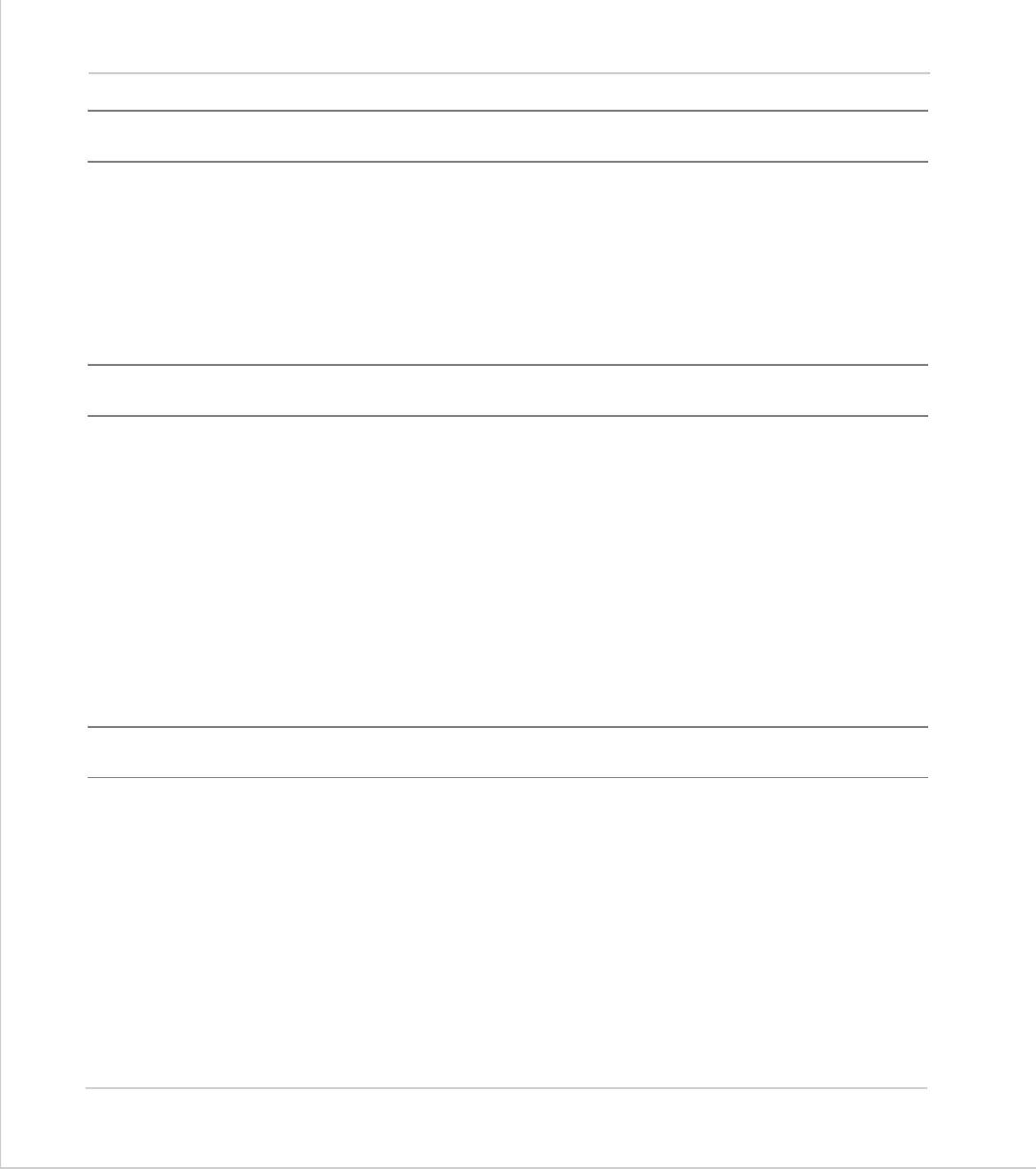8-82 Trio BASIC Commands
System Parameters and Commands
Trio Motion Technology
CANIO_ENABLE
Type:
System Parameter
Description:
The
CANIO_ENABLE
should be set OFF to completely disable use of the built-in CAN
interface by the system software. This allows users to program their own protocols
in Trio BASIC using the
CAN
command. The system software will set CANIO_ENABLE
to
ON
on power up if the
CANIO_ADDRESS
is set to 32 and any P315 CAN I/O or P325
CAN analog modules have been detected, otherwise it will be set to
OFF
.
CANIO_STATUS
Type:
System Parameter
Description:
A bitwise system parameter:
CHECKSUM
Type:
System Parameter (Read Only)
Description:
The checksum parameter holds the checksum for the programs in battery backed
RAM. On power up the checksum is recalculated and compared with the previously
held value. If the checksum is incorrect the programs will not run.
Bit 0
set indicates an error from the I/O module 0,3,6 or 9
Bit 1
set indicates an error from the I/O module 1,4,7 or 10
Bit 2
set indicates an error from the I/O module 2,5,8 or 11
Bit 3
set indicates an error from the I/O module 12,13,14 or 15
Bit 4
should be set to re-initialise the CANIO network
Bit 5
is set when initialisation is complete