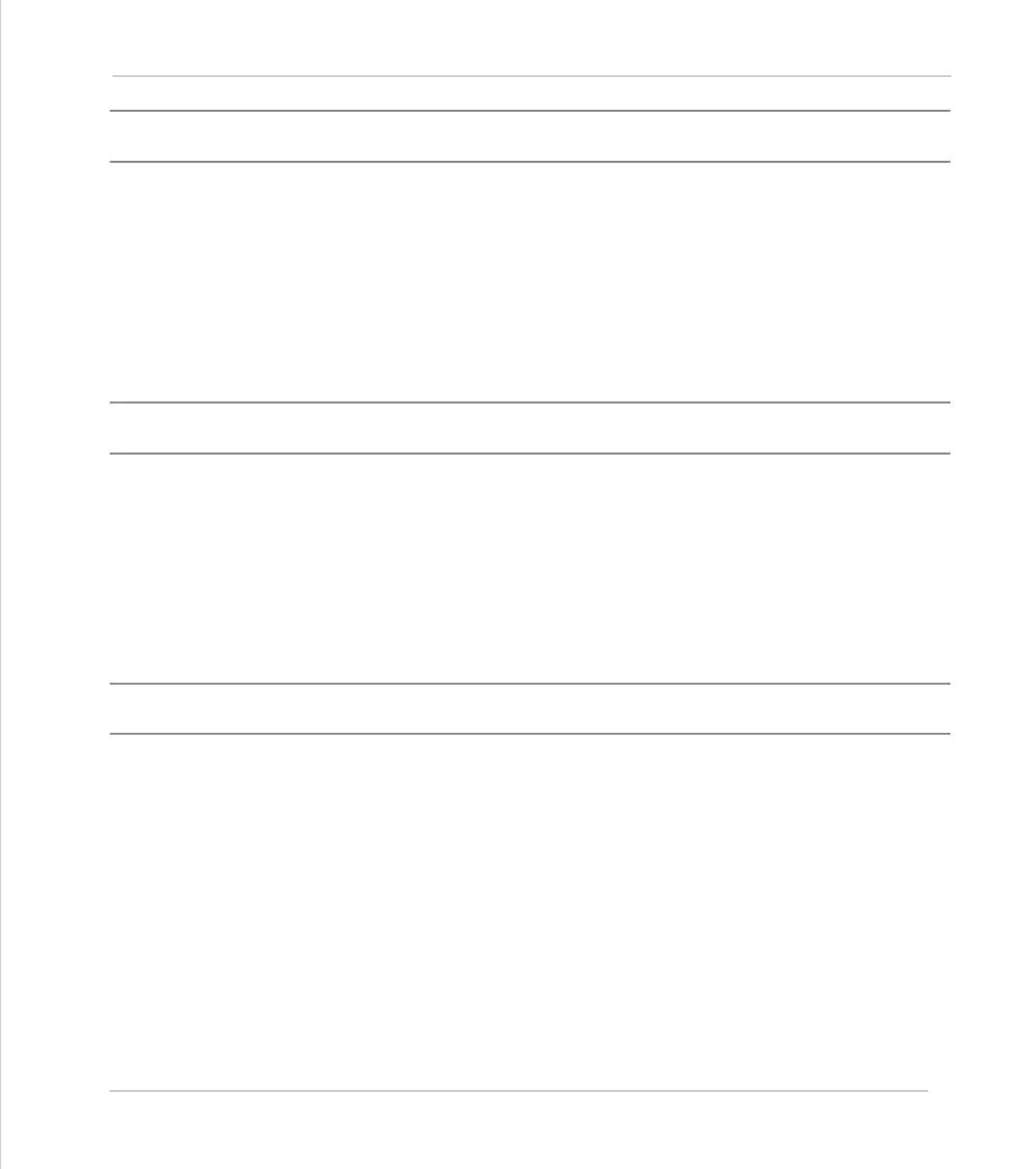Motion Coordinator Technical Reference Manual
Trio BASIC Commands 8-87
System Parameters and Commands
DAY
Type:
System Parameter (MC216 only)
Description:
Returns the current day as a number 0..6, Sunday is 0. The
DAY
can be set by assign-
ment.
Example:
>>DAY=3
>>? DAY
3.0000
>>
DAY$
Type:
System Command (MC216 only)
Description:
Prints the current day as a string.
Example:
>>? DAY$
3.0000
>>
DEL
Type:
System Command
Alternate Format:
RM
Syntax:
DEL progname
Description:
Allows the user to delete a program from memory. The command may be used with-
out a program name to delete a currently selected program.
Motion Perfect users should use “Delete program...” on Program menu.
Example:
>>DEL "oldprog"