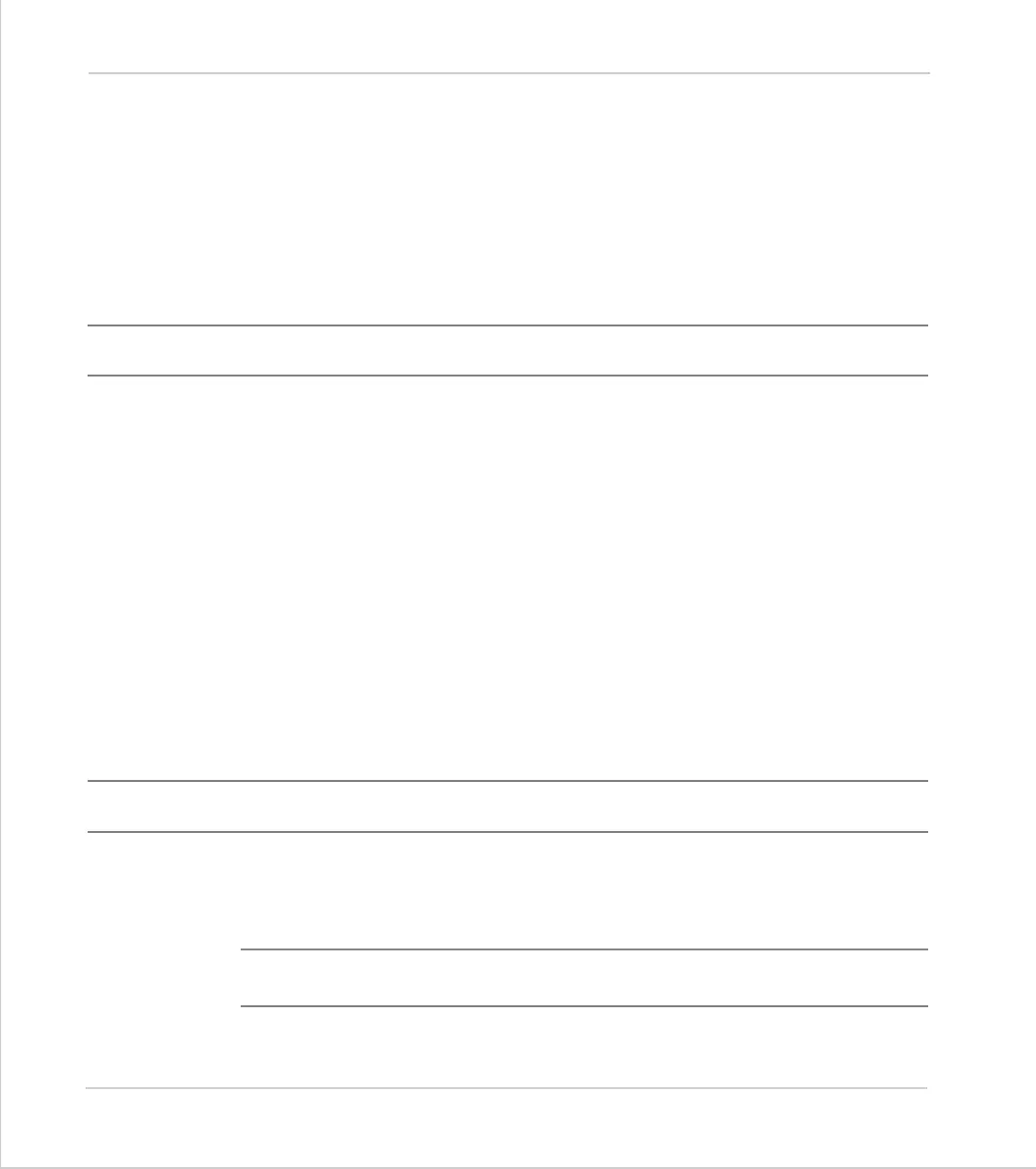8-118Trio BASIC Commands
System Parameters and Commands
Trio Motion Technology
Parameters:
Example:
IF STICK_READ(25, 1000) THEN PRINT “Stick read OK”
STICK_WRITE
Type:
System Command
Syntax:
STICK_WRITE(sector, table start)
Description:
Copy one block of 128 values from TABLE memory to a sector on the FlashStick. The
function returns TRUE (-1) if the
STICK_WRITE
was successful and FALSE (0) if the
command failed, if for example the FlashStick is not present.
Parameters:
Example:
check = STICK_WRITE(25, 1000)
IF check=TRUE THEN PRINT “Stick write OK”
STORE
Type:
System Command
Description:
Stores an update to the system software into FLASH EPROM. This should only be
necessary following loading an update to the system software supplied by TRIO. See
also
LOADSYSTEM.
Warning:
Removing the controller power during a STORE sequence can lead to the
controller having to be returned to Trio for re-initialization.
sector:
A number between 0 and 2047 that is used as a pointer to the
sector to be read from the FlashStick.
table start:
The start point in the TABLE where the 128 values will be
transferred to.
sector:
A number between 0 and 2047 that is used as a pointer to the
sector to be written to the FlashStick.
table start:
The start point in the TABLE where the 128 values will be
transferred from.