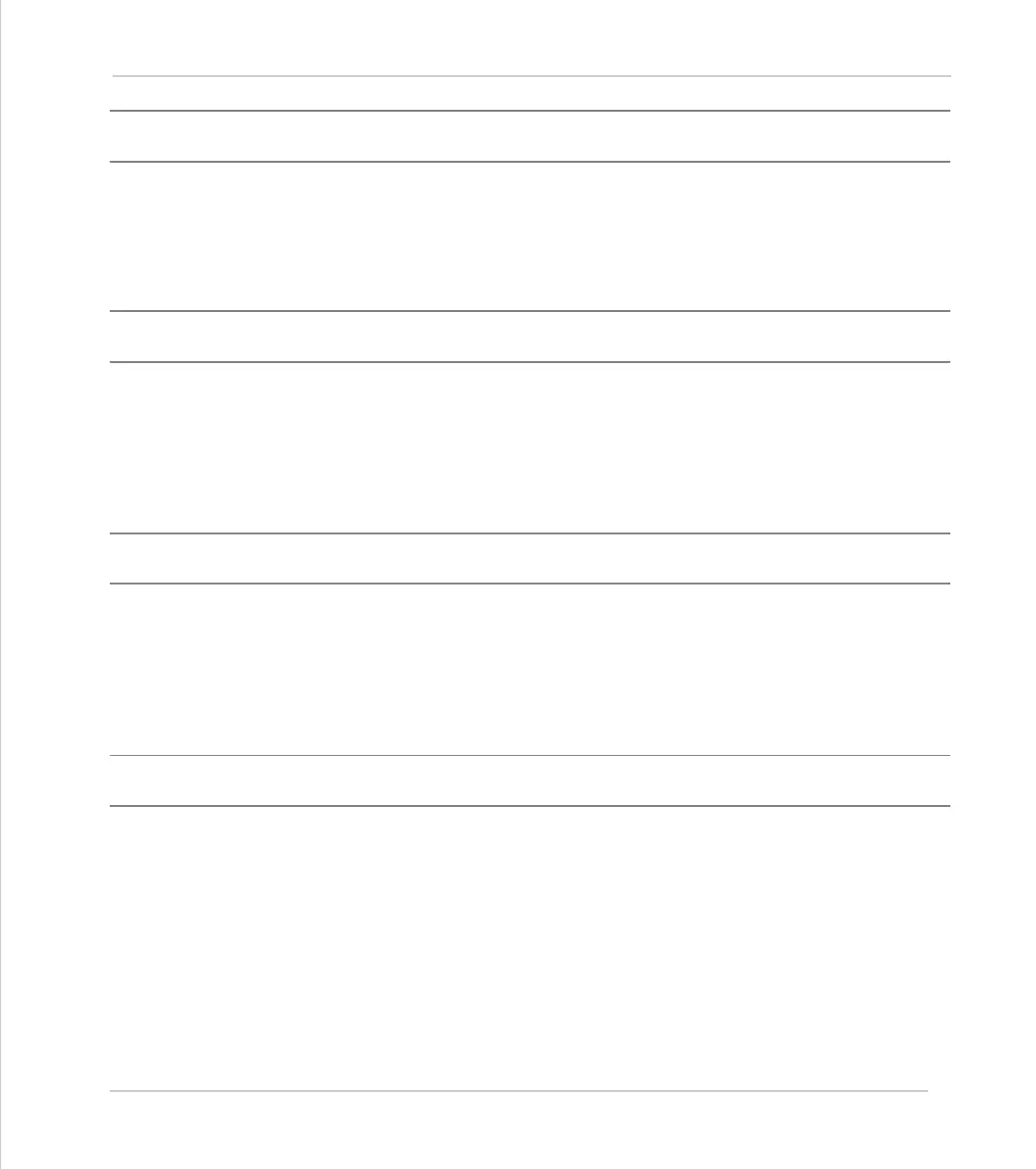Motion Coordinator Technical Reference Manual
Trio BASIC Commands 8-131
Process Parameters and Commands
PROC
Type:
Process Modifier
Description:
Allows a process parameter from a particular process to be read or set.
Example:
WAIT UNTIL PMOVE PROC(14)=0
PROC_LINE
Type:
Process Parameter (Read Only)
Description:
Allows the current line number of another program to be obtained with the
PROC(x)
modifier.
Example:
PRINT PROC_LINE PROC(2)
PROCNUMBER
Type:
Process Parameter
Description:
Returns the process on which a Trio BASIC program is running. This is normally
required when multiple copies of a program are running on different processes.
Example:
MOVE(length) AXIS(PROCNUMBER)
PROC_STATUS
Type:
Process Parameter (Read Only)
Description:
Returns the status of another process, referenced with the
PROC(x)
modifier.
Example:
WAIT UNTIL PROC_STATUS PROC(12)=0
Returns
0
Process Stopped
1
Process Running
2
Process Stepping
3
Process Paused