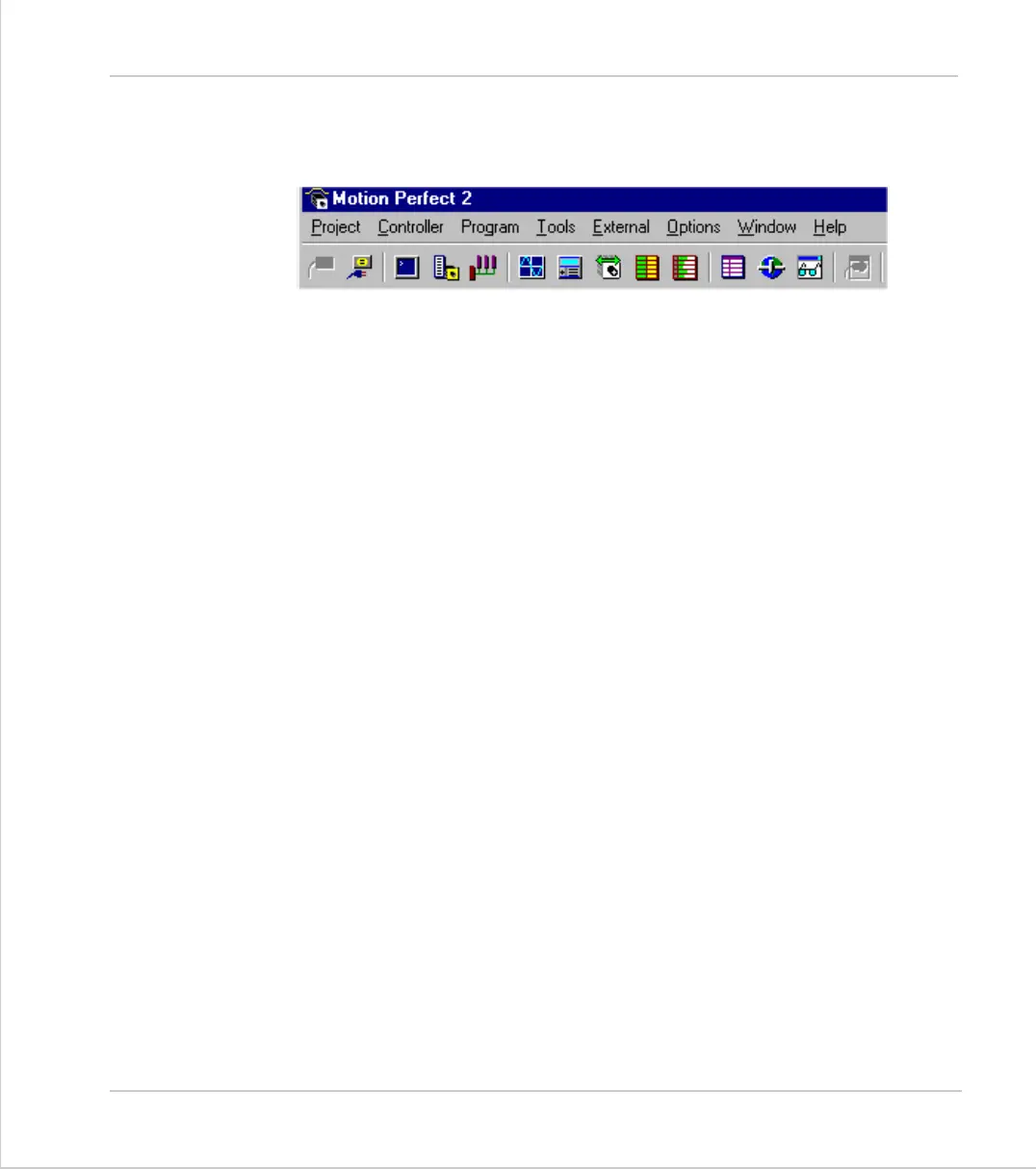10-12Support Software
The Motion Perfect Desktop
Trio Motion Technology
Main Menu
Project
Options for Creating, Loading & Saving Motion Perfect Projects,
Loading/Saving program files and Table data
Controller
Options relating to the controller hardware, including connect-
ing/disconnecting and checking configuration information.
Program
Program specific options, including creating, editing and run-
ning controller tasks.
Tools
Access to the main Motion Perfect tools. These options are also
available from the Toolbar
Options
Configure the Motion Perfect Environment. Includes options to
setup the communications ports and to customise the editor
display.
Window
Control the appearance of the Motion Perfect desktop.
Help
Access the help files and version information.