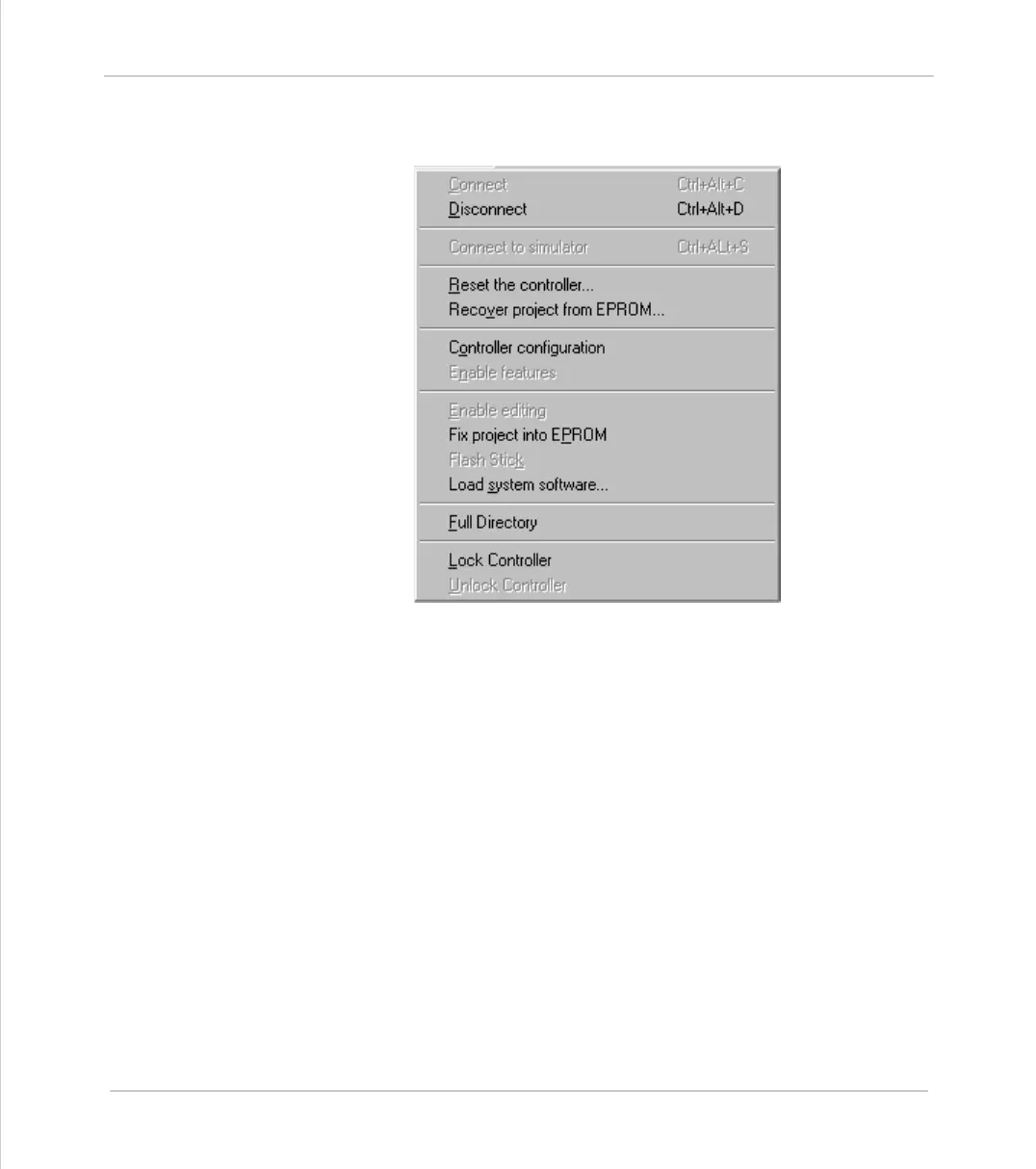Motion Coordinator Technical Reference Manual
Support Software 10-13
The Motion Perfect Desktop
Controller Menu
The controller menu contains the following items:
Connect
Connect using serial communications to the controller and start
the project manager. This is only available if Motion Perfect is
currently disconnected from the controller.
Disconnect
Disconnect the serial communications, and stop using the
project tools. Only available if Motion Perfect 2 is currently
connected to the controller.
Reset
Controller
Perform a software-reset ( EX ) on the controller. This will
cause Motion Perfect 2 to disconnect from the controller
Recover
Project from
EPROM
Reset the controller and restore the programs which were previ-
ously stored in the EPROM