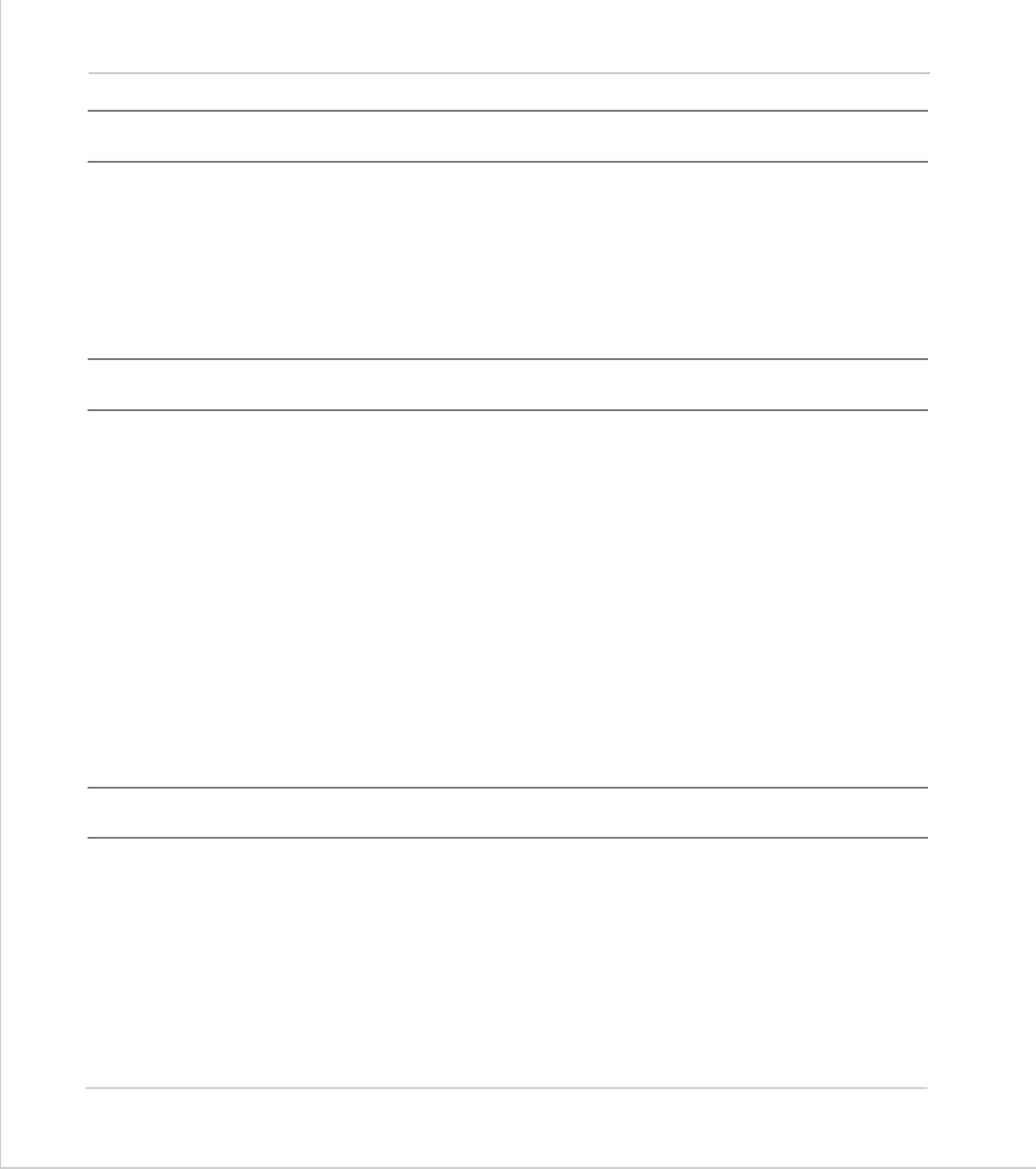8-86 Trio BASIC Commands
System Parameters and Commands
Trio Motion Technology
COPY
Type:
System Command
Description:
Makes a copy of an existing program in memory under a new name
Example:
>>COPY "prog" "newprog"
Note:
Motion Perfect users should use the “Copy program...” function under the “Pro-
gram” menu.
DATE
Type:
System Parameter (MC216 Only)
Description:
Returns/Sets the current date held by the MC216's real time clock. The number may
be entered in DD:MM:YY or DD:MM:YYYY format.
Example 1:
>>DATE=20:10:98
or
>>DATE=20:10:2001
Example2:
>>PRINT DATE
36956
This prints the number representing the current day. This number is the number of
days since 1st January 1900, with 1 Jan. 1900 as 1. Trio has issued a year 2000 com-
pliance statement which describes the year 2000 issue in relation to all Trio prod-
ucts.
DATE$
Type:
Command (MC216 Only)
Description:
Prints the current date DD/MM/YY as a string to the port. A 2 digit year description
is given.
Example:
PRINT #3,DATE$
This will print the date in format for example: 20/10/01