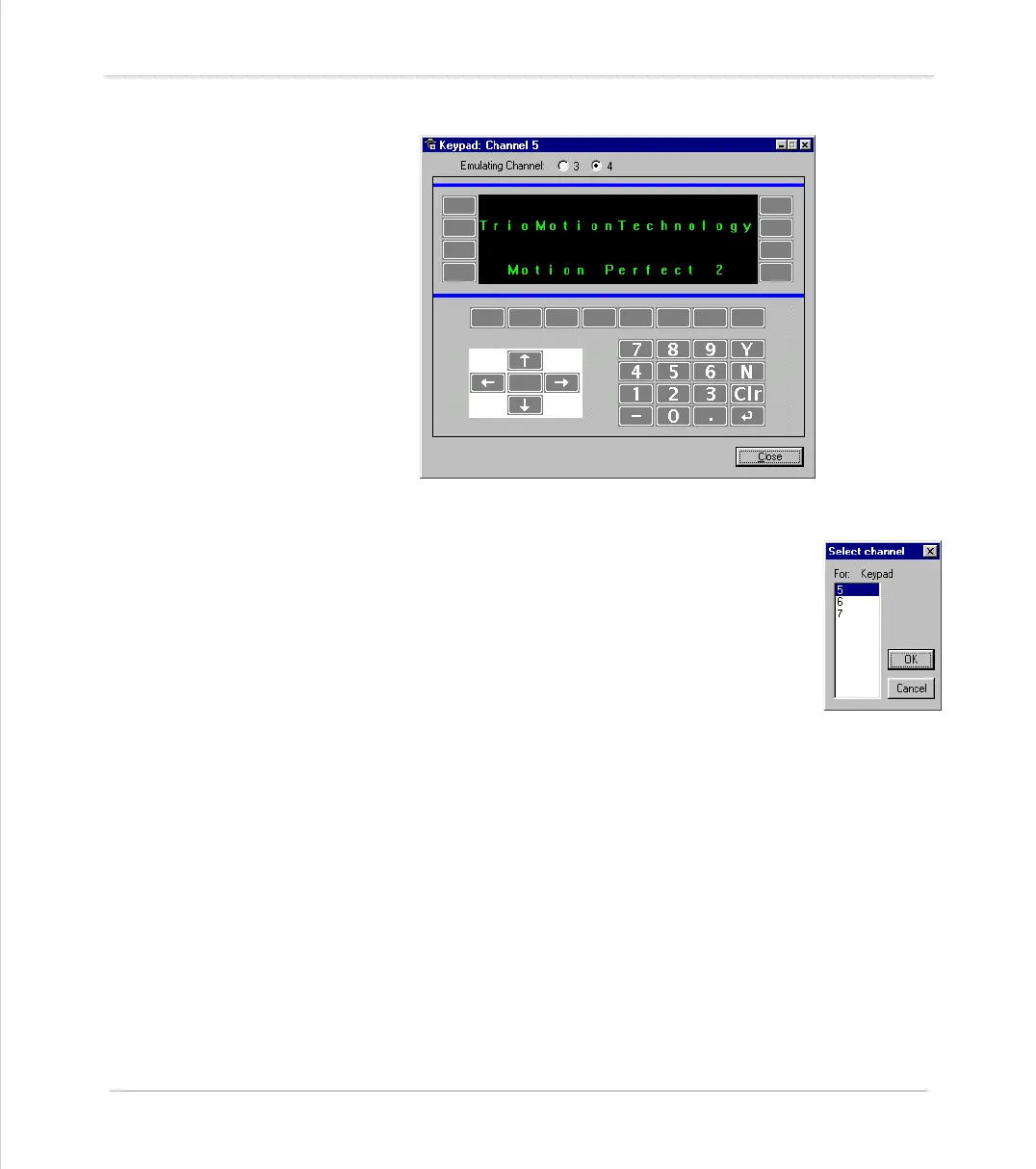Motion Coordinator Technical Reference Manual
Support Software 10-35
Motion Perfect Tools
Keypad Emulation
The keypad requires one of the user communications channels,
and so you will be prompted for the channel to use.
If the specified channel is already in use, either by another
keypad or a terminal window, the window will not open. Once
a channel has been reserved then the keypad will be shown.
In the Trio BASIC program the channel definition for the com-
mands that are associated with the Keypad must be changed
from 3 (or 4) to the channel that corresponds with the channel
selected for the emulation. We recommend that the channel assignment be made
through a variable, so when time comes to run the program on the real machine,
only one program change will be required.
example:
kpd=5
PRINT #kpd, "Press any key.."
Emulating Channel
The normal operation of the keypad emulation returns the characters as if they
were read from channel #3 with the
DEFKEY
translation. Alternatively, the Motion
Coordinator can read the characters returned directly from the Keypad using
channel 4. If the emulate #4 codes is selected then the keypad emulation will
return the raw characters.
Note: It is only possible to emulate the default
DEFKEY
table.