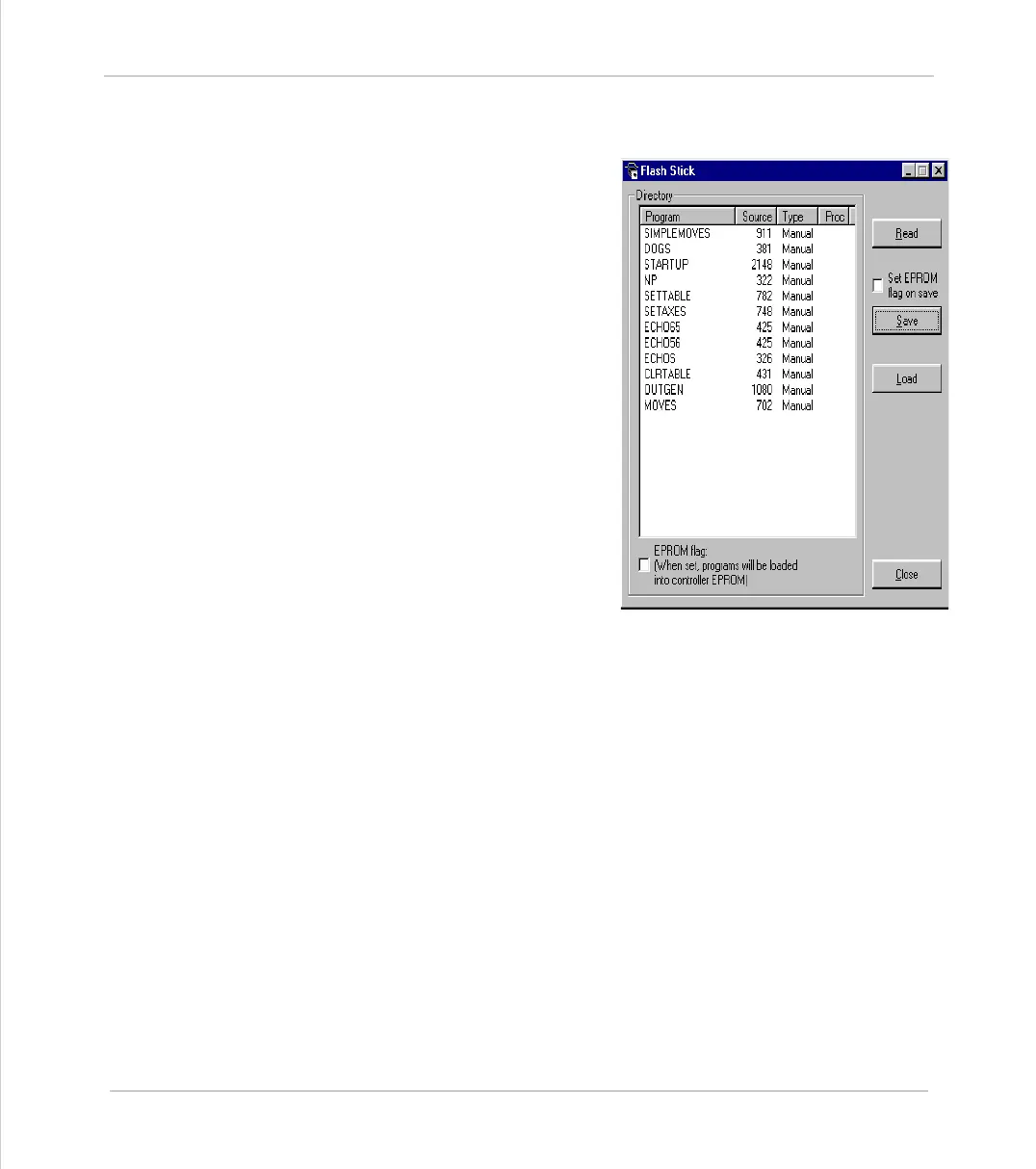Motion Coordinator Technical Reference Manual
Support Software 10-19
The Motion Perfect Desktop
Flashstick support
This only applies to controllers which
are fitted with a flashstick socket (eg
MC206).
When a controller with flashstick sup-
port is powered on with a flashstick
inserted, then the controller will auto-
matically load the programs from the
flashstick into the controller RAM.
The Read button will read the direc-
tory of the flashstick and display it. As
the directory is automatically read
when the tool window is created, this
button only needs to be used when the
flashstick is changed.
The Save button will save the pro-
grams on the controller to the flash-
stick eassing any programs already
stored on the flashstick. If the set
EPROM fag on save box is checked
then a flag is set on the flashstick
which makes the controller store the programs on the flashstick in controller
EPROM as well as in controller RAM at power-up.
The Load button will load the programs from the flashstick onto the controller.
This is done by resetting the controller.