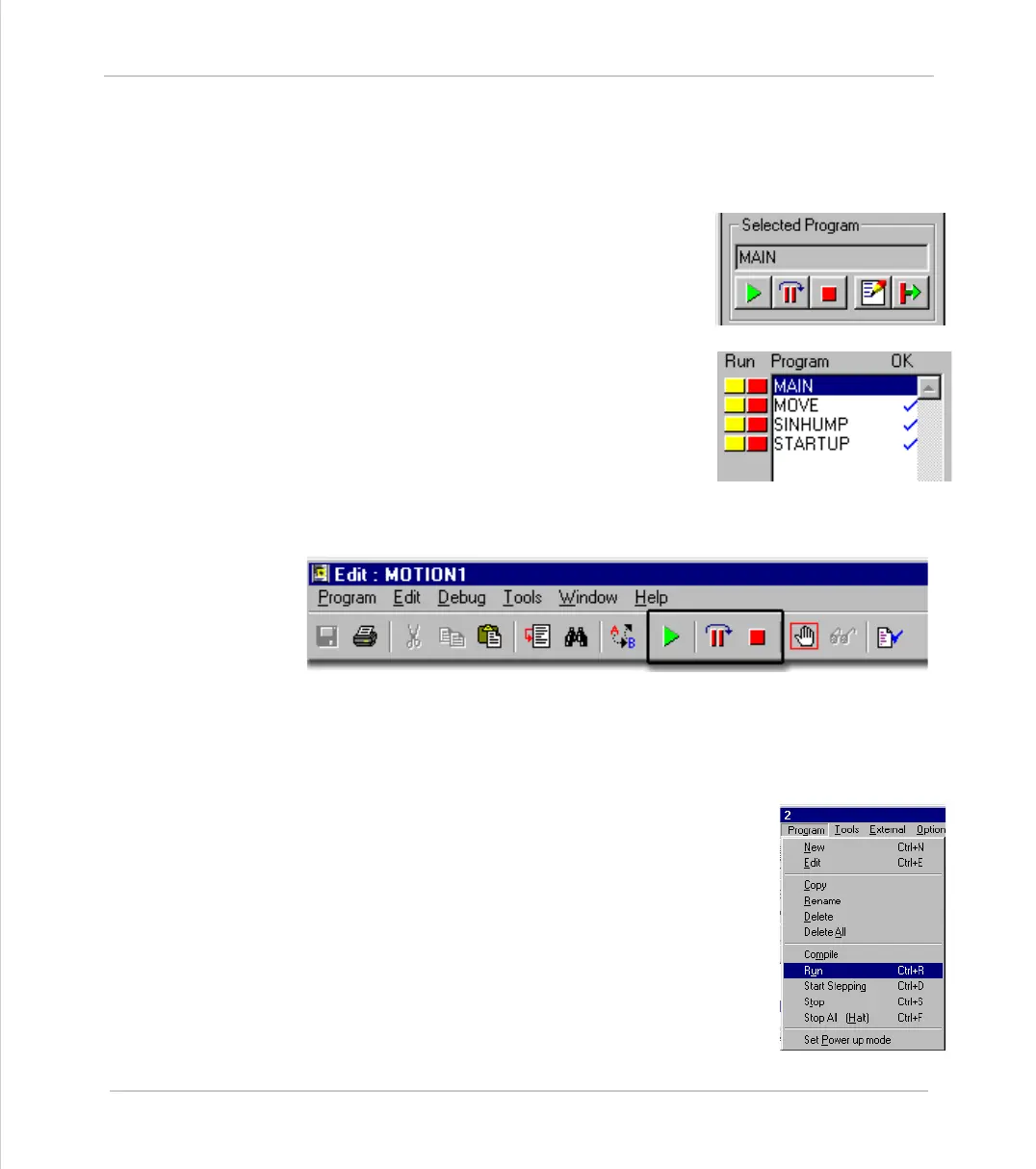Motion Coordinator Technical Reference Manual
Support Software 10-61
Running Programs
Running Programs
You can start/stop programs running in one of four ways:
From the control panel
If the program is currently selected (highlighted in
the control panel), you can press the green start
arrow in the "selected program" box.
From the program list
Pressing the red button to the left of the program
name in the list will start it running, the button
will change to green and it will then function as a
stop button for the same task.
From the editor toolbar
If you have an editor or debug window open for the program you can use either
the Debug menu or toolbar buttons to start the program running
From the Program Menu
The program menu provides us with a slightly different
option when running the program as we are presented
with a program selector box which includes an option to
choose which task we want to run the program on