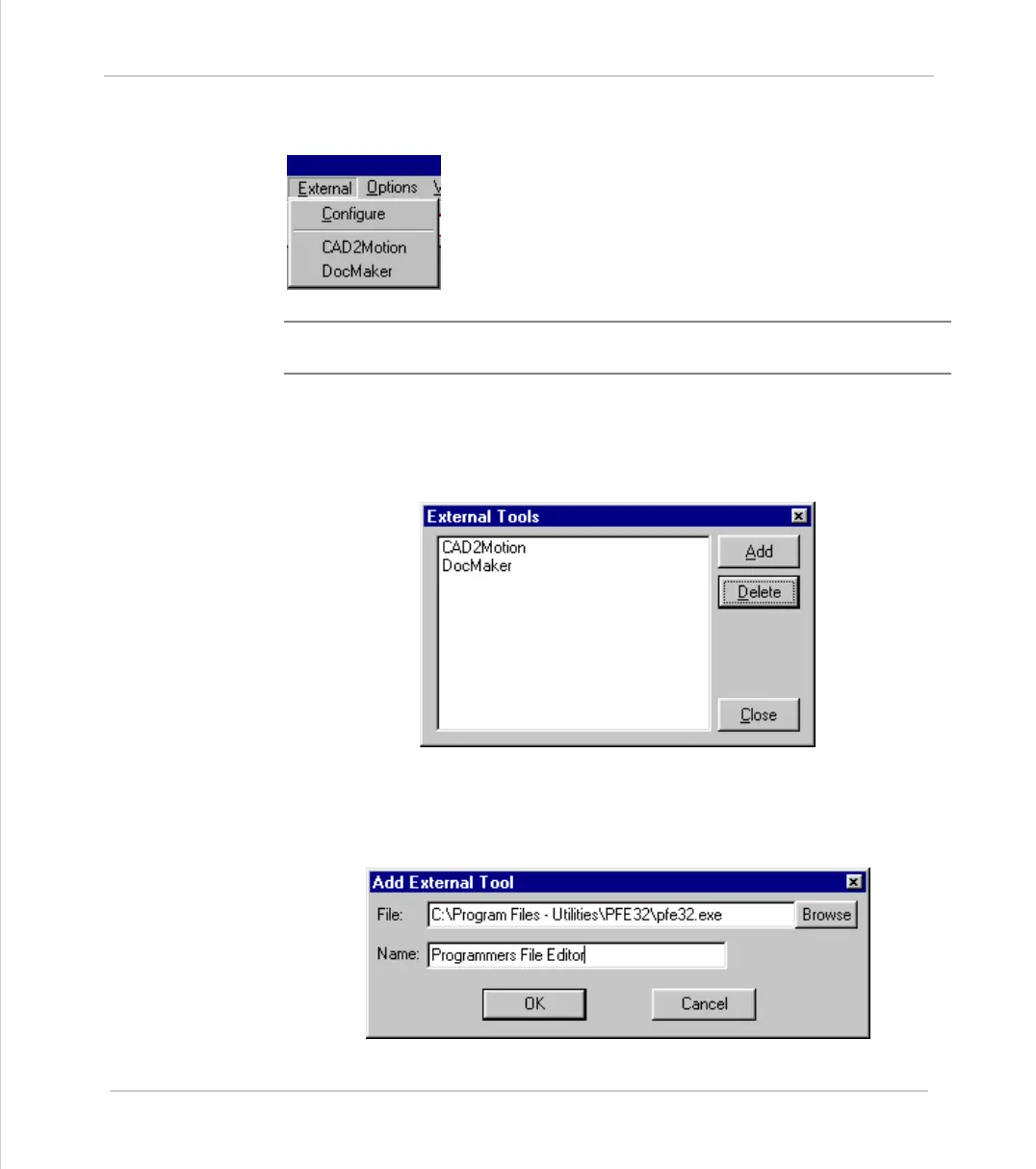Motion Coordinator Technical Reference Manual
Support Software 10-45
Linking to External Tools
Linking to External Tools
The EXTERNAL menu in Motion Perfect allows you to run
other programs directly from the main Motion Perfect
menu. In our example shown here, the menu has been con-
figured to launch two other Trio applications, CAD2Motion
and DocMaker. Further information on these applications is
given at the end of this chapter.
Note:
Cad2Motion and DocMaker are available to download from the Trio Website
at
www.triomotion.com.
Configuring Items on the External menu
Clicking on the Configure item will bring up a list of all installed applications and
from here we can add or delete items from this list.
Adding a new programs to the menu
Clicking on the Add button will open the following dialog: