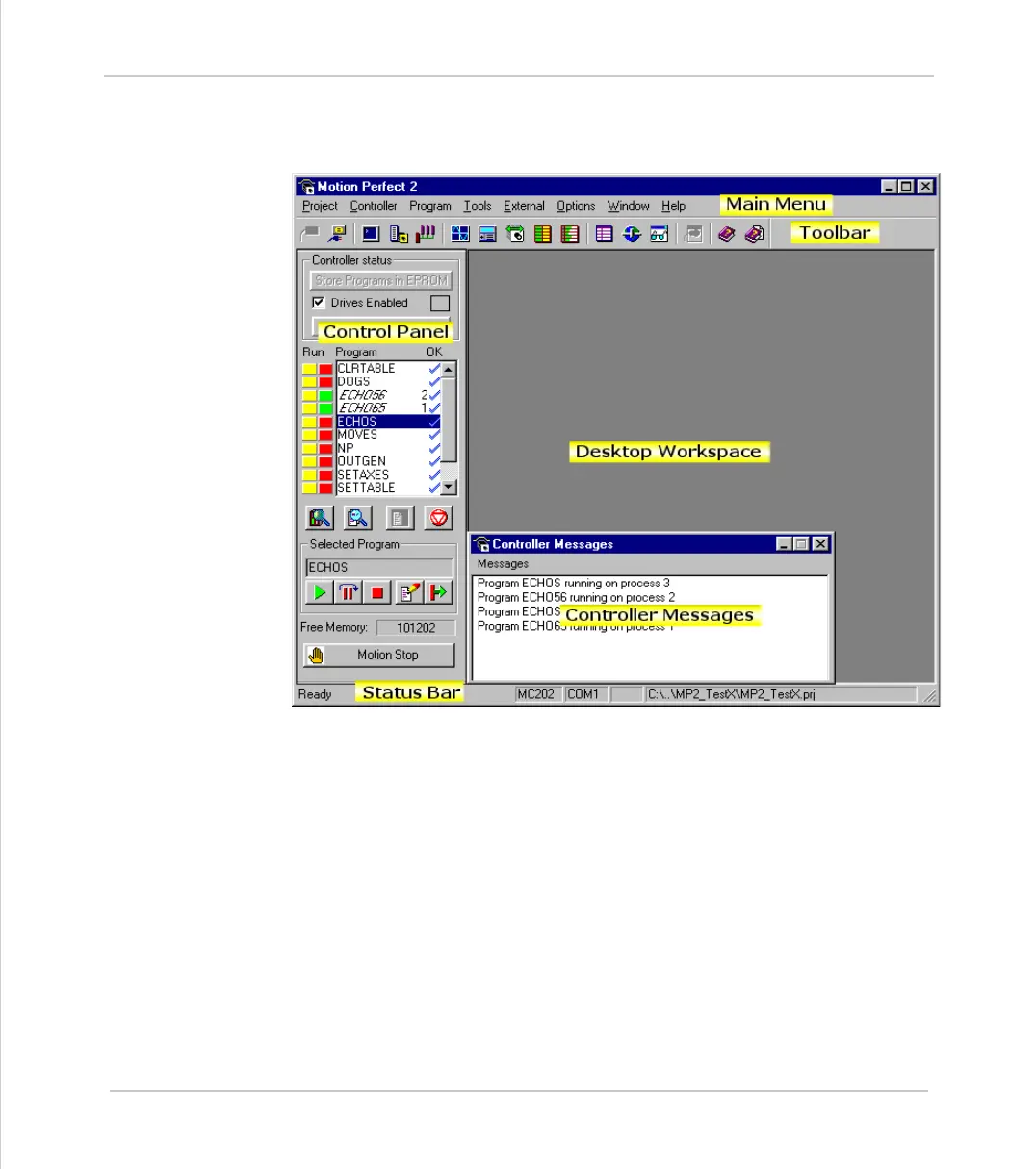Motion Coordinator Technical Reference Manual
Support Software 10-11
The Motion Perfect Desktop
The Motion Perfect Desktop
Main Menu
Standard Windows menu to access all features of the
Motion Perfect application.
Toolbar
Shortcut buttons to access the Motion Perfect tools
Control Panel
Displays the current controller contents and provides
controls for interrogating the controller status, running /
editing programs
Desktop Workspace
This area is used to display the user windows and tools
Controller
Messages
Status and error messages reported by the controller
Status Bar
Information about the current project and controller
connection.