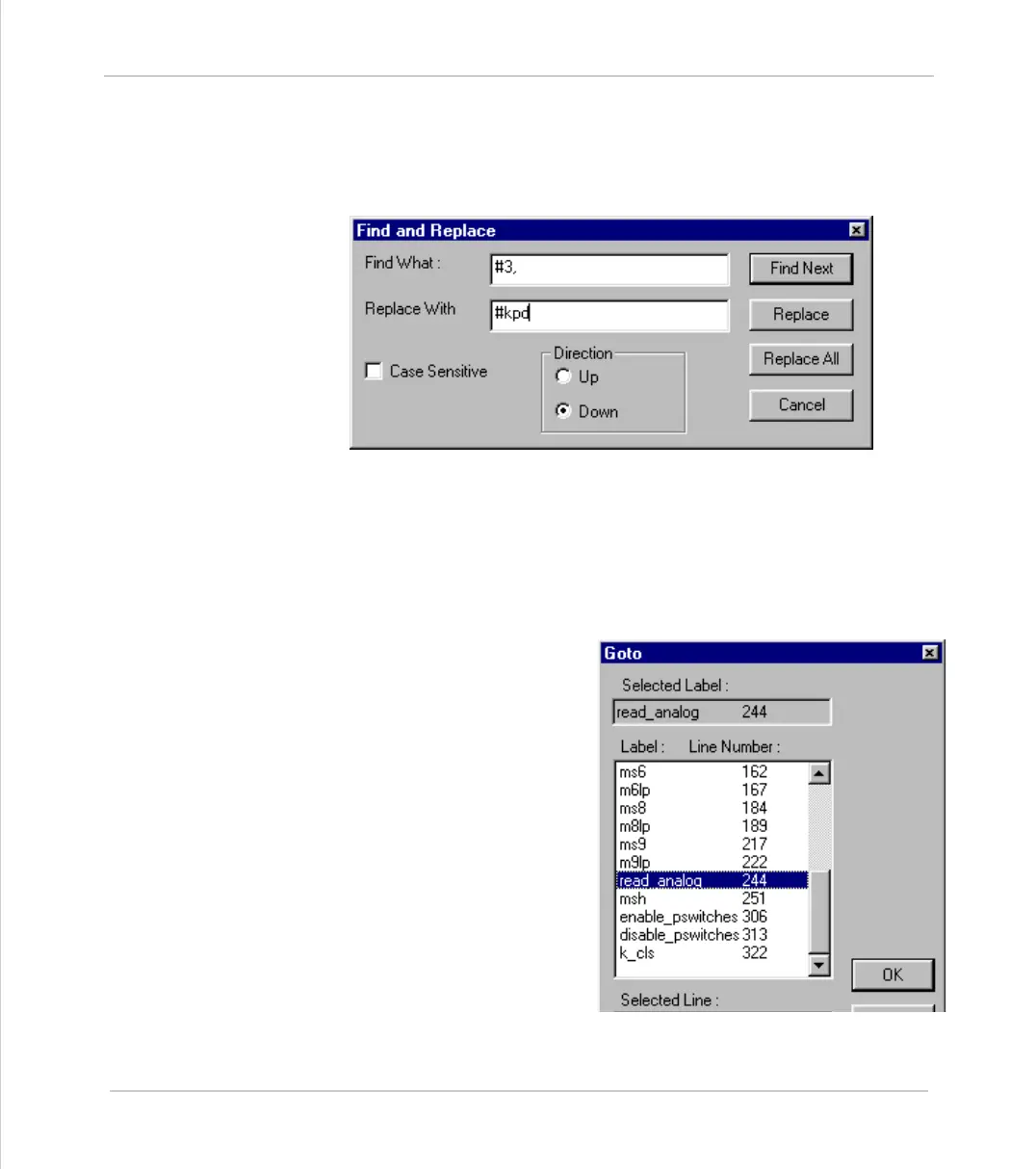Motion Coordinator Technical Reference Manual
Support Software 10-57
Creating and Running a program
Find/Replace
The options for the find & replace dialogs are very similar and feature many of
the same options
You should enter the text to search for in the “Find What” box, and if using find
and replace, the text to replace it with in the “Replace With” box.
Normally the “Case Sensitive” search option is not selected, You should only use
this option if you have an exact pattern to match, generally the default option is
best.
GOTO
The Goto option will bring up the
following dialog:
A list of labels defined in the pro-
gram is displayed. You can either
select a label from here, or enter a
line number directly in the
“Selected Line” field.
Press OK and the cursor will jump
directly to the beginning of the
selected line.