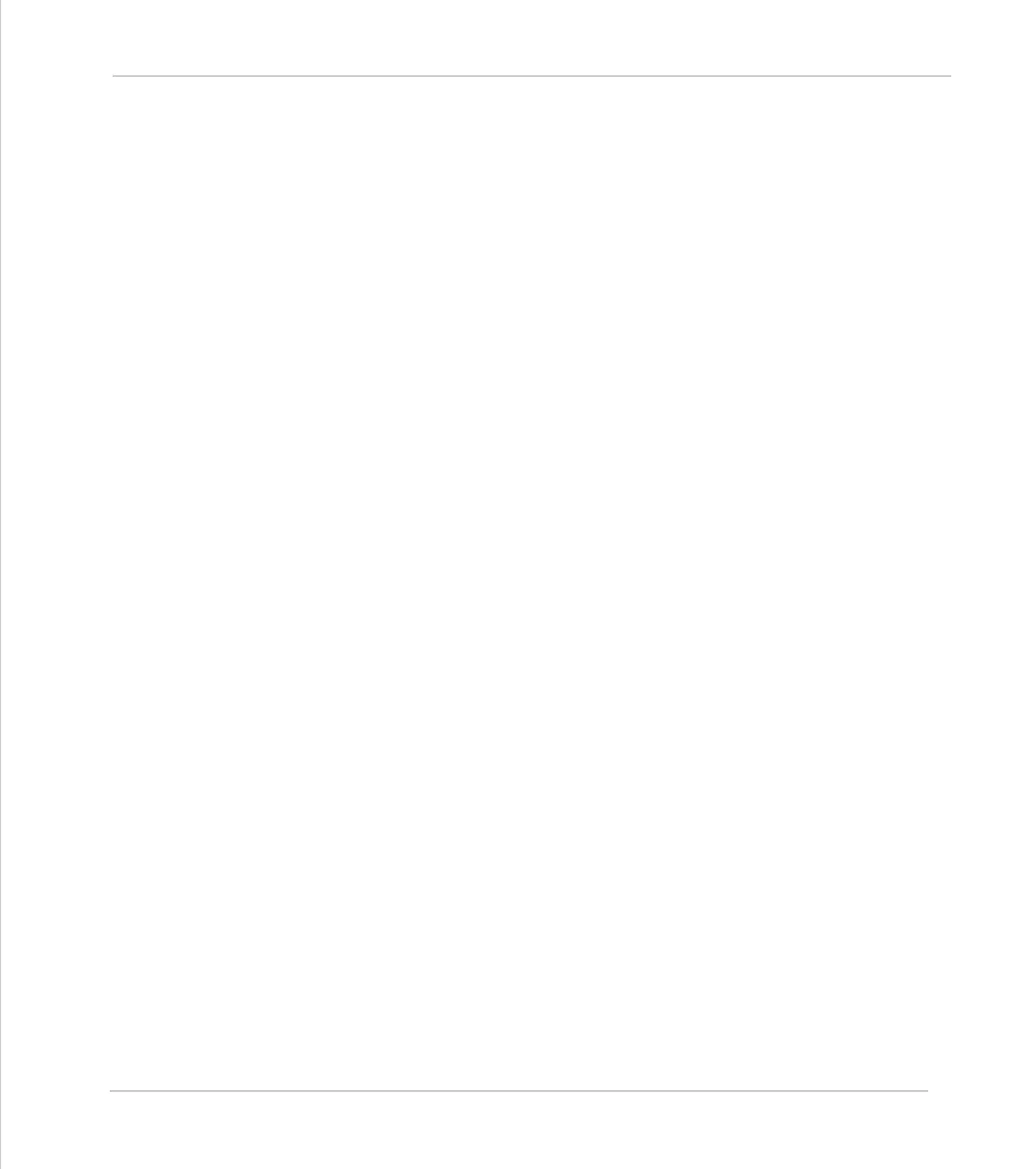Motion Coordinator Technical Reference Manual
Communications Protocols 13-31
Ethernet
If the ping command is unsuccessful you will see
C:\>ping 192.168.0.250
Pinging 192.168.0.250 with 32 bytes of data:
Request timed out.
Request timed out.
Request timed out.
Request timed out.
Ping statistics for 192.168.0.250:
Packets: Sent = 4, Received = 0, Lost = 4 (100% loss),
Approximate round trip times in milli-seconds:
Minimum = 0ms, Maximum = 0ms, Average = 0ms
7. Telnet/Command-line Prompt
If the controller was successfully 'pinged', then the telnet application can be used
to open a remote command-line prompt connection to the controller. This tests
the TCP socket connection.
Type:
telnet 192.168.0.250
using the DOS prompt on the PC. This should open a telnet session, and by typing
<return> the characteristic Trio command-line prompt ('>>') should be seen.
It should be noted that it is possible to use other port numbers with the control-
ler, hence if port number 1025 has been configured then a telnet session can still
be started by typing:
telnet 192.168.0.250 1025
If the serial lead is also connected to the controller then the Ethernet connection
will grab and release the port 0 communications as the socket connection (telnet
session) is opened and closed.
8. Modbus TCP
The Modbus/TCP communication protocol is supported by the P296 Ethernet
Daughter Board and allows the Motion Coordinator acts as a Modbus/TCP Slave
device. Its functionality is similar to the existing Trio Modbus RTU Slave (over RS-
232 or RS-485), except an Ethernet connection is used and there are 3 extensions
to the basic serial Modbus functionality.
1. Floating point transfers are allowed as an alternative to 16 bit integer.