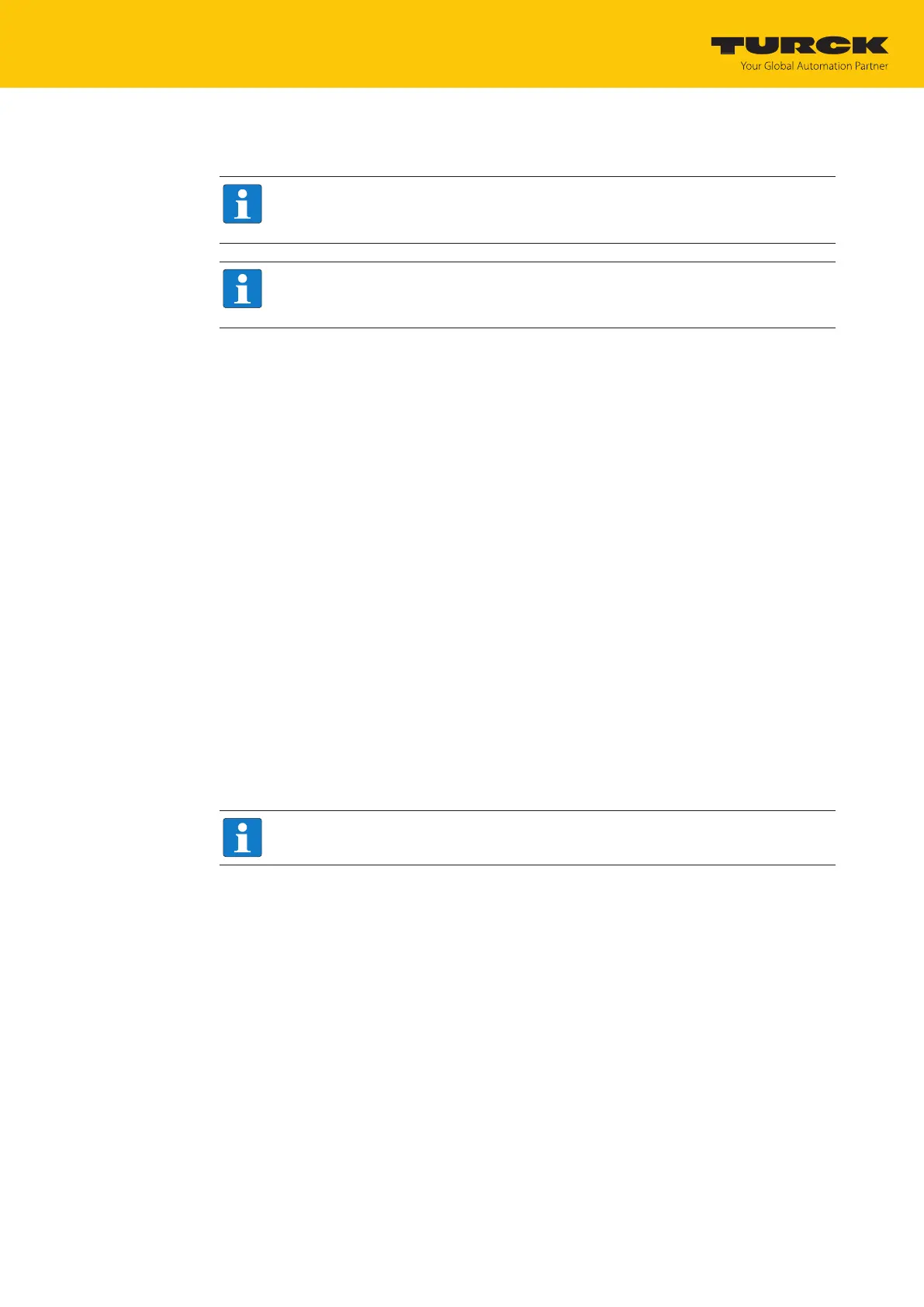Setting
RFID channels — overview of commands
Hans Turck GmbH & Co. KG | T +49 208 4952-0 | more@turck.com | www.turck.com
07.00 | 2022/09 | 156
8.8.29 Command: Set tag protection
NOTE
The command is only available for applications with UHF tags and the HF tags with
chip types EM42… and NXP SLIX2.
NOTE
The command code for rapid processing with the loop counter is 0x2103 (hex.) or
8451 (dec.).
The Set tag protection command is a direct command used to define the password protection
for the tag. To do this, it must be specified whether read protection and/or write protection is
to be set, and to which area of the tag the password applies. Protection for all areas is defined
with one command. When sending the command, only one tag can be located in the detection
range of the read/write device.
In HF applications, the password function is available in single-tag mode only. A fault signal is
output with multitag applications. To troubleshoot, set the HF: multitag parameter to 0: multi-
tag mode off.
Read protection also always includes write protection.
The followingrestrictions apply to NXP-SLIX2 tags:
n The bits for the read and write protection must either be the same for the particular page or
all read protection bits must be zero or all write protection bits must be zero.
n The bits must be set ensuring that there are no gaps between the bits or pages until the last
bit or last page (page 19).
Example: Bit 4 in the first byte to bit 3 in the third byte are set, i.e. page 4…19 (block 16…
79) are protected, page 0…3 (block 0…15) are not protected.
Examples: FF FF 0F 00 FF FF 0F 00: all protected, FE FF 0F 00 FE FF 0F 00: all protected apart
from page 0, 00 00 08 00 00 00 08 00: only last page protected
n Page size: 1 page = 4 blocks = 128 bits, exception: Page 19 only has 3 blocks = 96 bits (block
79 is excluded from protection).
The error code 0x2502 is sent if the restrictions are not observed.
NOTE
Write protection for UHF tags cannot be reversed.
