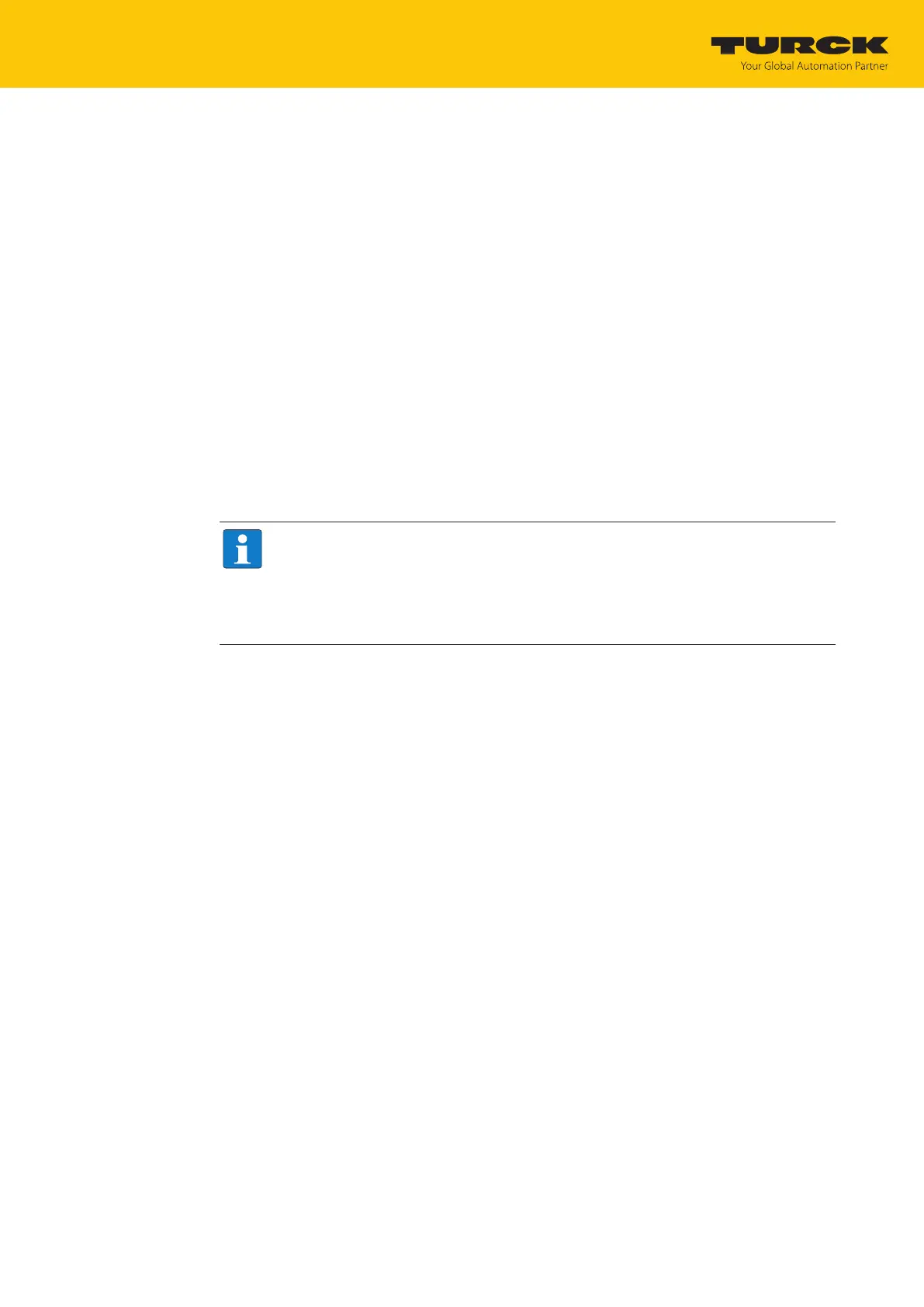Setting
RFID channels — overview of commands
Hans Turck GmbH & Co. KG | T +49 208 4952-0 | more@turck.com | www.turck.com
07.00 | 2022/09 | 111
8.8.1 Command: Idle
HF
The Idle command switches the interface to Idle mode. A previously executed command is re-
set. If a tag is in the detection range of a HF read/write head and single-tag mode is set, the Tag
in detection range bit is set and the UID of the tag is indicated by default in the read data area.
The existing data is overwritten with the next tag in the detection range.
The data read and displayed by the tag can be set via the web server, DTM, PROFINET or Mod-
bus register.
The following options are possible:
n UID
n 8 bytes of user memory
n UID and 8 bytes of user memory
n UID and 64 bytes of user memory
n Deactivated
In HF bus mode, the address of the read/write head that reads the data is also output.
NOTE
If the HF read/write head detects a new tag in the detection range, the Tag present
bit (TP) and the data (UID and/or read data) are set via the HF: Idle mode (UID and/
or read data) are displayed simultaneously. If two tags are detected in quick succes-
sion, the TP bit may remain set. The data of the second tag (UID and/or read data) is
displayed.
UHF
The Idle command switches the interface to Idle mode. A previously executed command is re-
set. By default, the UHF reader is switched off when the Idle command is activated and does
not perform any action. If a tag is within the detection range of a UHF reader and Presence
Sensing Mode is active, the Tag in detection range bit is set and the EPC and/or user data of
the tag is displayed in the read data area.
The existing data is overwritten with the next tag in the detection range.
The configuration of the UHF reader can be used via the web server or DTM to set which data is
read out and displayed from the tag.
The following options are possible:
n EPC
n User memory or part of the user memory
n EPC and user memory or part of the user memory
n Deactivated
