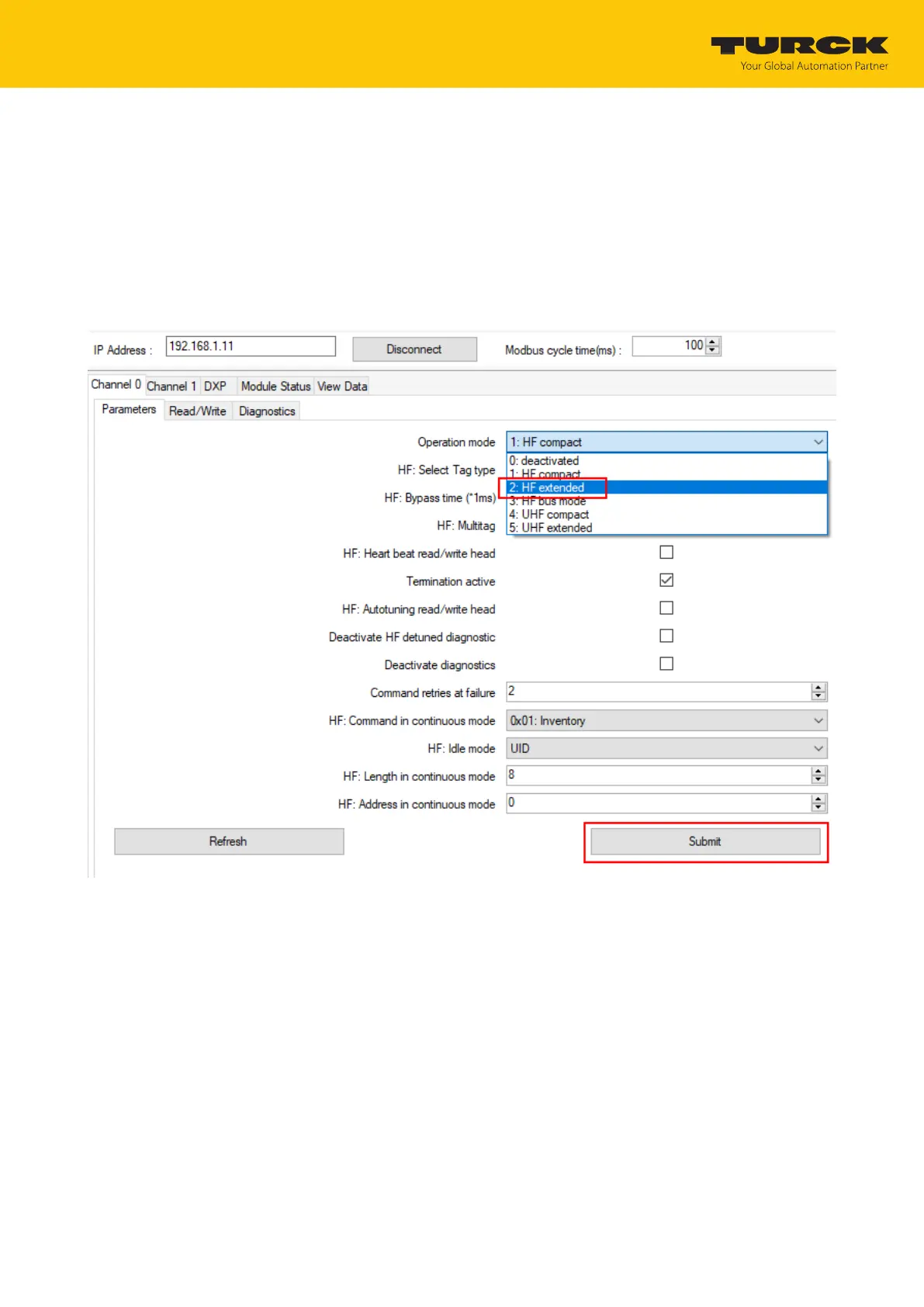Setting
Setting RFID interfaces with the RFID PC Demo software for Modbus TCP
Hans Turck GmbH & Co. KG | T +49 208 4952-0 | more@turck.com | www.turck.com
07.00 | 2022/09 | 189
8.11.2 Editing settings
Example: setting the operation mode for channel 0
In the following example, the operating mode of channel 0 is set to RF extended.
Channel 0 Ò Parameters Ò Operating mode: From drop-down menu 2: Select HF ex-
tended.
Click Confirm.
a The settings are saved.
Fig.103: Setting the operation mode
