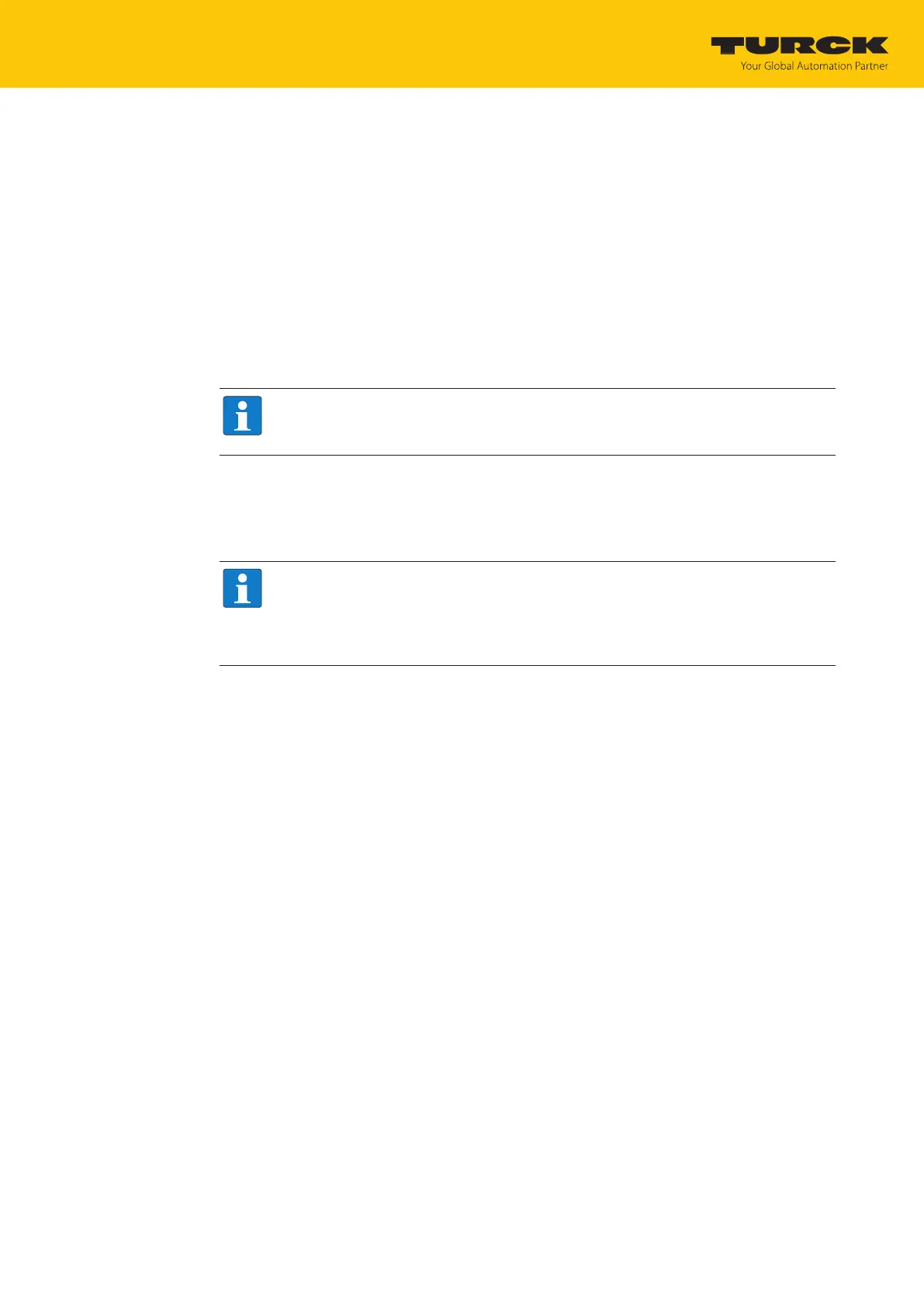Setting
RFID channels — parameter data
Hans Turck GmbH & Co. KG | T +49 208 4952-0 | more@turck.com | www.turck.com
07.00 | 2022/09 | 96
8.1.5 UHF applications — setting Continuous Presence Sensing Mode
Set adaptions to the presence sensing behavior in the DTM.
Optional: Set the grouping of the EPCs via the Start address parameter:
0: Grouping inactive
1: Grouping active (same EPC is not detected, only the counter in the header is incremen-
ted)
Execute the Continuous Presence Sensing Mode command.
a The UHF-Reader head is switched to Presence Sensing Mode and sends all received data
to the interface as soon as at least one tag is present in the detection range.
a The data received by the UHF reader is stored in the FIFO memory of the interface.
Send the Idle command (0x0000) to then read data from the buffer of the interface.
NOTE
The Continuous Presence Sensing Mode command also stays active after the idle
command is sent.
To pass on data from the FIFO memory of the interface to the controller, execute the
Read buffer (Cont. mode) command (0x0011). The length of the data must be less than
or equal to the value of the available data bytes (BYFI). Depending on the length of the
data, the data is no longer used for grouping.
NOTE
With active grouping: Do not read data from the buffer until the number of available
bytes is stable. If stable data has been collected, the command can be ended by a re-
set as the grouping is no longer based on the collected data, meaning that old EPCs
are detected again.
Do not perform a reset until the data has been read successfully from the buffer.
To stop Continuous Presence Sensing Mode and clear the FIFO memory of the interface,
send the Reset command (0x0800).
8.1.6 UHF applications — transferring reader settings
The backup function enables the settings of a UHF reader to be transferred, e.g. when a device
is replaced.
Execute the Backup settings UHF read/write head command.
a The settings of the UHF reader are stored in the interface.
Replace the UHF reader.
Execute the Restore settings UHF read/write head command.
a The data stored in the interface is transferred to the UHF reader.
