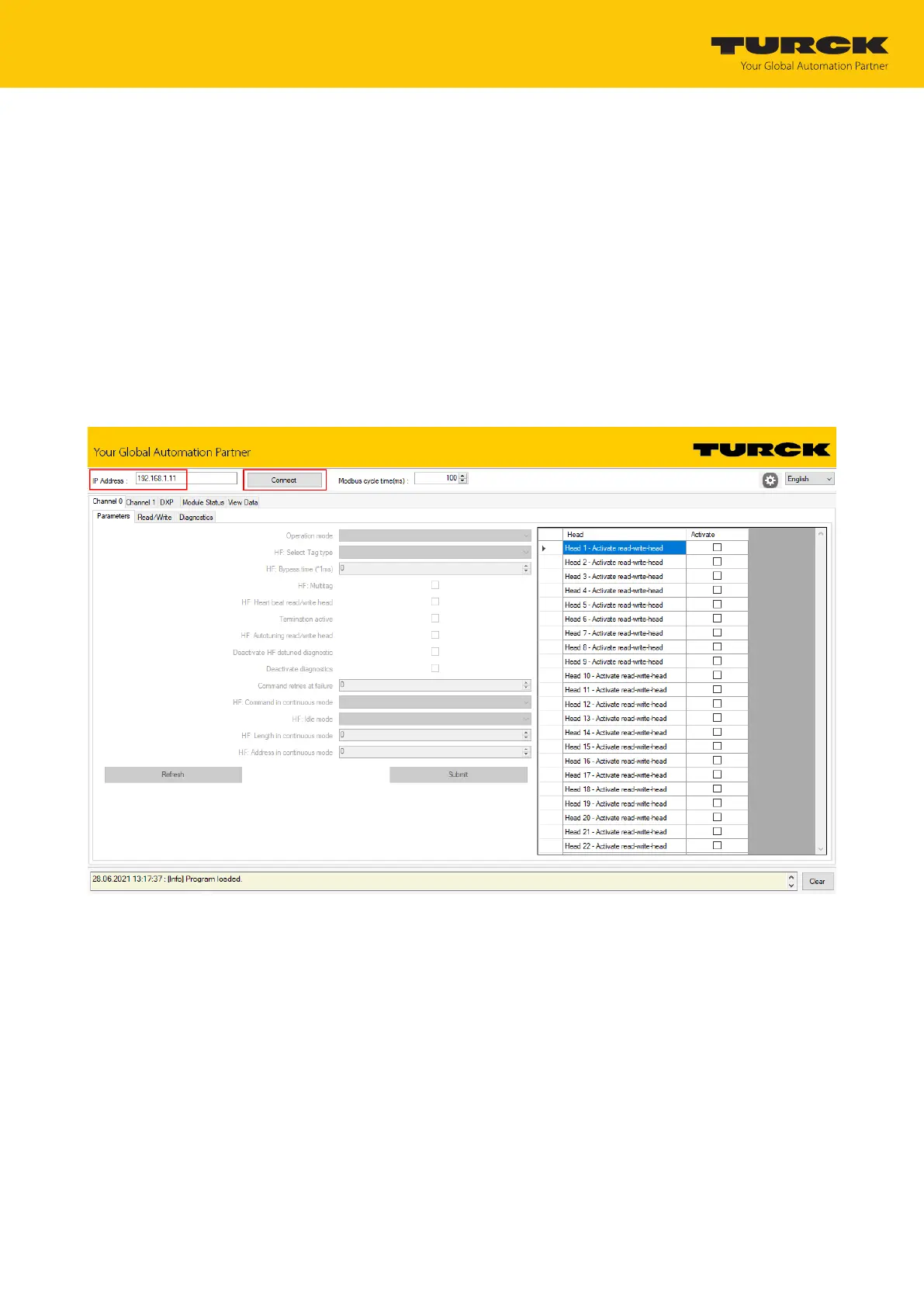Setting
Setting RFID interfaces with the RFID PC Demo software for Modbus TCP
Hans Turck GmbH & Co. KG | T +49 208 4952-0 | more@turck.com | www.turck.com
07.00 | 2022/09 | 188
8.11 Setting RFID interfaces with the RFID PC Demo software for Modbus TCP
The devices can be set and commands sent to the devices via the RFID PC Demo software for
Modbus TCP. To be able to adjust the settings with a PC, the device and the PC must be on the
same IP network.
The RFID PC Demo software for Modbus TCP is available free of charge for download at
www.turck.com.
8.11.1 Establishing a connection
Enter the IP address of the device on the home page.
Click Connect.
a The connection is established.
Write access to input, output and parameter data is possible after the connection has been
established.
Fig.102: Launching RFID PC Demo for Modbus TCP
