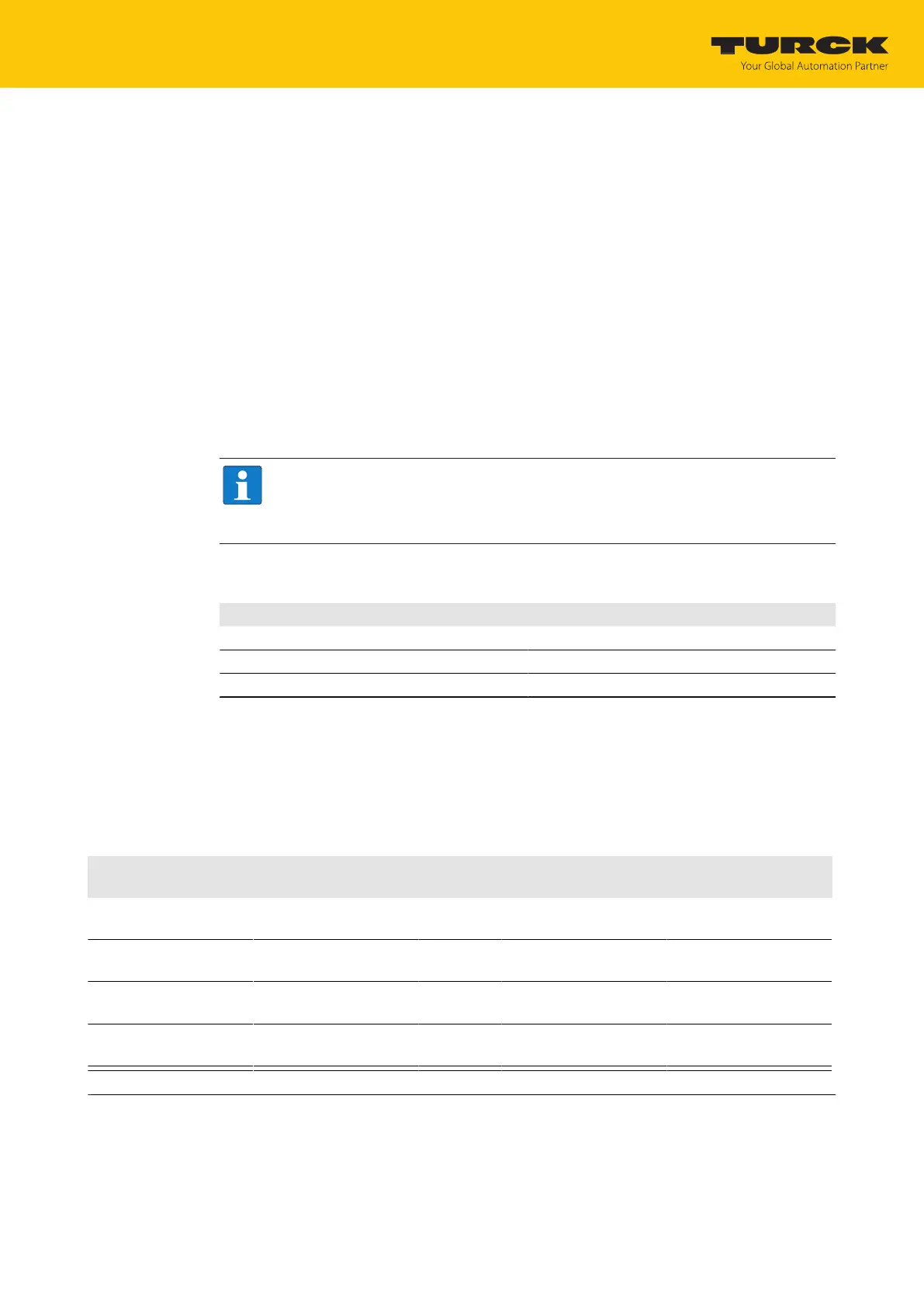Operation
Using HF bus mode
Hans Turck GmbH & Co. KG | T +49 208 4952-0 | more@turck.com | www.turck.com
07.00 | 2022/09 | 223
9.5.3 HF Continuous bus mode — data query and speed
All activated read/write heads are triggered within a bypass time + wait time. The command is
permanently stored once in the activated read/write heads. The set command (e.g. Inventory,
Read, Write) in Continuous Mode is processed within this time. Only one read/write head sends
data to the RFID interface during command execution of all activated read/write heads. The
other read/write heads store the read data for a later query within the bus cycle of Continuous
Mode. When the same read/write head detects a new tag, the data in the buffer of a read/write
head is overwritten if it was not yet sent to the RFID interface. The time must therefore be al-
lowed until the data of all read/write heads has been fetched. The maximum time required for
this is based on the formula (bypass time + wait time) × number of activated read/write
heads.
Possibilities of optimizing the speed of HF Continuous bus mode:
n Reduce the bypass time to suit the application
n Arrange the read/write heads into two channels or over several modules
n Reduce the data to the relevant part
NOTE
The repeated reading of the same tag is time-triggered. The grouping in the process
output data can be activated in order to prevent the storing of the same UID or user
data multiple times.
The read/write heads do not detect any tags between two queries and when sending data to
the RFID interface. The following table describes the required wait times:
Command Wait time
Inventory 15 ms
Read 25 ms
Write 35 ms
The default bypass time in HF Continuous bus mode is 48 ms.
The following table shows when commands (CMD) are executed and data is exchanged (DATA).
n CMD: Command is executed.
n DATA: Data exchange
n DATA or CMD: If data is stored on the read/write head, the data is sent to the RFID module. If
no data is stored on the read/write head, the command is executed.
Read/write
head
Pass 1 Pass 2 Pass 3 Pass n
Address 1 DATA
or CMD
No
action
CMD No
action
CMD No
action
CMD No
action
Address 2 CMD No
action
DATA
or CMD
No
action
CMD No
action
CMD No
action
Address 3 CMD No
action
CMD No
action
DATA
or CMD
No
action
CMD No
action
Address n CMD No
action
CMD No
action
CMD No
action
DATA
or CMD
No
action
Time Bypass time Wait time Bypass time Wait time Bypass time Wait time Bypass time Wait time
