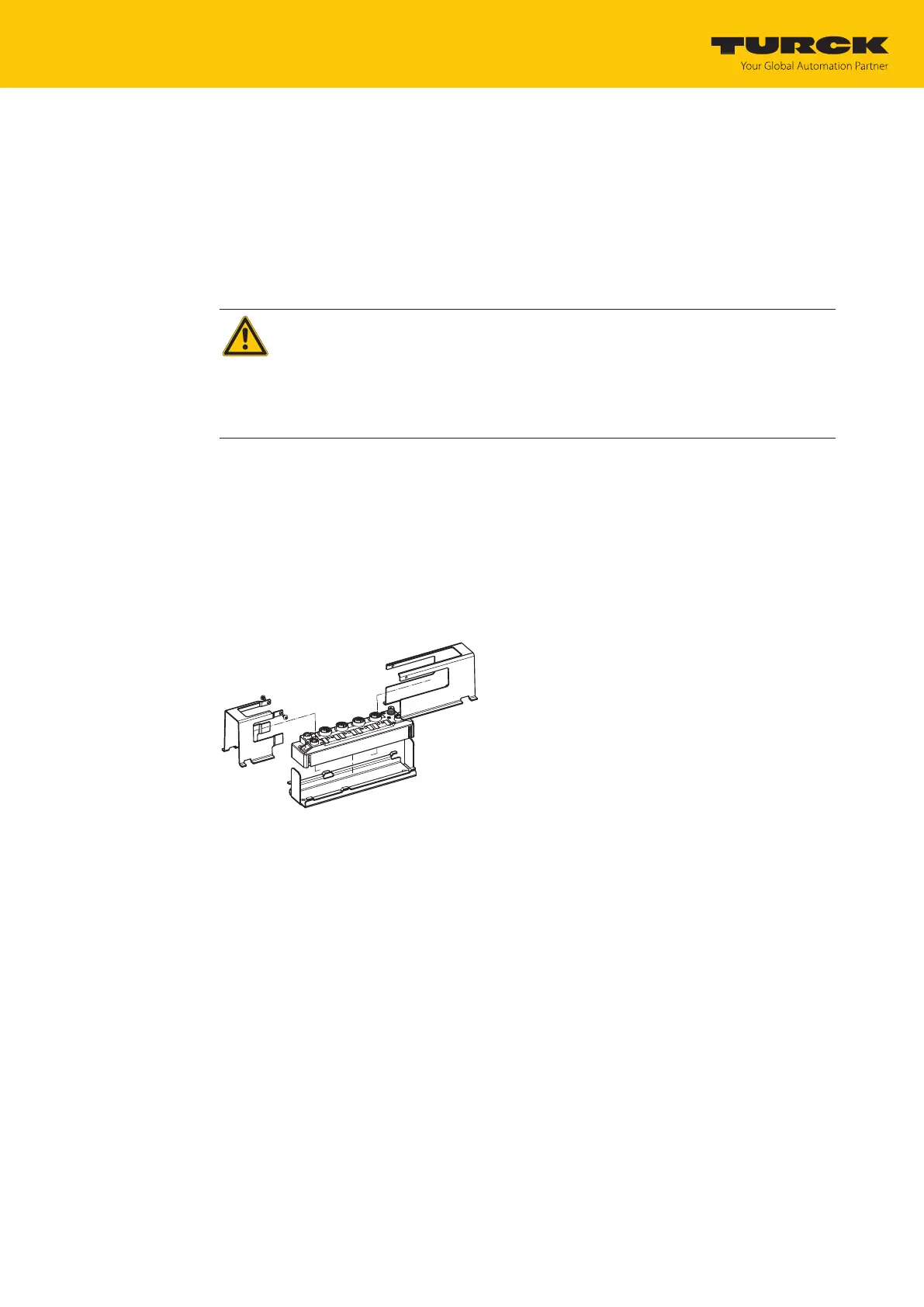Installing
Installing a device in zone 2 and zone 22
Hans Turck GmbH & Co. KG | T +49 208 4952-0 | more@turck.com | www.turck.com
07.00 | 2022/09 | 18
5 Installing
The device can be mounted on a DIN rail according to EN 60715 (TS35) or screwed on a mount-
ing plate. Both combined mounting as well as single mounting are possible.
5.1 Installing a device in zone 2 and zone 22
The devices can be used in combination with the TB-SG-S (ID 100014866) protective housing
set in zone2 and zone22. Combined mounting is not possible in zone 2 and zone 22
DANGER
Potentially explosive atmosphere
Risk of explosion due to spark ignition
Operation in zone 2 or zone 22:
Only install the device if there is no potentially explosive atmosphere present.
Observe the requirements for Ex approval.
Screw on the housing. Use a Torx T8 screwdriver.
Place the device on the base plate of the protective housing fasten both together on the
mounting plate, see Attach TBEN-S modules to a mounting plate.
Connect the device, see [}23].
Fit the housing cover and screw on as shown in the following figure. The tightening
torque for the Torx T8 screw is 0.5 Nm.
Fig.3: Installing the device in the TB-SG-S protective housing
