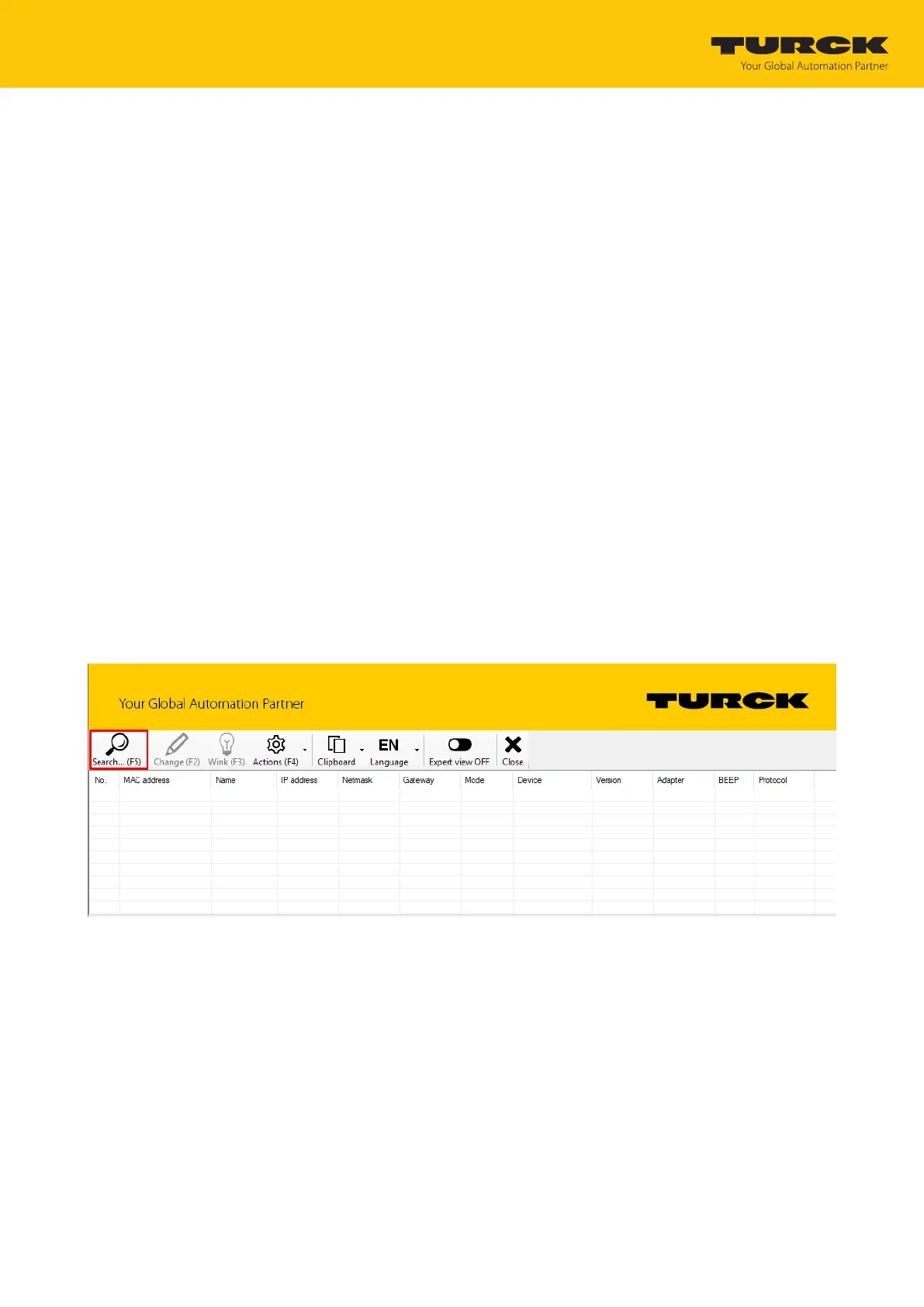Commissioning
Setting the IP address
Hans Turck GmbH & Co. KG | T +49 208 4952-0 | more@turck.com | www.turck.com
07.00 | 2022/09 | 31
7 Commissioning
The device is operational automatically once the cables are connected and the power supply is
switched on.
Connected HF read/write heads are switched on automatically. Connected UHF readers are
switched off automatically and are activated automatically when a command is executed (apart
from Idle mode).
The Idle command (0x0000) is active in the default configuration. If an HF read/write head is
connected and a tag is located in the detection range of the read/write head, the Tag present
bit is set and the UID is output in the input data.
Set the IP address of the device in order to carry out further commands.
If a UHF reader is connected, the device must be set:
Set the IP address.
Send command to UHF reader.
7.1 Setting the IP address
The device is factory set to IP address 192.168.1.254. A PROFINET device name has not yet been
assigned. The IP address can be set via the Turck Service Tool, the DTM, the web server, a DHCP
server or PROFINET DCP. The following example shows the setting of the IP address via the
Turck Service Tool. The Turck Service Tool can be downloaded free of charge at
www.turck.com.
Connect the device to a PC via the Ethernet interface.
Launch the Turck Service Tool.
Click Search or press [F5].
Fig.28: Turck Service Tool — home screen
