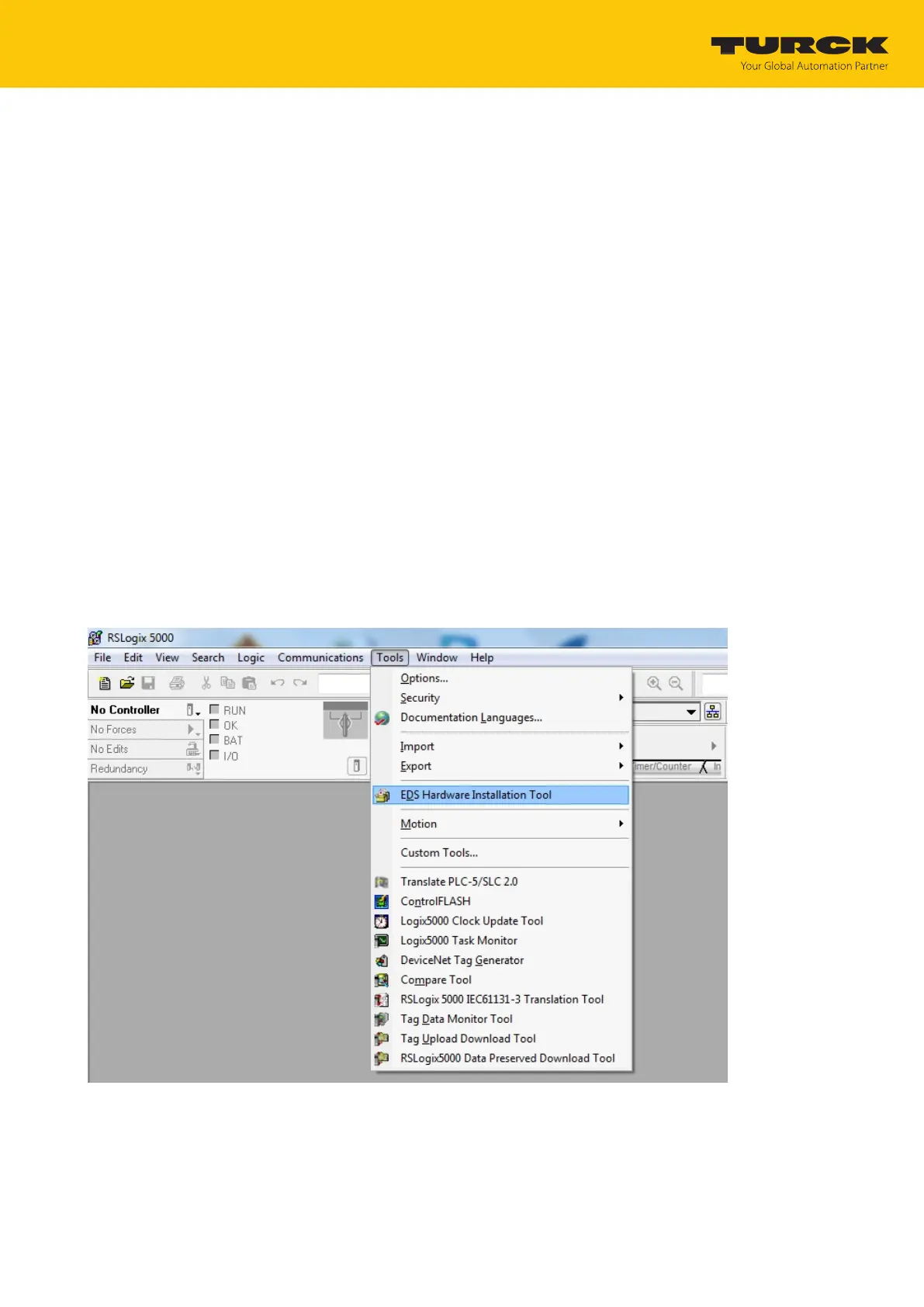Commissioning
Connecting the device to an EtherNet/IP scanner using RSLogix
Hans Turck GmbH & Co. KG | T +49 208 4952-0 | more@turck.com | www.turck.com
07.00 | 2022/09 | 53
7.3 Connecting the device to an EtherNet/IP scanner using RSLogix
Hardware used
This example uses the following hardware components:
n Rockwell controller CompactLogix L30ER
n TBEN-S2-2RFID-4DXP block module
n HF read/write head TN-Q80-H1147
Software used
This example uses the following software:
n Rockwell RSLogix
n EDS file for TBEN-S2-2RFID-4DXP (download free of charge from www.turck.com)
Requirements
n The programming software has been opened.
n A new project has been created.
n The controller has been added to the project.
7.3.1 Installing an EDS file
The EDS file is available free of charge for download from www.turck.com.
Include an EDS file: Click Tools Ò EDS Hardware Installation Tool.
Fig.47: Opening the EDS Hardware Installation Tool
