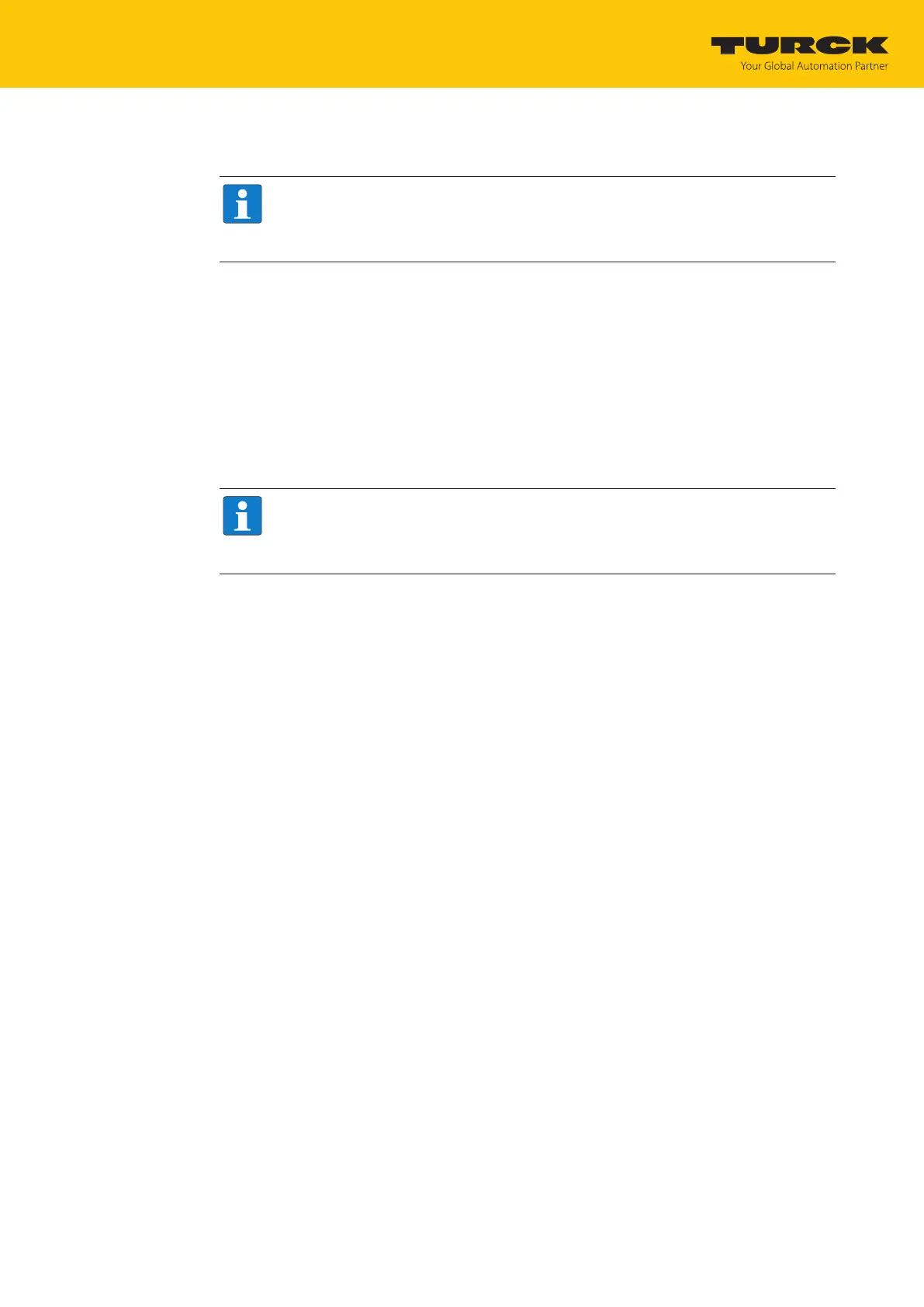Setting
RFID channels — parameter data
Hans Turck GmbH & Co. KG | T +49 208 4952-0 | more@turck.com | www.turck.com
07.00 | 2022/09 | 91
8.1.4 HF applications — setting HF bus mode
NOTE
In HF bus mode a command is always only meant for one read/write head. While the
command is being executed, there is no data communication with other read/write
heads.
HF bus mode supports the HF read/write heads from firmware version Vx.90. Continuous HF
bus mode supports the HF read/write heads from firmware version Vx.93. The read/write heads
can be addressed as follows:
n Automatic addressing
n Manual addressing via the Set HF read/write head address command
n Manual addressing via the Turck Service Tool
The addresses must be assigned per channel from 1 to 32.
Addressing read/write heads automatically
NOTE
Turck recommends making the bus address of the read/write head visible on the
device. The label on the cable can be used to mark the address on the read/write
head. The appropriate labels can be ordered with ID 6936206.
Read/write heads with the default bus address 68 can be addressed automatically. For this to
happen, the corresponding XCVR bit must be set in the parameter data.
Switch on the RFID interface power supply.
Activate the required read/write heads in the parameter data via the appropriate XCVR
bit.
Connect the read/write heads to the interface one after the other in a line.
a Addresses are allocated in ascending order to the read/write heads in the order in which
the heads were connected. The lowest address is automatically assigned to the next
read/write head with the default address 68 that is connected.
a The addressing is successful if the LED of the read/write head is permanently lit.
