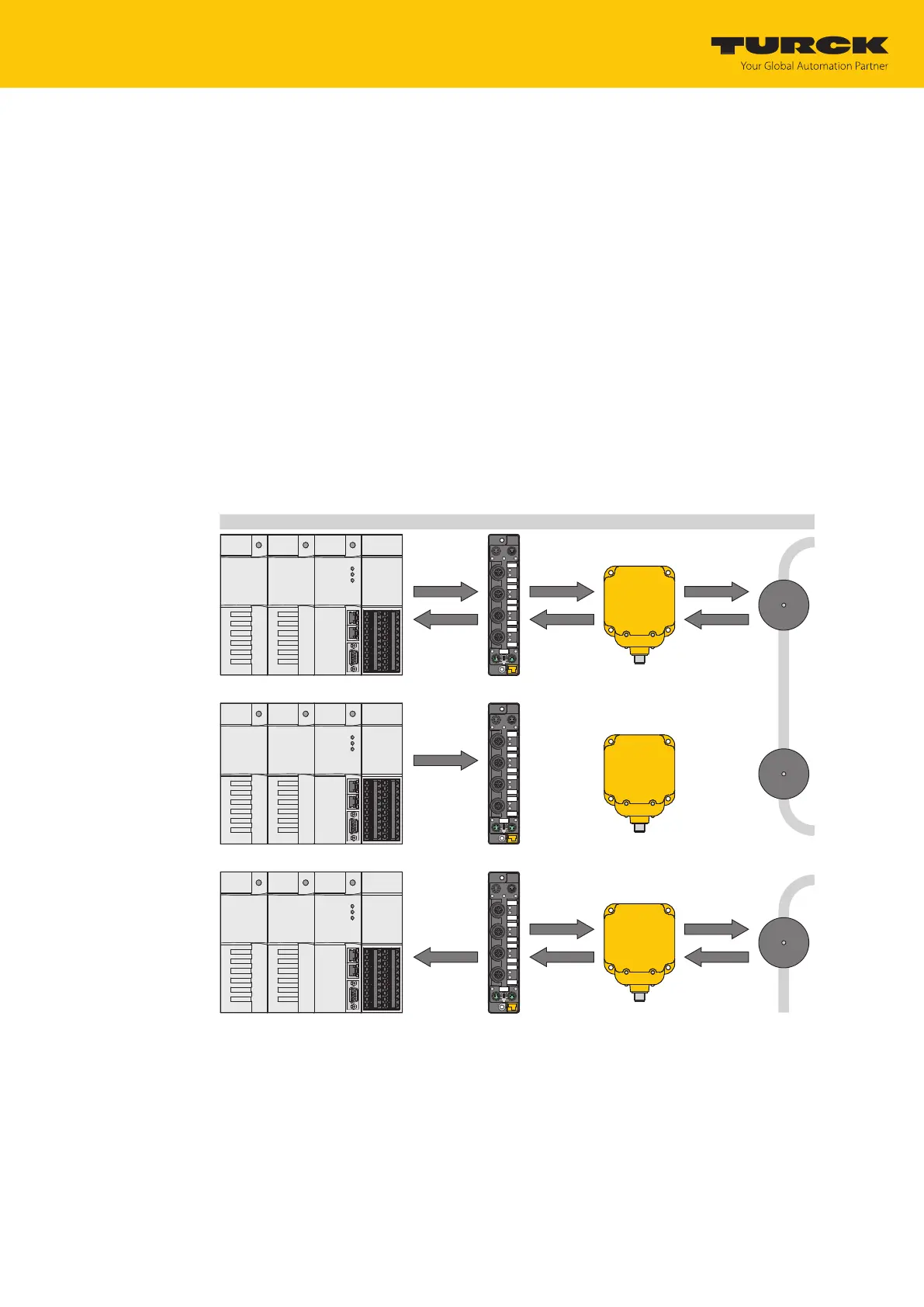Operation
Using NEXT mode
Hans Turck GmbH & Co. KG | T +49 208 4952-0 | more@turck.com | www.turck.com
07.00 | 2022/09 | 227
9.8 Using NEXT mode
NEXT mode can only be used in HF single-tag applications. A HF tag is always only read, written
or protected if the UID is different from the UID of the last read or written tag.
9.8.1 Example: using NEXT mode for a read command
ü Requirement: Tag A and tag B must have a different UID.
Set read command in the process output data.
Set NEXT mode: Enter the value -1 in the process output data at Length UID/EPC.
Tag A is located in the detection range of the read/write head. The controller sends a read com-
mand in NEXT mode to the RFID interface.
The read command tag is transferred from the interface to the read/write head. The read/write
head reads the data of tag A once.
The controller sends a second read command in NEXT mode to the RFID interface. The read
command is not transferred from the interface to the read/write head as long as tag A is in the
detection range of the read/write head.
The read command is transferred from the interface to the read/write head if tag B is in the
detection range of the read/write head. The read/write head reads the data of tag B.
Read (next tag)
Data
Read
Data
Read
Data
Read (next tag)
Data
Read
Data
Read
Data
Tag A
Tag A
Tag B
PLC TBEN RW-head Tags
Fig.136: NEXT mode (layout)
