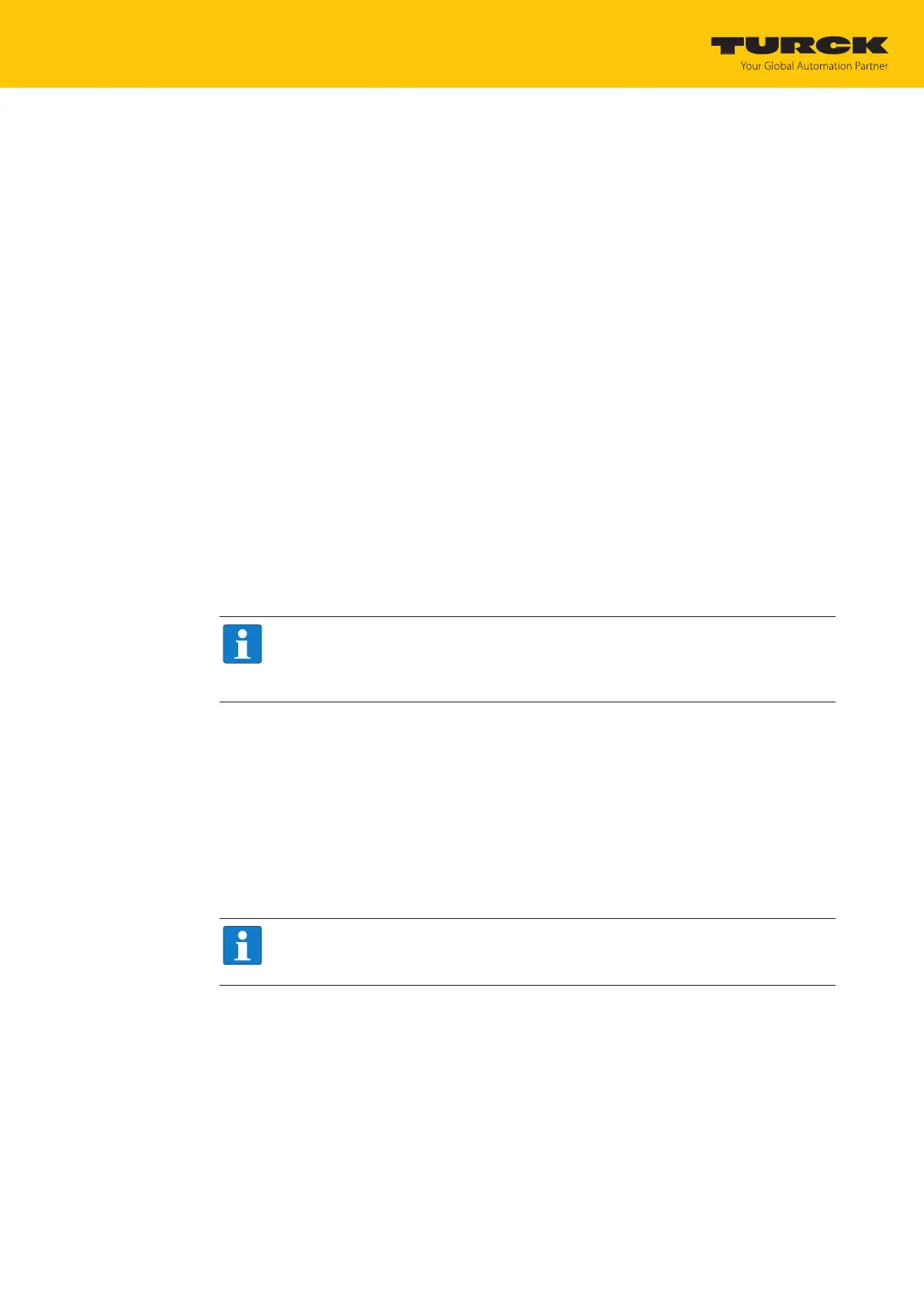Operation
Using the UHF password function
Hans Turck GmbH & Co. KG | T +49 208 4952-0 | more@turck.com | www.turck.com
07.00 | 2022/09 | 228
9.9 Using the UHF password function
A write protection for EPC and USER memory area can be set with an access password. If a Kill
password is set, the UHF tag can be mechanically destroyed with a Kill command. The access
password and the Kill password can also be protected from read or write accesses.
9.9.1 Setting the access password
An access password can be used to set a temporary or permanent write protection for the EPC
and USER memory areas.
Setting temporary write protection for the EPC and USER memory areas
Write an access password with the following parameters to the tag:
– Command code 0x0102 (Set tag password)
– Password: 4 bytes in the output data
Set an access password with the following parameters in the UHF reader:
– Command code 0x0100 (Set read/write head password)
– Password: 4 bytes in the output data
Protect individual memory areas with the following parameters:
– Command code 0x0103 (Set tag protection)
– Memory area: EPC or USER
Protect the access password from read access:
– Command code 0x0105 (Set perma lock)
– Memory area: Access
NOTE
If an incorrect access password is used during write attempts, the corresponding
area cannot be written because the tag will not respond to the write command. The
device does not output a fault signal.
Setting permanent write protection for the EPC and USER memory areas
Write an access password with the following parameters to the tag:
– Command code 0x0102 (Set tag password)
– Password: 4 bytes in the output data
Set an access password with the following parameters in the UHF reader:
– Command code 0x0100 (Set read/write head password)
– Password: 4 bytes in the output data
Permanently protect EPC or USER memory with the following parameters:
NOTE
After the Set perma lock (0x0105) command is set to the EPC or USER memory area,
the data can no longer be changed.
– Command code 0x0105 (Set perma lock)
– Memory area: EPC or USER
Protect the access password from read access:
– Command code 0x0105 (Set perma lock)
– Memory area: Access
