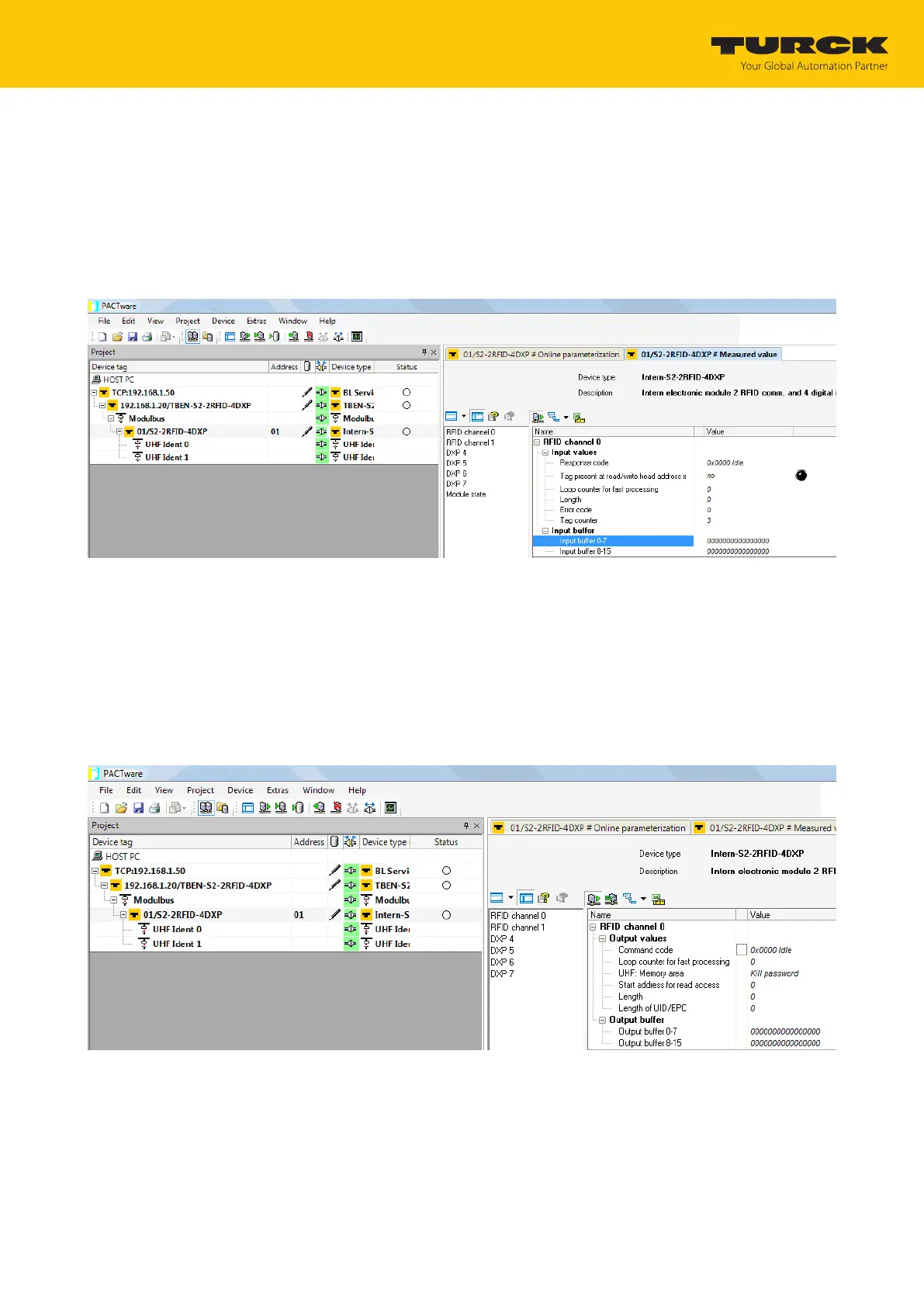Setting
Testing and parameterizing RFID interfaces via the DTM
Hans Turck GmbH & Co. KG | T +49 208 4952-0 | more@turck.com | www.turck.com
07.00 | 2022/09 | 185
8.10.3 Reading process input data with the DTM — measured value
The measured value function of the DTM allows the process input data to be read.
Right-click the device in the project tree.
Click Measured value.
In the central window, select the required channel.
a The process input data is displayed in the window on the right-hand side (example: The
device is in idle mode).
Fig.97: Measured value function of the DTM
8.10.4 Changing process output data with the DTM — simulation
The simulation function of the DTM allows the process output data to be changed.
Right-click the device in the project tree.
Click Simulation.
In the central window, select the required channel.
a The process output data is displayed in the window on the right-hand side (example: The
device is in idle mode).
Fig.98: Simulation function of the DTM
