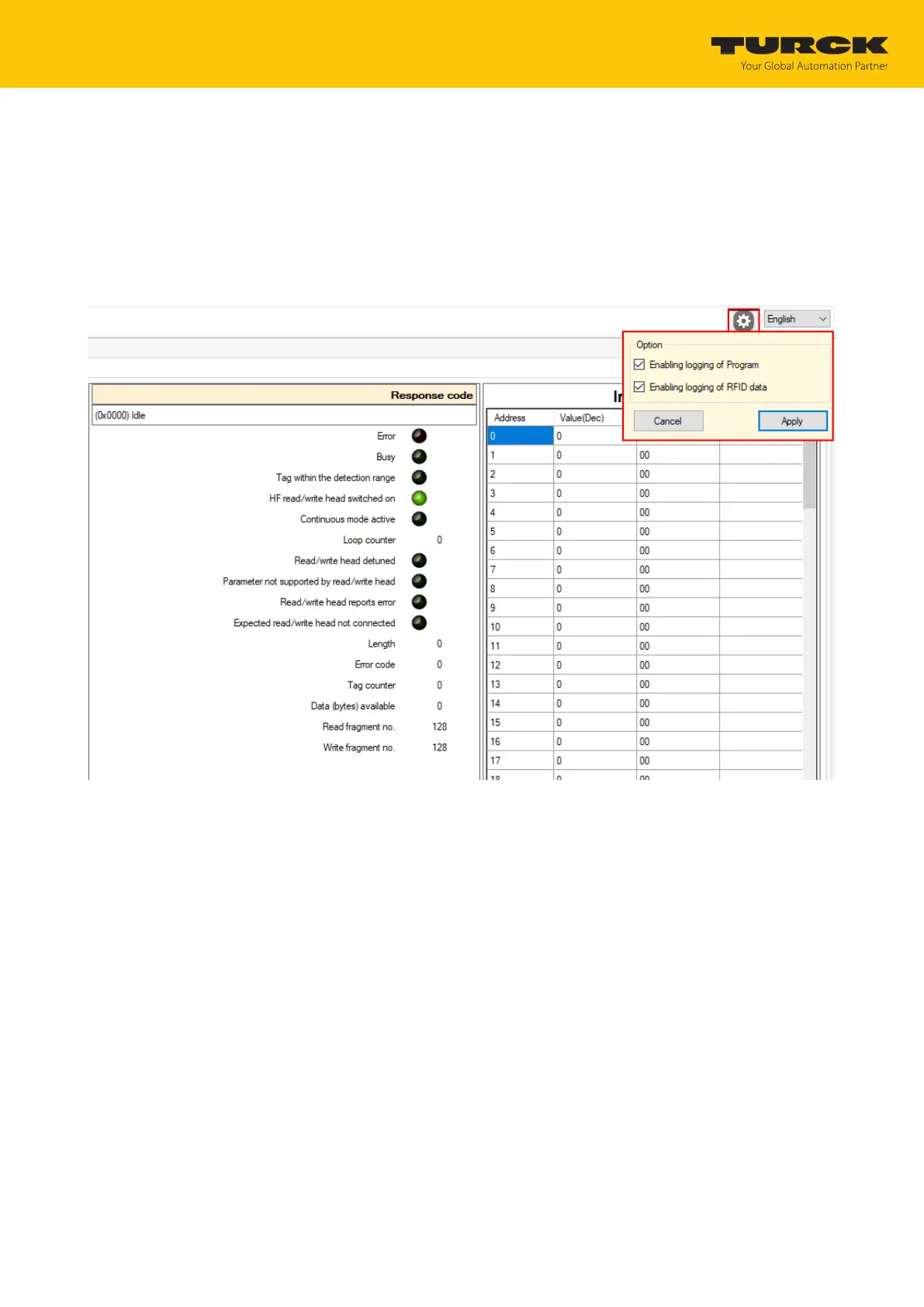Setting
Setting RFID interfaces with the RFID PC Demo software for Modbus TCP
Hans Turck GmbH & Co. KG | T +49 208 4952-0 | more@turck.com | www.turck.com
07.00 | 2022/09 | 202
8.11.3 Logging actions and data
Activating logging
Click the Log button at the top right.
Select the option.
Click Apply.
a All data is saved in a log file.
Fig.117: Activating logging
