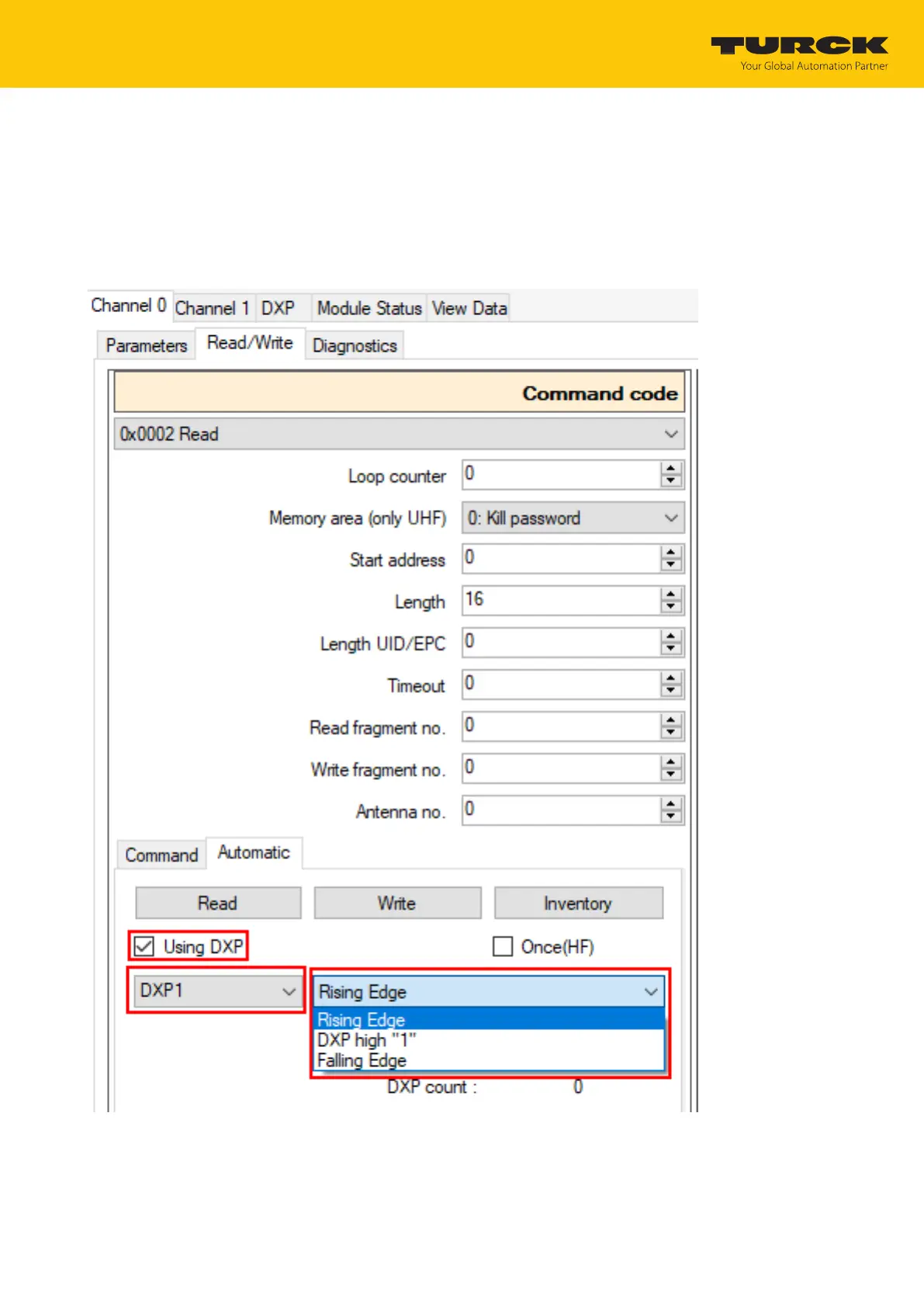Setting
Setting RFID interfaces with the RFID PC Demo software for Modbus TCP
Hans Turck GmbH & Co. KG | T +49 208 4952-0 | more@turck.com | www.turck.com
07.00 | 2022/09 | 201
Example: Triggering RFID commands via a connected DXP
Channel 0 Ò Read/Write Ò Automatic: Activate the Use DXP option.
Set the required DXP channel in the drop-down menu (here: DXP1).
In the drop-down menu, select the required edge trigger:
– Rising edge: Change the DXP value from 0 to 1
– DXP to 1: as long as the DXP is 1
– Falling edge: Change the DXP value from 1 to 0
Fig.116: Automatic mode — using the DXP channel with a rising edge
