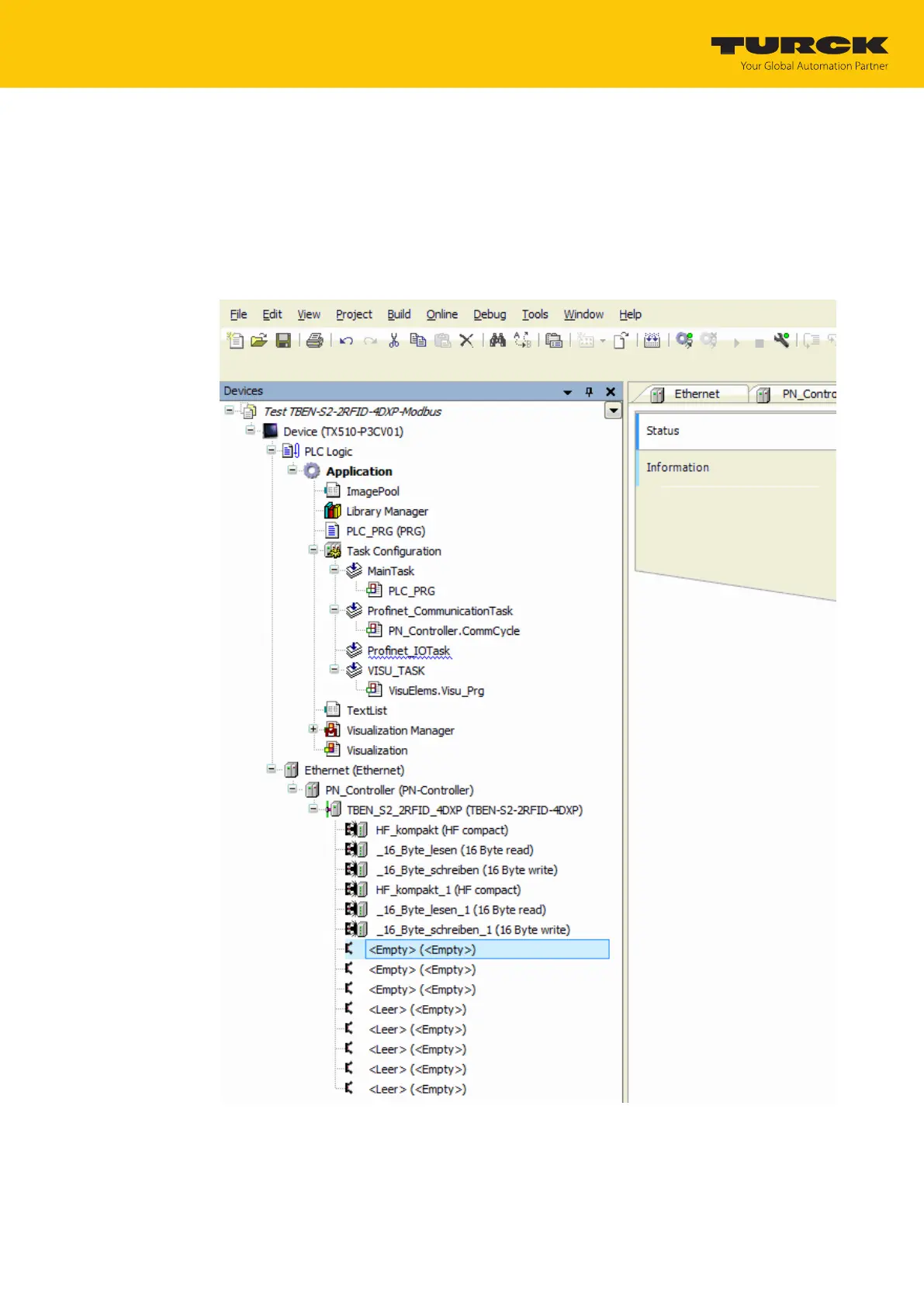Operation
Example: Activating diagnostics via the PLC software
Hans Turck GmbH & Co. KG | T +49 208 4952-0 | more@turck.com | www.turck.com
07.00 | 2022/09 | 247
9.16 Example: Activating diagnostics via the PLC software
The following example describes the activation of diagnostic messages with CODESYS 3 in
PROFINET.
Include the device in an existing project and connect to the controller (example: Turck
TX510-P3CV01 HMI).
Right-click an empty slot.
Click Insert device.
Fig.151: Selecting an empty slot for diagnostics
