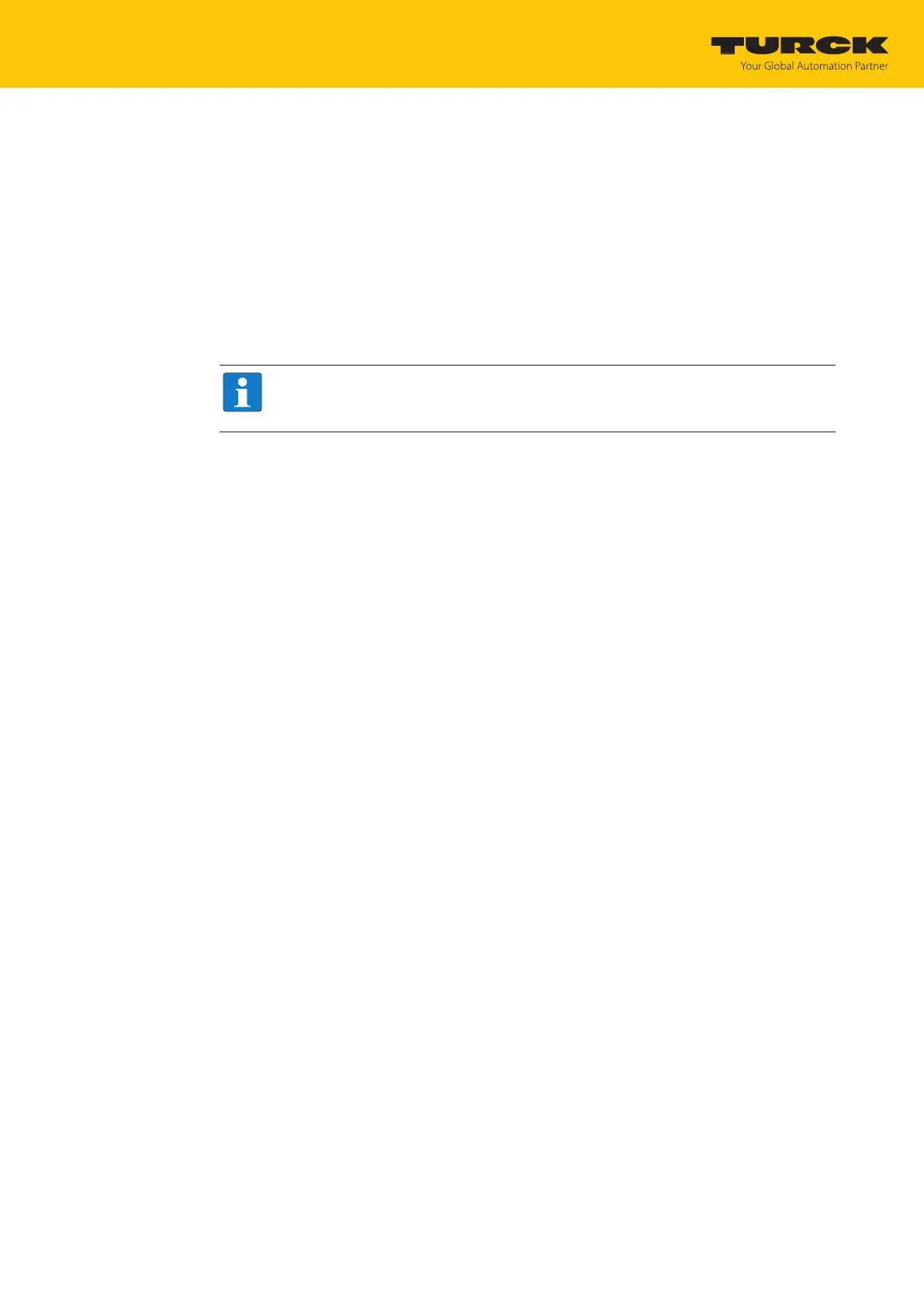Operation
Using the UHF password function
Hans Turck GmbH & Co. KG | T +49 208 4952-0 | more@turck.com | www.turck.com
07.00 | 2022/09 | 229
9.9.2 Setting the Kill password
The Kill UHF tag command is used to make the tag unusable. After a kill command, the tag can
neither be read nor written. A kill command cannot be reversed. A kill password must be set be-
forehand in order to execute a kill command.
Transfer the kill password to the relevant memory area of the tag:
– Password: Write data (0…3) with 4 bytes
– Command code 0x0004 (Write)
– Memory area: Kill password
Deactivate the tag irrevocably:
– Command code 0x0200 (Kill UHF tag)
NOTE
The tag can also be protected with an access password [}228], so that a Kill com-
mand can only be executed with a valid access password in tag and reader.
9.10 Using the UHF password function
A write or read protection for the USER memory can be set with a password.
Set a default password (0000) in the read/write head:
– Command code 0x0100 (Set read/write head password)
– Password: 0000
Write a password with the following parameters to the tag:
– Command code 0x0102 (Set tag password)
– Password: 4 bytes in the output data
Set a password with the following parameters in the read/write head:
– Command code 0x0100 (Set read/write head password)
– Password: 4 bytes in the output data
Select individual pages of the memory area via bytes 0…7 of the write data and protect
with the following parameters:
– Command code 0x0103 (Set tag protection)
– Memory area: USER
