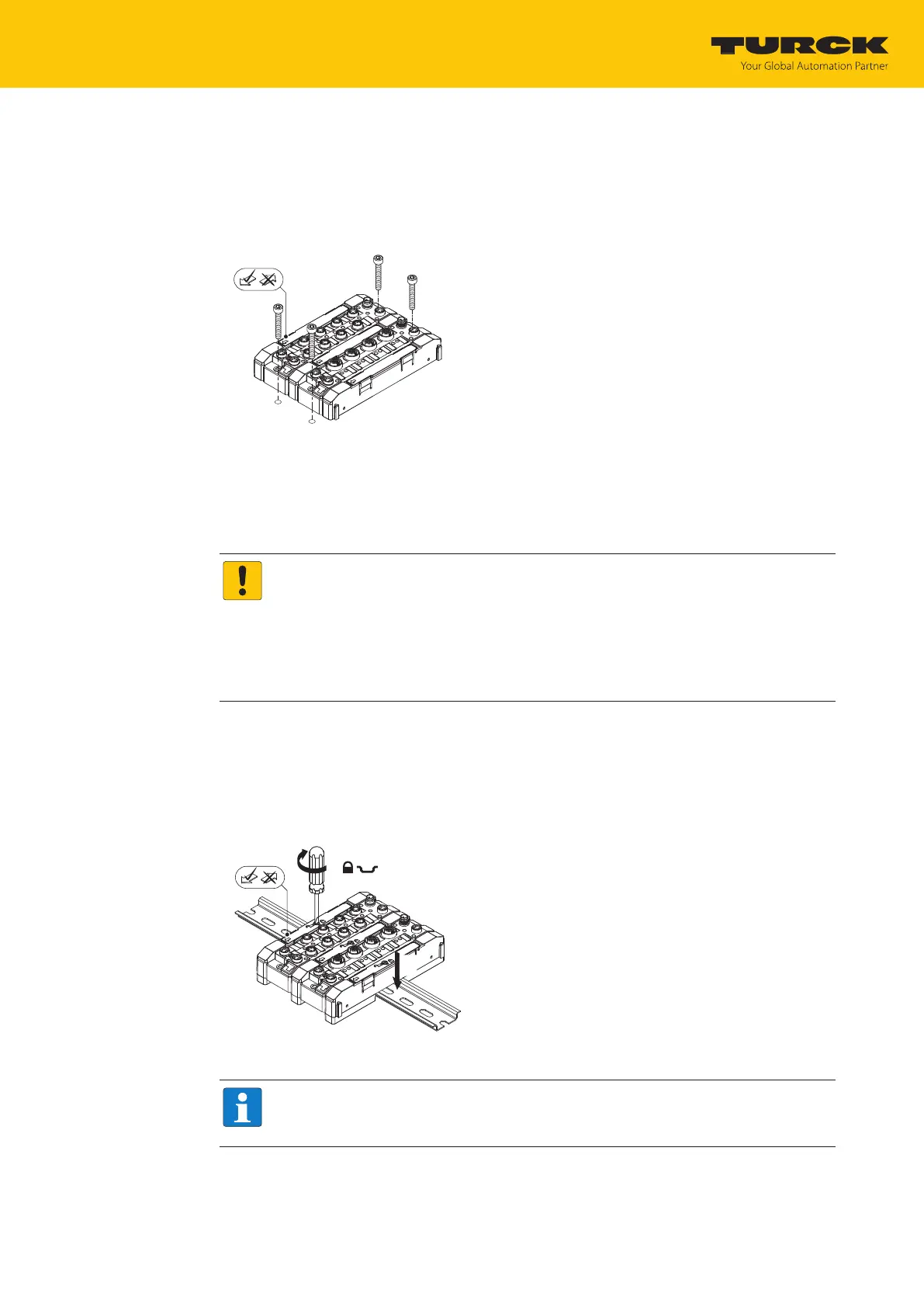Installing
DIN rail (TS35) mounting
Hans Turck GmbH & Co. KG | T +49 208 4952-0 | more@turck.com | www.turck.com
07.00 | 2022/09 | 20
5.3 Mounting plate fixing
The devices can be fastened with two M4 screws to a pre-drilled mounting plate. The maximum
tightening torque for the M4 screws is 1.0 Nm.
The module or module cluster is attached as shown in the following figure.
Fig.6: Attaching the device to the mounting plate
5.4 DIN rail (TS35) mounting
The TBNN-S0-DRS adapters enable the device to be mounted individually or in a combination
on a DIN rail (TS35).
NOTICE
Incorrect mounting
Incorrect grounding may cause malfunction
Align the adapters so that the arrow on the locking lever points in the direction
of the M8 Ethernet sockets.
Connect the grounding contact of the adapter with the grounding contact of
the module.
Mount the adapters to the right and left of the module.
Position the module or module combination on the DIN rail so that the recesses of the
adapter surround the DIN rail (1).
Close the rotating pin of the adapter with a screwdriver (2).
Optional: Ground the device.
Fig.7: Mounting the module combination on a DIN rail
NOTE
To increase stability on the DIN rail, end brackets can be mounted on the right and
left of the module or the module combination.
