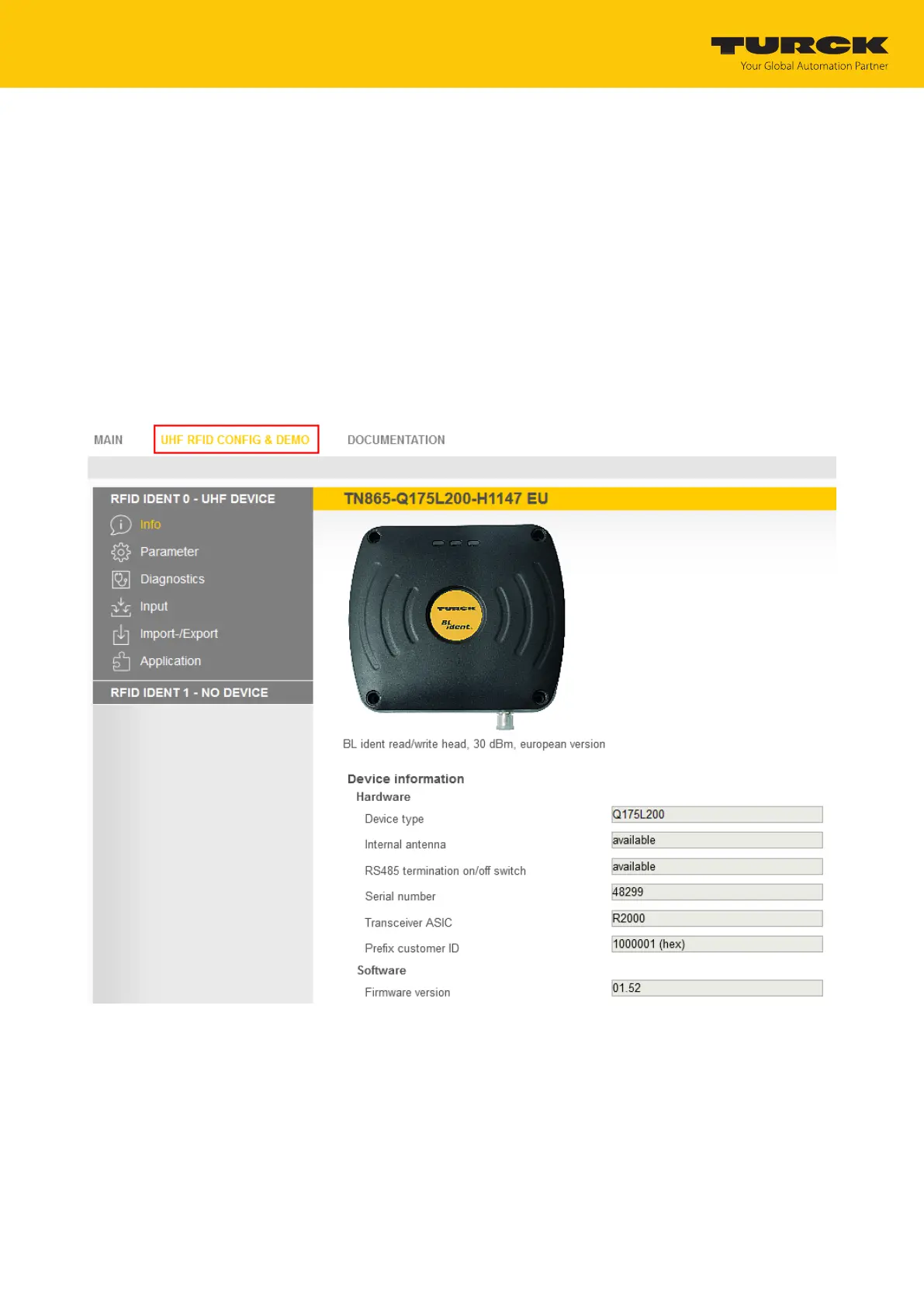Setting
Setting UHF readers
Hans Turck GmbH & Co. KG | T +49 208 4952-0 | more@turck.com | www.turck.com
07.00 | 2022/09 | 204
8.12 Setting UHF readers
8.12.1 Setting UHF readers via the DTM
UHF readers can be assigned additional parameters via a DTM. No parameters can be set in UHF
readers via the parameter data of the interface. The DTM for the specific device is available for
download from www.turck.com.
A comprehensive description of the settings for UHF readers is provided in the instructions for
use of the specific device.
8.12.2 Setting UHF readers via the web server
UHF readers can be set and commands sent to the readers via the web server.
Open the web server and log in.
Click UHF RFID CONFIG & DEMO to display and set the device parameters.
Fig.120: Web server — home page UHF reader
