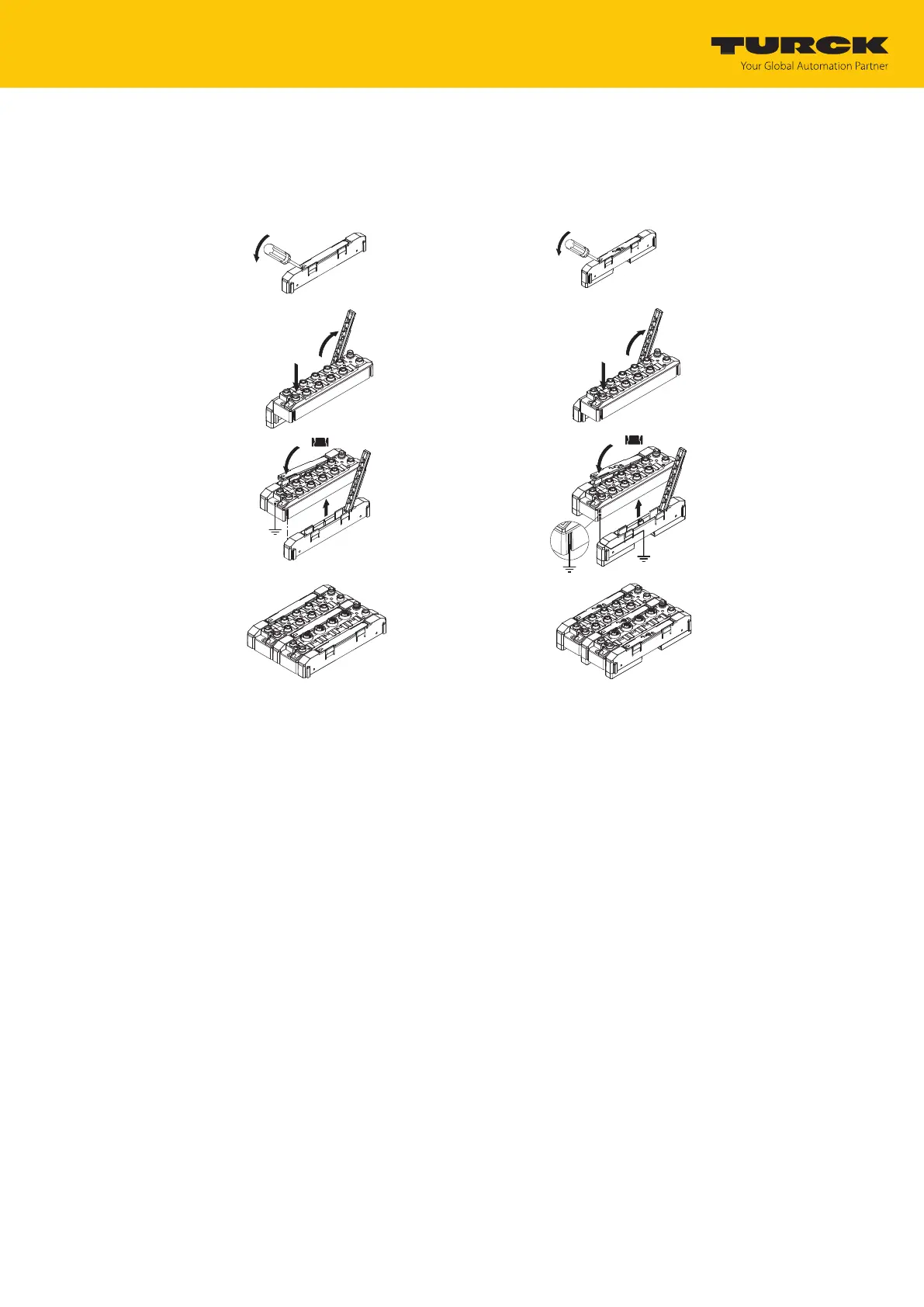Installing
Mounting devices in combination
Hans Turck GmbH & Co. KG | T +49 208 4952-0 | more@turck.com | www.turck.com
07.00 | 2022/09 | 19
5.2 Mounting devices in combination
The TBNN-S0… adapters can be used to form groups of modules for mounting the devices in
combination.
Fig.4: Module groups for mounting on a
mounting plate
Fig.5: Module groups for mounting on a DIN
rail (TS35)
Undo locking lever (1) with a flat tool (e.g. screwdriver).
Fully open the locking lever (2).
Connect the TBEN-S module and adapter so that the spring of the adapter engages with
the groove of the TBEN-S module (3).
Push down the locking lever and close until the locking lever engages with an audible
click (4).
Repeat steps 1 to 4 until the module group is complete.
