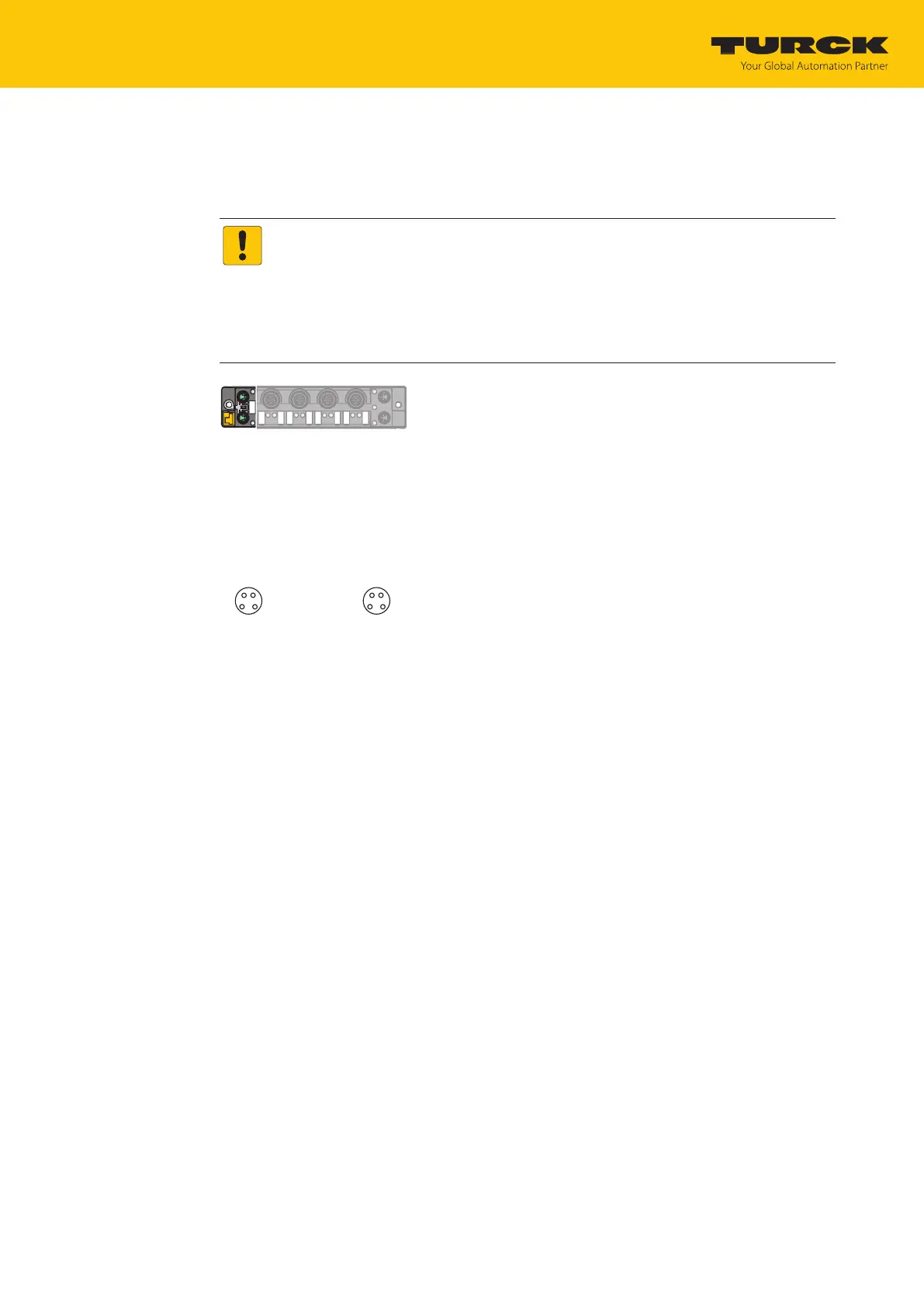Connection
Connecting a device to Ethernet
Hans Turck GmbH & Co. KG | T +49 208 4952-0 | more@turck.com | www.turck.com
07.00 | 2022/09 | 24
6.2 Connecting a device to Ethernet
The device is provided with an autocrossing switch with two 4-pin M8 Ethernet plug connect-
ors for connecting to Ethernet.
NOTICE
Reversing the Ethernet and power supply cables
This may destroy the module electronics
When connecting the Ethernet and supply cables make sure that the correct M8
plug connectors are used:
- Ethernet: P1 and P2
power supply: X1 and X2
Fig.14: M8 Ethernet plug connectors for connecting the fieldbus
Connect the device to the fieldbus according to the pin assignment below.
Provide unused male connectors with suitable sealing or blanking caps. The tightening
torque for the M4 screws is 0.5 Nm.
1 = TX +
2 = RX +
3 = RX –
4 = TX –
1 = RX +
2 = TX +
3 = TX –
4 = RX –
v
P1 P2
4 2
3 1
v
4 2
3 1
Fig.15: Ethernet connections — pin assignment of P1 and P2
6.2.1 QuickConnect and Fast Start-Up applications
Do not use crossover cables in QuickConnect and Fast StartUp applications.
Connect incoming Ethernet cables to P1.
Connect outgoing Ethernet cables to P2.
