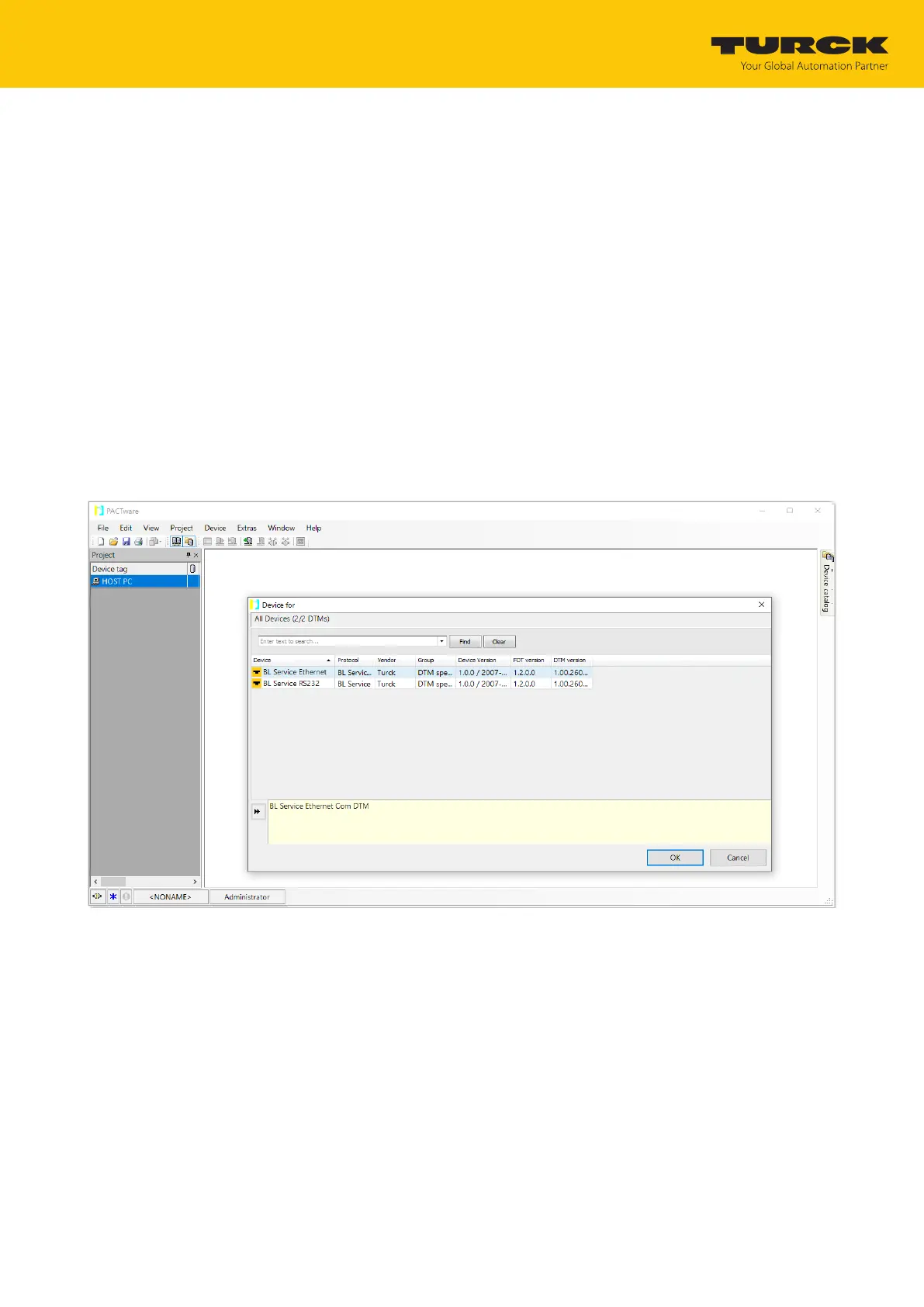Setting
Testing and parameterizing RFID interfaces via the DTM
Hans Turck GmbH & Co. KG | T +49 208 4952-0 | more@turck.com | www.turck.com
07.00 | 2022/09 | 181
8.10 Testing and parameterizing RFID interfaces via the DTM
The device can be tested and assigned parameters with the DTM (Device Type Manager) via
PACTware.
The different functions of the DTM are displayed by right-clicking the device in the project tree.
You can start the following functions:
n Parameters: Adapt parameters to the actual application
n Measured values: Display of the data read by the RFID interface
n Simulation: Set output parameter of the device for the function test
n Diagnostics: Display of the diagnostic messages of the device or the entire RFID system
8.10.1 Connecting the device with the PC
Open PACTware.
Right-click Host PC in the project tree.
Click Add device.
Select BL Service Ethernet.
Confirm the selection with OK.
Fig.91: Selecting an Ethernet adapter
