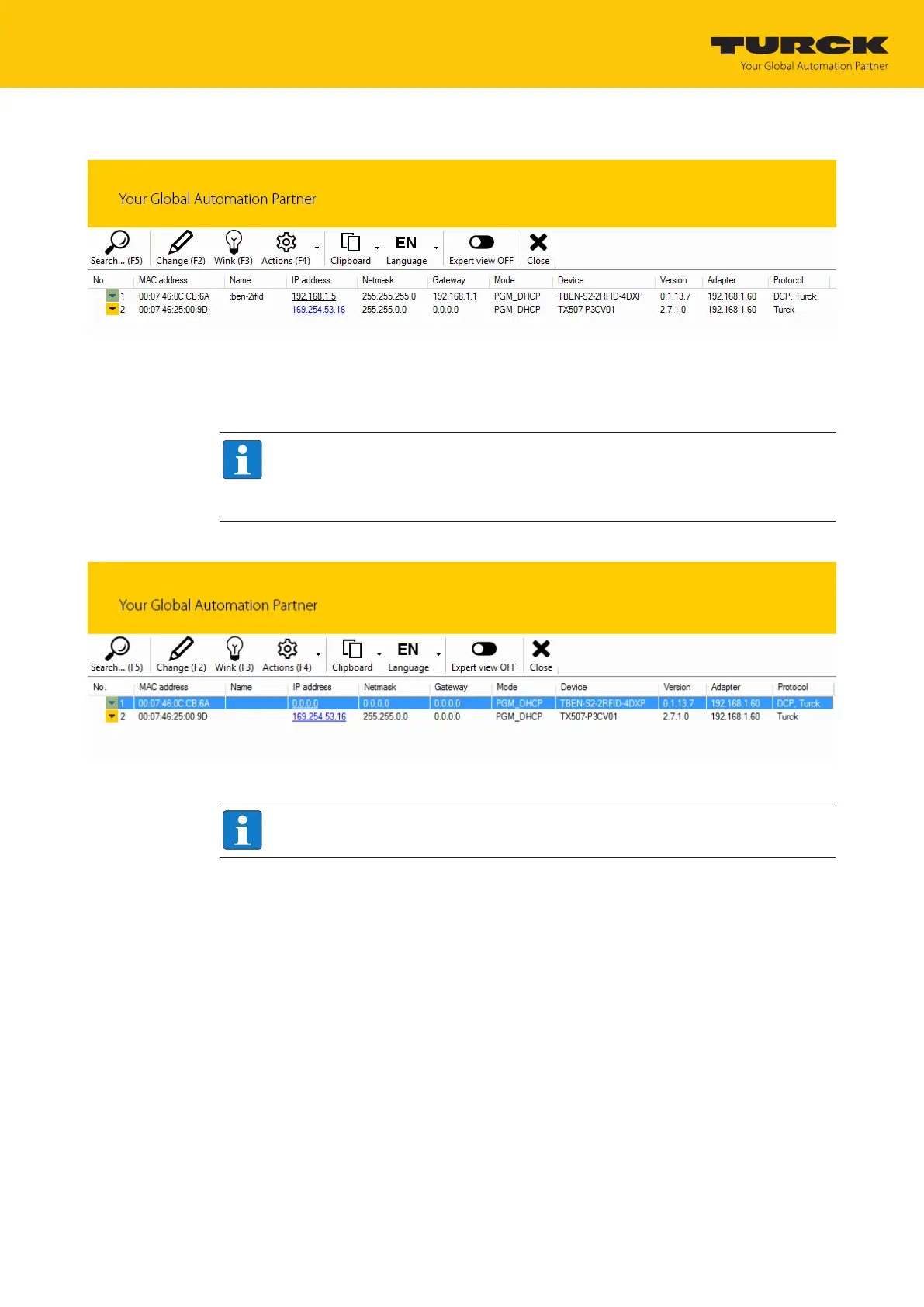Commissioning
Setting the IP address
Hans Turck GmbH & Co. KG | T +49 208 4952-0 | more@turck.com | www.turck.com
07.00 | 2022/09 | 32
The Turck Service Tool displays the connected devices.
Fig.29: Turck Service Tool — found devices
Select the device.
Click Change or press [F2].
NOTE
Virtual network adapters can cause communication problems when accessing the
found devices.
Deactivate virtual network adapters.
Fig.30: Turck Service Tool — selecting the device to be addressed
NOTE
Clicking the IP address of the device opens the web server.
