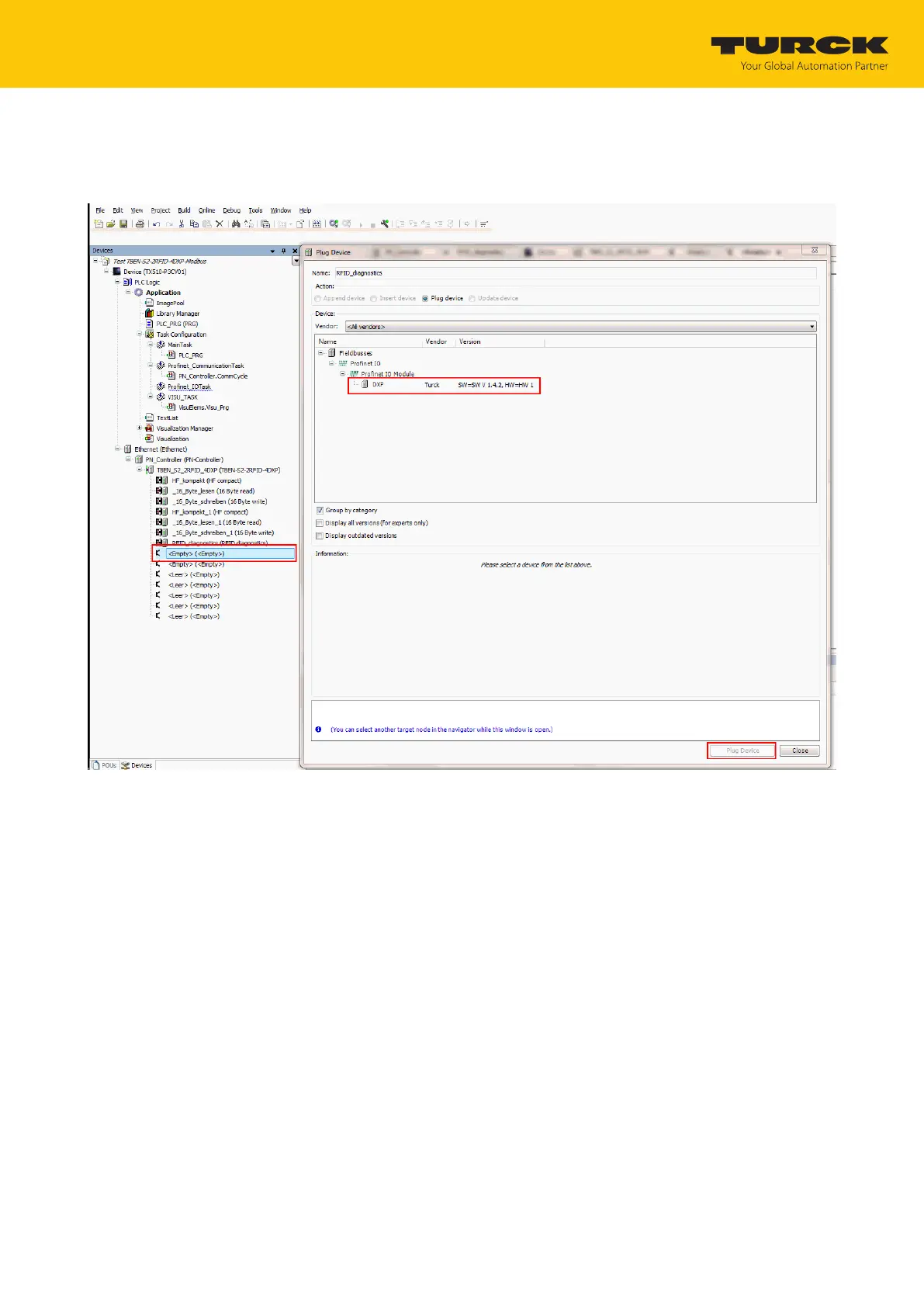Operation
Example: Activating diagnostics via the PLC software
Hans Turck GmbH & Co. KG | T +49 208 4952-0 | more@turck.com | www.turck.com
07.00 | 2022/09 | 249
Do not close the window.
Select the next free slot.
Select DXP diagnostics and confirm with Insert device.
Fig.153: Selecting DXP diagnostics
The diagnostics can be read via the PLC program.
