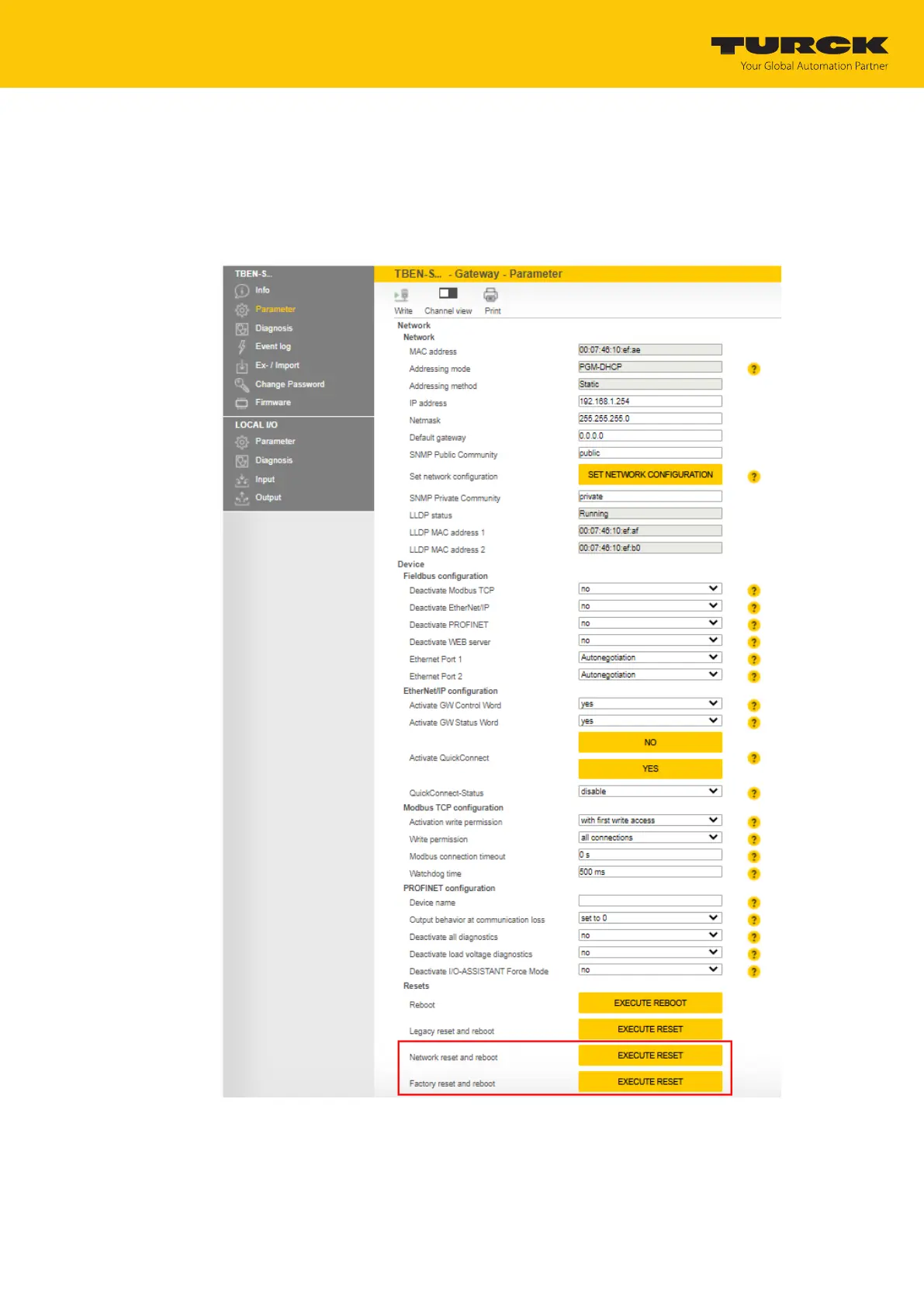Commissioning
Setting the IP address
Hans Turck GmbH & Co. KG | T +49 208 4952-0 | more@turck.com | www.turck.com
07.00 | 2022/09 | 36
Assigning an IP address via DHCP automatically
If the static mode is active, it is possible to switch to DHCP mode as follows:
At Parameter click Network reset and reboot or Factory reset and reboot.
Confirm the following dialog.
a The reset is executed and DHCP mode is activated.
Fig.34: Activating DHCP mode
