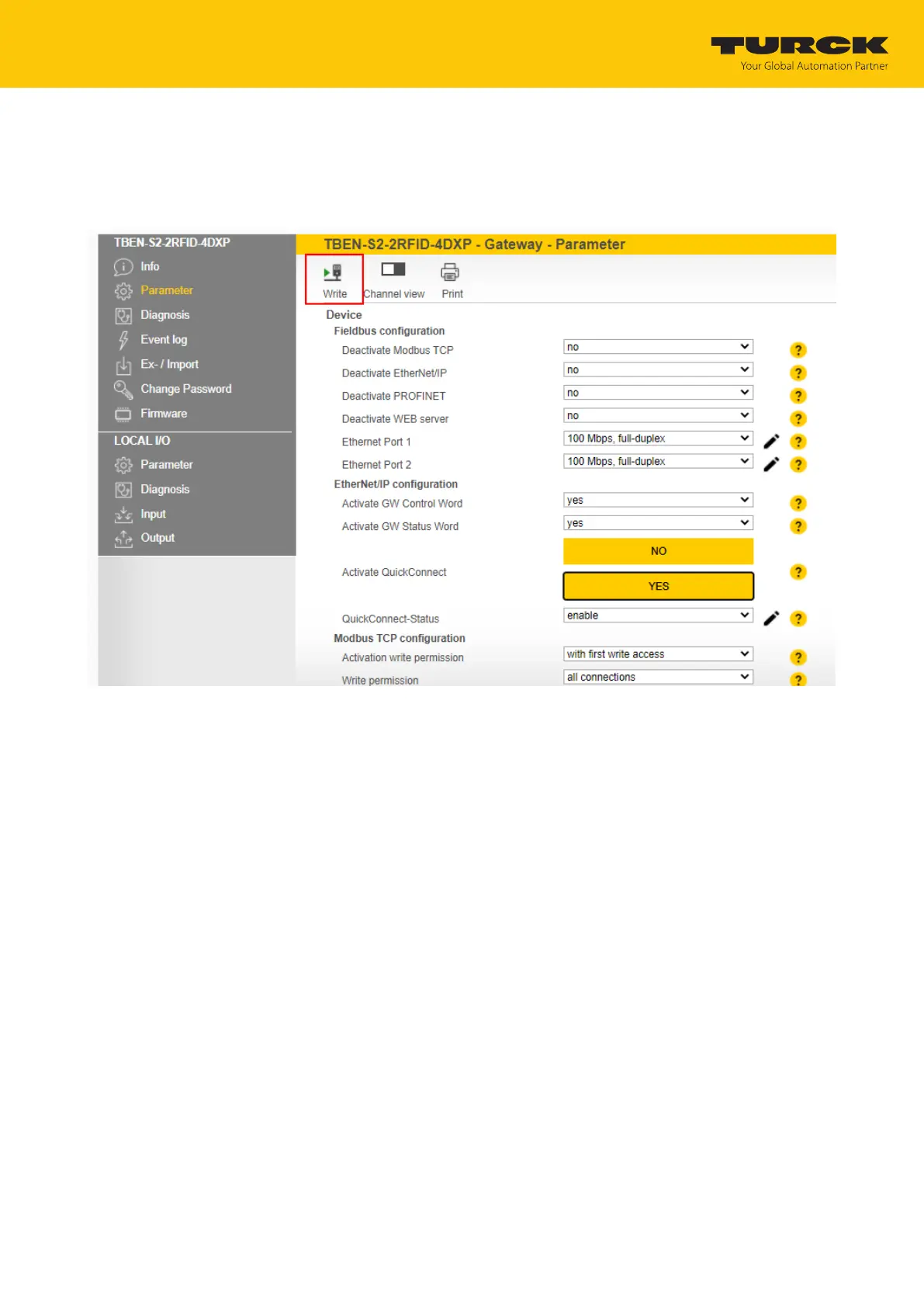Commissioning
Connecting the device to an EtherNet/IP scanner using RSLogix
Hans Turck GmbH & Co. KG | T +49 208 4952-0 | more@turck.com | www.turck.com
07.00 | 2022/09 | 75
a The settings required for QuickConnect are found under port properties. Unsaved
changes are indicated by the pen icon.
Click Write.
a The changed parameters are written to the device.
Fig.65: Activating QuickConnect in the web server
