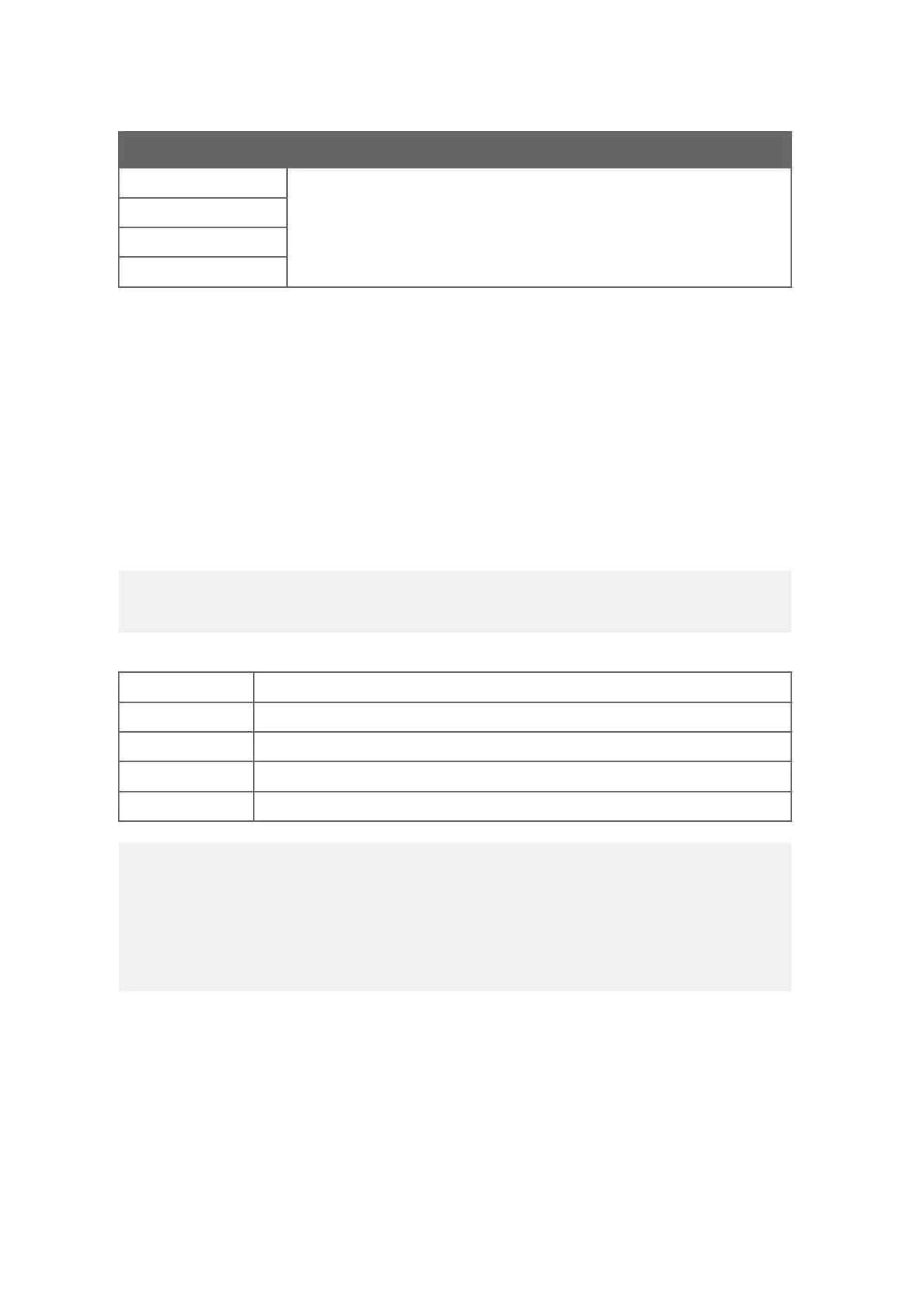Data Message Number Description
1 Items defined by the user.
2
3
4
To select a data message when using polling, specify the corresponding data message
identification number in the polling command.
To select a data message when using automatic messages, use the configuration
parameters.
More Information
‣
Configuration Parameters (page 109)
‣
POLL — Poll Data (page 127)
5.10.2.1 WMT700 Data Message 21
WMT700 Data Message 21 reports the wind speed and direction in the following format:
$\ws,\wd\cr\lf
$
Fixed text
\ws
Wind speed, average
\wd
Wind direction, average
\cr
CR (carriage return)
\lf
LF (line feed)
Example
$00.08,299.20<cr><lf>
• Wind speed, average: 0.08 m/s
• Wind direction, average: 299.2°
5.10.2.2 WMT700 Data Message 22
WMT700 Data Message 22 reports the wind speed in x and y components in the format
described below:
WMT700 User Guide M211095EN-H
120
